Work With Server Logs
Work With Server Logs
When you debug internal Rundeck activity related to the system, executions, and auditing, it’s important to know where Rundeck stores all internal information.
Logs are text files with all internal behavior printed in. In this article we will demonstrate how to locate different logs depending on the Rundeck installation methods, covering RPM/DEB, WAR-based installation, and Docker container.
Default Log Location
By default, log files are located at the /var/log/rundeck path in the RPM/DEB installations and on WAR-based installations in the $RDECK_BASE/server/logs path.
The service.log file
The first place to see anything related to Rundeck is the service.log file. This log file stores all the standard input and output generated during runtime, so this is where you will see any problems related to plugins, executions, and Rundeck in general.
The service.log file is located:
- In the
/var/log/rundeckpath on RPM/DEB installations - In WAR-based installations, the log file is located at the
$RDECK_BASE/var/logpath (the service needs to be launched using the$RDECK_BASE/sbin/rundeckdscript, the process is described here.
For Windows-based instances, the installation process covers using the standard stdout output to the service.log file.
Service.log content on Docker container
Docker Container Installation
For installations in a Docker container, the service.log content is printed directly in the container log. You can use the docker logs command to access that information.
See the current service.log content with:
docker logs <container_id>
To follow the service.log content (equivalent to the command tail -f /var/log/rundeck/service.log)
docker logs <container_id> –follow
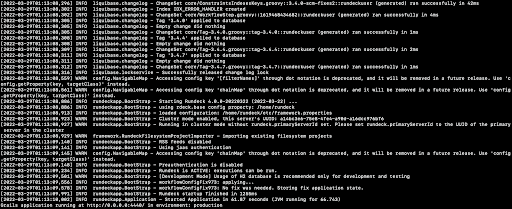
Where <container_id> is the Rundeck container ID, you can check with the docker ps command, more information here.
Other Rundeck Logs
Rundeck stores all activity information in multiples files, those files are:
rundeck.access.log stores all user access to the Rundeck instance. Entry example:
[[2m2022-03-28T12:48:03,577[m] [32mINFO [m [36mweb.requests[m "GET /user/login" 127.0.0.1 http form 148 ? [] (Mozilla/5.0 (Macintosh; Intel Mac OS X 10.15; rv:98.0) Gecko/20100101 Firefox/98.0)
rundeck.api.log stores all Internal API activity. Entry example:
[[2m2022-03-28T12:48:10,466[m] [32mINFO [m [36mapi.requests[m "GET /api/26/system/info" 127.0.0.1 http admin form 189 (Mozilla/5.0 (Macintosh; Intel Mac OS X 10.15; rv:98.0) Gecko/20100101 Firefox/98.0)
rundeck.audit.log contains authorization messages pertaining to ACL policy. Example:
[[2m2022-03-28T12:48:08,860[m] [32mINFO [m [36mauthorization.LoggingAuthorization[m - Evaluating Decision for: res<type:resource, kind:project> subject<Username:admin Group:admin Group:user> action<create> env<rundeck:auth:env:application:rundeck>: authorized: true: GRANTED, reason: GRANTED, evaluations: ACLRule</Users/variacode/Rundeck/rundeck/3.4/3.4.9/etc/admin.aclpolicy[2][type:resource][rule: 1]>{'Admin, all access.' context={application='rundeck'} type='resource' for: { group='admin'} allow=[*]} GRANTED for action create => GRANTED (2ms)
Rundeck.cleanup.log contains all Execution History Clean feature activity. Example:
[[2m2022-03-28T22:06:00,018[m] [32mINFO [m [36mquartzjobs.ExecutionsCleanUp[m - Initializing cleaner execution history job
[[2m2022-03-28T22:06:00,023[m] [32mINFO [m [36mquartzjobs.ExecutionsCleanUp[m - Cleaner parameters: Project name: ProjectEXAMPLE
[[2m2022-03-28T22:06:00,023[m] [32mINFO [m [36mquartzjobs.ExecutionsCleanUp[m - Max days to keep: 0
[[2m2022-03-28T22:06:00,024[m] [32mINFO [m [36mquartzjobs.ExecutionsCleanUp[m - Minimum executions to keep: 10
[[2m2022-03-28T22:06:00,024[m] [32mINFO [m [36mquartzjobs.ExecutionsCleanUp[m - Maximum size of deletions: 500
[[2m2022-03-28T22:06:00,046[m] [32mINFO [m [36mquartzjobs.ExecutionsCleanUp[m - found 3 executions
[[2m2022-03-28T22:06:00,059[m] [32mINFO [m [36mquartzjobs.ExecutionsCleanUp[m - minimum executions to keep: 10
[[2m2022-03-28T22:06:00,059[m] [32mINFO [m [36mquartzjobs.ExecutionsCleanUp[m - total exections of project ProjectEXAMPLE: 3
[[2m2022-03-28T22:06:00,059[m] [32mINFO [m [36mquartzjobs.ExecutionsCleanUp[m - total to exclude: 3
[[2m2022-03-28T22:06:00,059[m] [32mINFO [m [36mquartzjobs.ExecutionsCleanUp[m - 10 executions can not be removed
[[2m2022-03-28T22:06:00,059[m] [32mINFO [m [36mquartzjobs.ExecutionsCleanUp[m - 0 executions will be removed
[[2m2022-03-28T22:06:00,059[m] [32mINFO [m [36mquartzjobs.ExecutionsCleanUp[m - 0 executions can not be removed
[[2m2022-03-28T22:06:00,059[m] [32mINFO [m [36mquartzjobs.ExecutionsCleanUp[m - No executions to delete
[[2m2022-03-28T22:06:00,060[m] [32mINFO [m [36mquartzjobs.ExecutionsCleanUp[m - Executions to delete: []
[[2m2022-03-28T22:06:00,061[m] [32mINFO [m [36mquartzjobs.ExecutionsCleanUp[m - Start to delete 0 executions
rundeck.executions.log contains executions activity. Entry example:
[[2m2022-03-28T12:48:46,664[m] [32mINFO [m [36mexecution.status[m admin start [1:running] ProjectEXAMPLE admin/- "-/HelloWorld -"[bbddae57-0b20-4fe2-9118-74d124f63943]
[[2m2022-03-28T12:48:47,748[m] [32mINFO [m [36mexecution.status[m admin finish [1:succeeded] ProjectEXAMPLE admin/- "-/HelloWorld -"[bbddae57-0b20-4fe2-9118-74d124f63943]
rundeck.jobs.log is a log of all job definition changes. Example:
[[2m2022-03-28T12:48:43,703[m] [32mINFO [m [36mjobs.changes[m admin create [bbddae57-0b20-4fe2-9118-74d124f63943] ProjectEXAMPLE "-/HelloWorld" (save)
[[2m2022-03-28T12:49:13,978[m] [32mINFO [m [36mjobs.changes[m admin modify [bbddae57-0b20-4fe2-9118-74d124f63943] ProjectEXAMPLE "-/HelloWorld" (update)
rundeck.log has general application messages. Content example:
[[2m2022-03-28T12:48:01,282[m] [33mWARN [m [36mframework.RundeckFilesystemProjectImporter[m [main] - importing existing filesystem projects
[[2m2022-03-28T13:03:18,735[m] [1;31mERROR[m [36mcontrollers.FrameworkController[m [qtp1835671799-69] - Project already exists: ProjectEXAMPLE
[[2m2022-03-28T21:35:01,360[m] [33mWARN [m [36mframework.RundeckFilesystemProjectImporter[m [main] - importing existing filesystem projects
[[2m2022-03-28T22:06:30,025[m] [1;31mERROR[m [36mquartzjobs.ExecutionJob[m [quartzScheduler_Worker-4] - Unable to start Job execution: Job "HelloWorld" {{Job bbddae57-0b20-4fe2-9118-74d124f63943}}: Limit of running executions has been reached.
rundeck.options.log logs remote HTTP requests for Options JSON data. Example:
[2022-03-28T23:03:08,274] INFO http.options 200 34B 1626ms 1648519344000 [/HelloWorld] https://url.to.remote.json
rundeck.webhooks.log logs remote webhooks requests. Example:
[2022-03-28T23:04:06,981] INFO webhook.events - processing 'New Hook' with plugin 'webhook-run-job' triggered by: 'admin'
