Cluster Overview
Cluster Overview
Available in PagerDuty Runbook Automation Commercial products.
Runbook Automation Self-Hosted Architecture
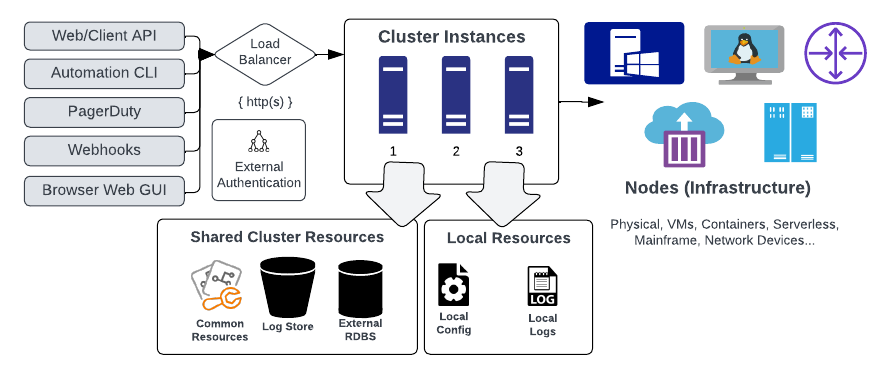
Installation
To install a new Runbook Automation instance, download the latest version from here, and review requirements and deployment steps in the Deployment Guide.
Requirements
The Runbook Automation environment needs the following shared resources:
Database
All the cluster instances must share the same DB:
See: Database Backends.
The keys and project data must be stored in the DB (enabled by default since 2.4.x):
See: Storage Facility
Load Balancer
A load balancer allows you to achieve high availability in your Runbook Automation installation by routing http traffic across several redundant Runbook Automation instances.
Set the
grails.serverURLparameter of all cluster members (rundeck-config.properties) with the LB URL.Use Sticky session
See: Loadbalancer
Log Storage
All Cluster instances must share the same storage location for execution logs.
See: Logstore
Note: If you use the S3 Log Storage Plugin Be sure to use com.rundeck.rundeckpro.amazon-s3 in place of org.rundeck.amazon-s3. It adds the additional feature:
- Checkpoint log storage: This enables viewing the execution logs while the execution is running.
Authentication
The cluster environment needs a common authentication method. All the instances must have access to the same list of users/groups
See: Authenticating Users
Resource Model
Projects need a common resource model that can be accessed from all cluster members. These are some of the alternatives to achieve this:
- A shared file system
- A script
- A REST endpoint
See: Node Model Sources
Features:
Autotakeover
Scheduled jobs are owned by the last cluster member who modified them. Jobs can also be controlled using Cluster Manager. If a cluster member goes down, all scheduled jobs on that cluster member must be moved to another cluster node. This process can be performed automatically using the heartbeat and Autotakeover features in Runbook Automation version 2.1.0 and later releases.
See: Autotakeover
Cluster Remote Execution Policy
This feature allows Runbook Automation cluster members to forward job executions to other cluster members based on a policy configuration.
See: Remote Job Execution
Runbook Automation Replication
This plugin is used for an active/passive configuration. Each cluster member can have its own database.
