Kubernetes Clusters - Run Command
Kubernetes Clusters - Run Command
Available in PagerDuty Runbook Automation Commercial products.
Overview
This plugin executes a command in a specified pod within a Kubernetes cluster. Since this is a node-step plugin, multiple Kubernetes clusters or namespaces can be targeted within a single Job.
Configuration
Prerequisites
Before configuring the Kubernetes Object Logs plugin, the target clusters must be added to the Runbook Automation instance and the authentication method must be configured. This is done by following the steps outlined in the Kubernetes Plugins Overview.
Add Kubernetes Run Command Step
When building a Job, add the Kubernetes / Clusters / Run Command node step:
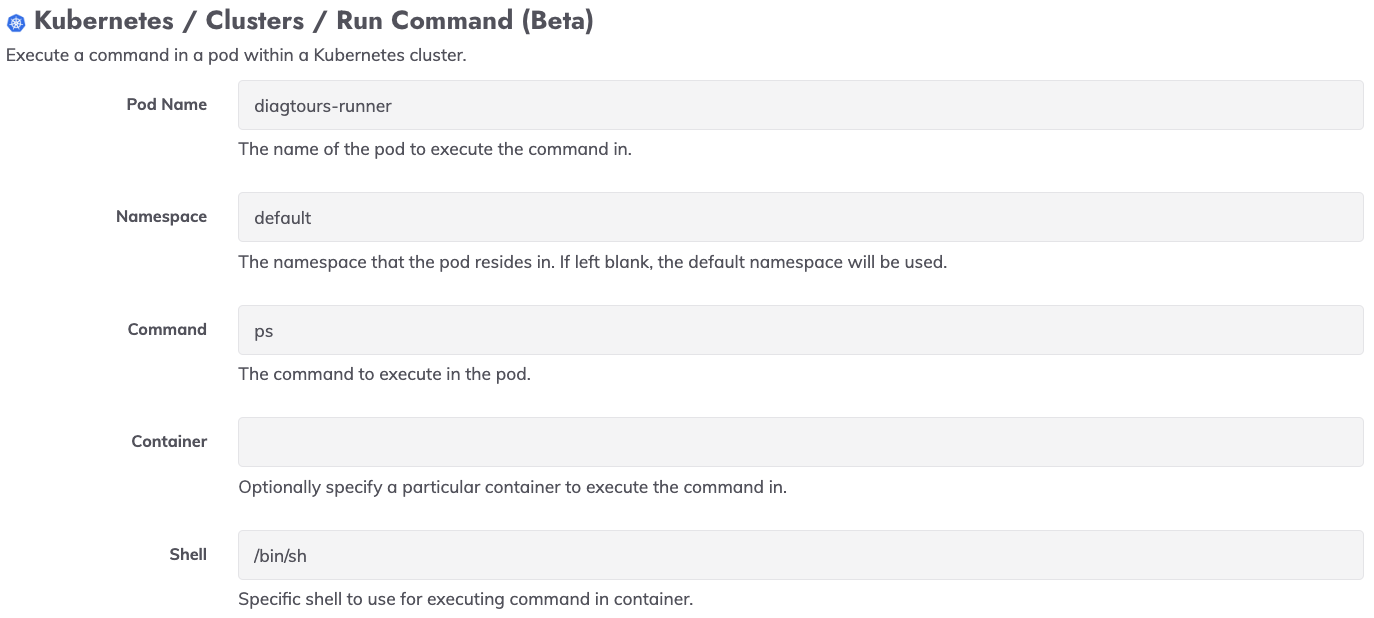
Configure the following fields:
- Pod Name: The name of the pod to execute the command in.
- Namespace: The namespace where the pod resides.
- Command: The command to execute in the pod.
- Container: (Optional) Specify a particular container within the pod to execute the command in.
- Shell: Specific shell to use for executing the command in the container. Default is
/bin/sh.
