WinRM Check Plugin
WinRM Check Plugin
The WinRM Check plugin provides a way to check the connection with a remote node using winrm-python. The following WinRM Check plugin is available for PagerDuty Runbook Automation:
Open Source Plugin
The WinRM Check plugin is open source and available on GitHub.
WinRM Check Step
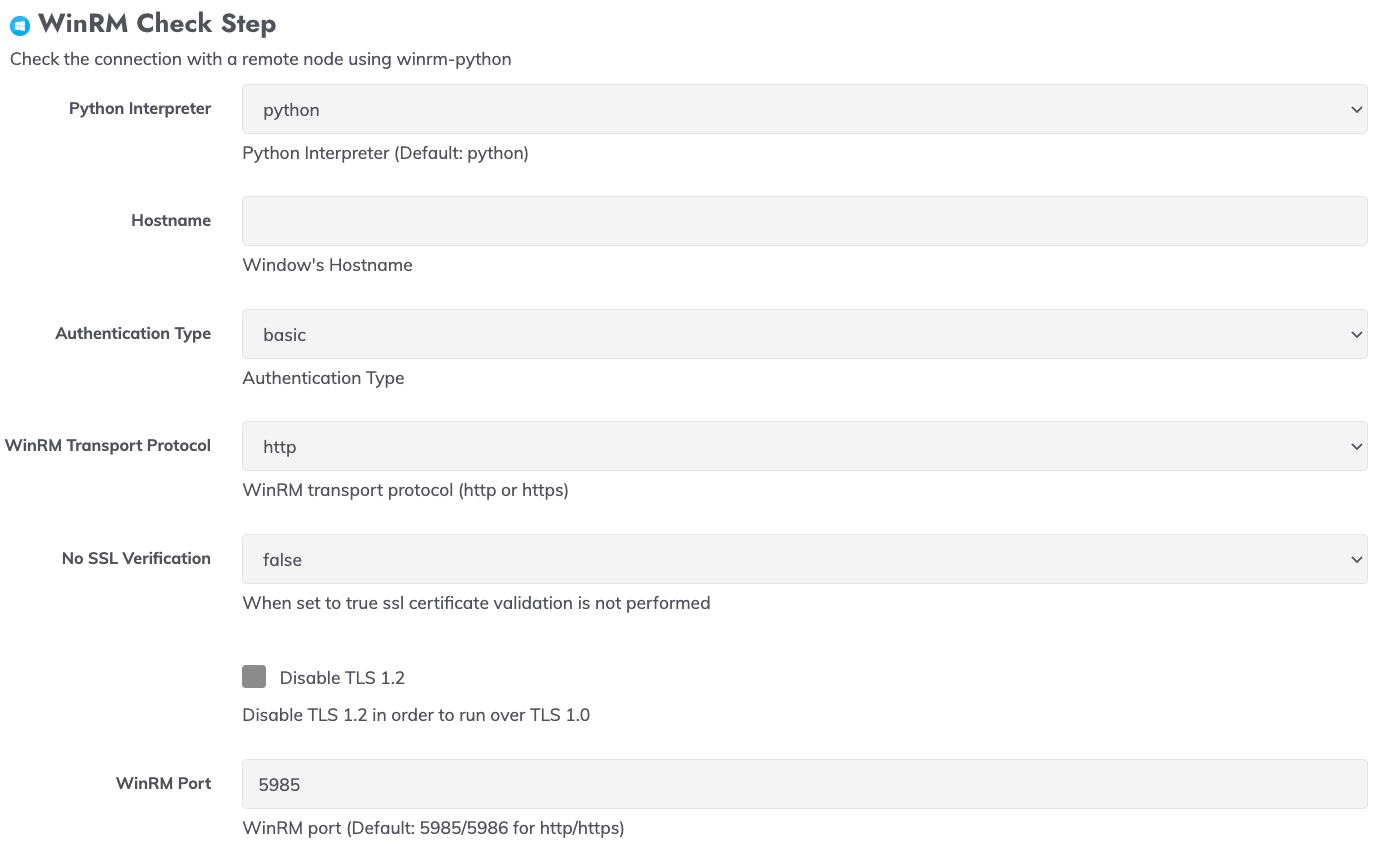
The WinRM Check Step plugin checks the connection with a remote node using winrm-python. The plugin requires the following fields:
- Python Interpreter: The Python interpreter to use. Default is
python.- Example:
python3
- Example:
- Hostname: The hostname of the Windows machine.
- Example:
windows.example.com
- Example:
- Authentication Type: The authentication type to use.
- Example:
basic
- Example:
- WinRM Transport Protocol: The WinRM transport protocol to use. Default is
http.- Example:
https
- Example:
- No SSL Verification: When set to true, SSL certificate validation is not performed. Default is
false.- Example:
true
- Example:
- Disable TLS 1.2: Disable TLS 1.2 in order to run over TLS 1.0. Default is
false.- Example:
true
- Example:
- WinRM Port: The WinRM port to use. Default is
5985forhttpand5986forhttps.- Example:
5986
- Example:
- Certificate Path: The path to the certificate for SSL verification.
- Example:
/path/to/cert.pem
- Example:
- Username: The username for the Windows machine.
- Example:
admin
- Example:
- Password Storage Path: The path to the stored password.
- Example:
keys/admin_password
- Example:
- Debug: Write debug messages.
- Example:
true
- Example:
- krb5 Config File: The path to the
krb5.conffile.- Example:
/etc/krb5.conf
- Example:
- Kinit Command: The
kinitcommand to use.- Example:
kinit
- Example:
- Kerberos Delegations: If true, the TGT is sent to the target server to allow multiple hops. Default is
false.- Example:
true
- Example:
