Docker Container Plugins
Docker Container Plugins
The Docker node step plugins provide job steps to manage and inspect Docker containers. The following plugins are available:
Docker Container Plugins
The Docker node step plugins work in tandem with the Docker Node Source. While the Node Source is not required, it provides an easy mechanism for iterating an automation task over multiple containers.
Execute Command in Container
The docker / container / execute plugin is a Workflow Node Step that executes a command in an existing container. The plugin requires the following fields:
- container: The container to dispatch the command.
- Example:
my-containeror use${node.name}if the Docker Node Source is configured in tandem.
- Example:
- command: The command string to execute in the container.
- Example:
ls -la
- Example:
- user: User to execute command as.
- Default:
root
- Default:
- debug: Write debug messages to stderr.
- docker-cert-path: The certificate path.
- docker-host: The docker host.
- docker-tls-verify: Verify TLS.
- Values:
true,false
- Values:
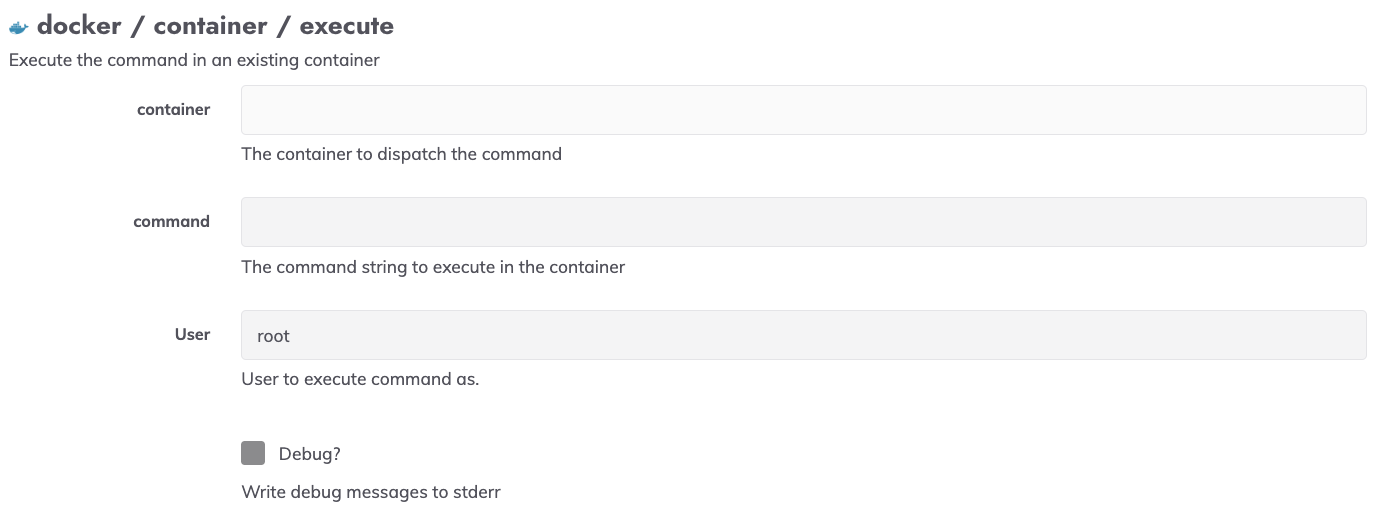
Inspect Docker Container
The docker / container / inspect plugin is a Workflow Node Step that inspects the state of the container. The plugin requires the following fields:
- container: The container ID.
- Example:
my-container-idor use${node.name}if the Docker Node Source is configured in tandem.
- Example:
- debug: Write debug messages to stderr.
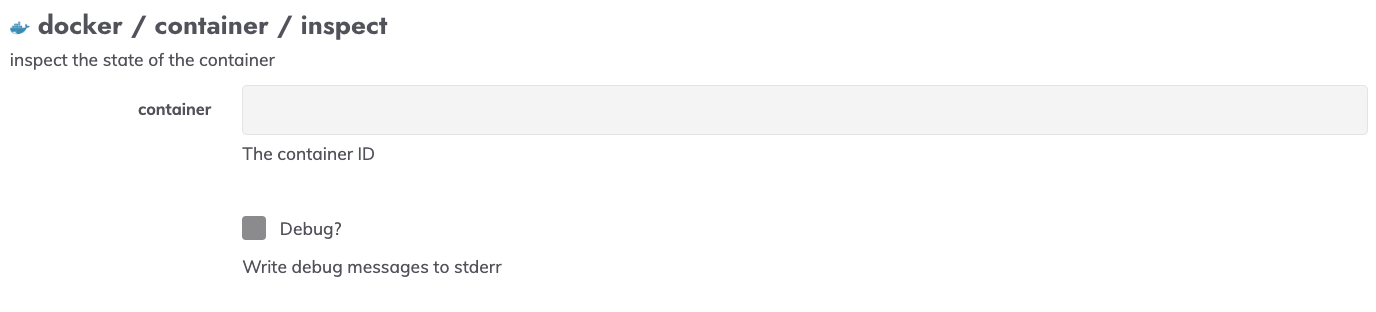
Pause Docker Container
The docker / container / pause plugin is a Workflow Node Step that pauses all processes within the container. The plugin requires the following fields:
- container: The container ID.
- Example:
my-container-idor use${node.name}if the Docker Node Source is configured in tandem.
- Example:
- debug: Write debug messages to stderr.
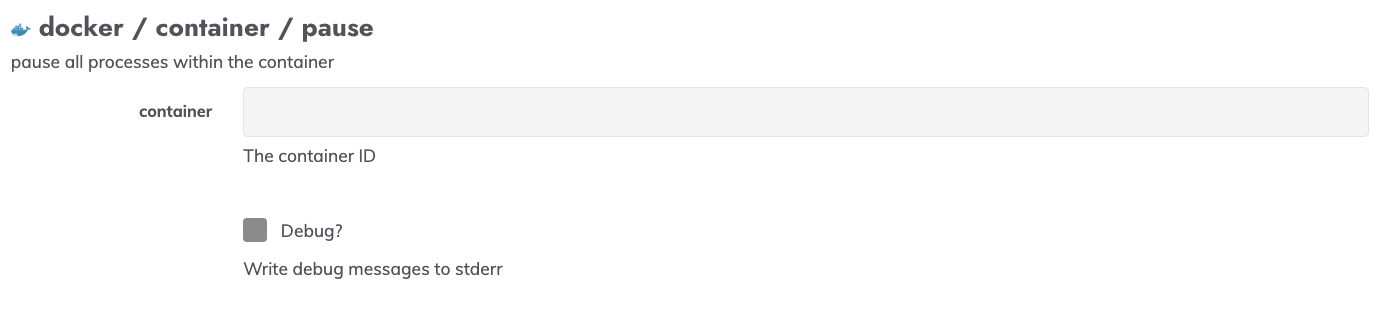
Unpause Docker Container
The docker / container / unpause plugin is a Workflow Node Step that unpauses all processes within the container. The plugin requires the following fields:
- container: The container ID.
- Example:
my-container-idor use${node.name}if the Docker Node Source is configured in tandem.
- Example:
- debug: Write debug messages to stderr.
Kill Docker Container
The docker / container / kill plugin is a Workflow Node Step that kills the running container. The plugin requires the following fields:
- container: The container ID.
- Example:
my-container-idor use${node.name}if the Docker Node Source is configured in tandem.
- Example:
- signal: Signal to send to the container.
- Default:
KILL
- Default:
- debug: Write debug messages to stderr.
Docker Container Stats
The docker / container / stats plugin is a Workflow Node Step that displays container resource usage statistics (no-stream). The plugin requires the following fields:
- container: The container ID.
- Example:
my-container-idor use${node.name}if the Docker Node Source is configured in tandem.
- Example:
- format: Pretty-print images using a Go template.
- Default:
table {{.Container}}\t{{.CPUPerc}}\t{{.MemUsage}}\t{{.NetIO}}\t{{.BlockIO}}
- Default:
- debug: Write debug messages to stderr.
Run Docker Image
The docker / image / run plugin is a Workflow Node Step that runs the image and executes a command. The plugin requires the following fields:
- name: The identifying name.
- Example:
my-container
- Example:
- image: The container image identifier.
- Example:
my-image
- Example:
- env: Set of environment variables.
- env-file: Set path of file with environment variables (in the filesystem where Rundeck runs).
- volume: Bind mount a volume (from the filesystem where Docker engine runs).
- volumes-from: Mount volumes from the specified container(s).
- publish: Publish a container port (e.g.,
xxxx:yyyy). - pull: Pull image before running.
- Values:
always,missing,never
- Values:
- cidfile: Write the container ID to the file.
- command: Run this command at start up.
- detach: Run container in background and print container ID.
- Values:
true,false
- Values:
- tty: Allocate a pseudo-TTY.
- Values:
true,false
- Values:
- interactive: Keep STDIN open even if not attached.
- Values:
true,false
- Values:
- add-host: Add a line to /etc/hosts (host:IP).
- blkio-weight: Block IO weight (relative weight) accepts a weight value between 10 and 1000.
- cap-add: Add Linux capabilities.
- cap-drop: Drop Linux capabilities.
- cpu-period: Limit the CPU CFS (Completely Fair Scheduler) period.
- cpu-quota: Limit the CPU CFS (Completely Fair Scheduler) quota.
- cpu-shares: CPU shares (relative weight).
- cpuset-cpus: CPUs in which to allow execution (0-3, 0,1).
- cpuset-mems: Memory nodes (MEMs) in which to allow execution (0-3, 0,1).
- device: Allows you to run devices inside the container without the --privileged flag.
- dns: Set custom DNS servers for the container.
- ipc: Set the IPC mode for the container.
- Values:
host,container:<name|id>
- Values:
- log-driver: Logging driver for container.
- Values:
none,json-file,splunk,syslog,journald
- Values:
- log-opt: Log driver options.
- lxc-conf: Add custom LXC options.
- memory: Memory limit (format:
<number><optional unit>, where unit = b, k, m or g). - memory-swap: Total memory limit (memory + swap, format:
<number><optional unit>, where unit = b, k, m or g). - net: Set the Network mode for the container.
- Values:
bridge,none,host,container:<name|id>
- Values:
- oom-kill-disable: Whether to disable OOM Killer for the container or not.
- Values:
true,false
- Values:
- privileged: Give extended privileges to this container.
- Values:
true,false
- Values:
- restart: Restart policy to apply when a container exits.
- Values:
no,always,on-failure[:max-retries]
- Values:
- rm: Automatically remove the container when it exits.
- Values:
true,false
- Values:
- security-opt: Security Options.
- read-only: Mount the container's root filesystem as read-only.
- ulimit: Ulimit options.
- uts: UTS namespace to use.
- label: Set metadata on a container.
- workdir: Working directory inside the container.
- user: Username or UID (format:
<name|uid>[:<group|gid>]). - debug: Write debug messages to stderr.
- docker-cert-path: The certificate path.
- docker-host: The docker host.
- docker-tls-verify: Verify TLS.
- Values:
true,false
- Values:
