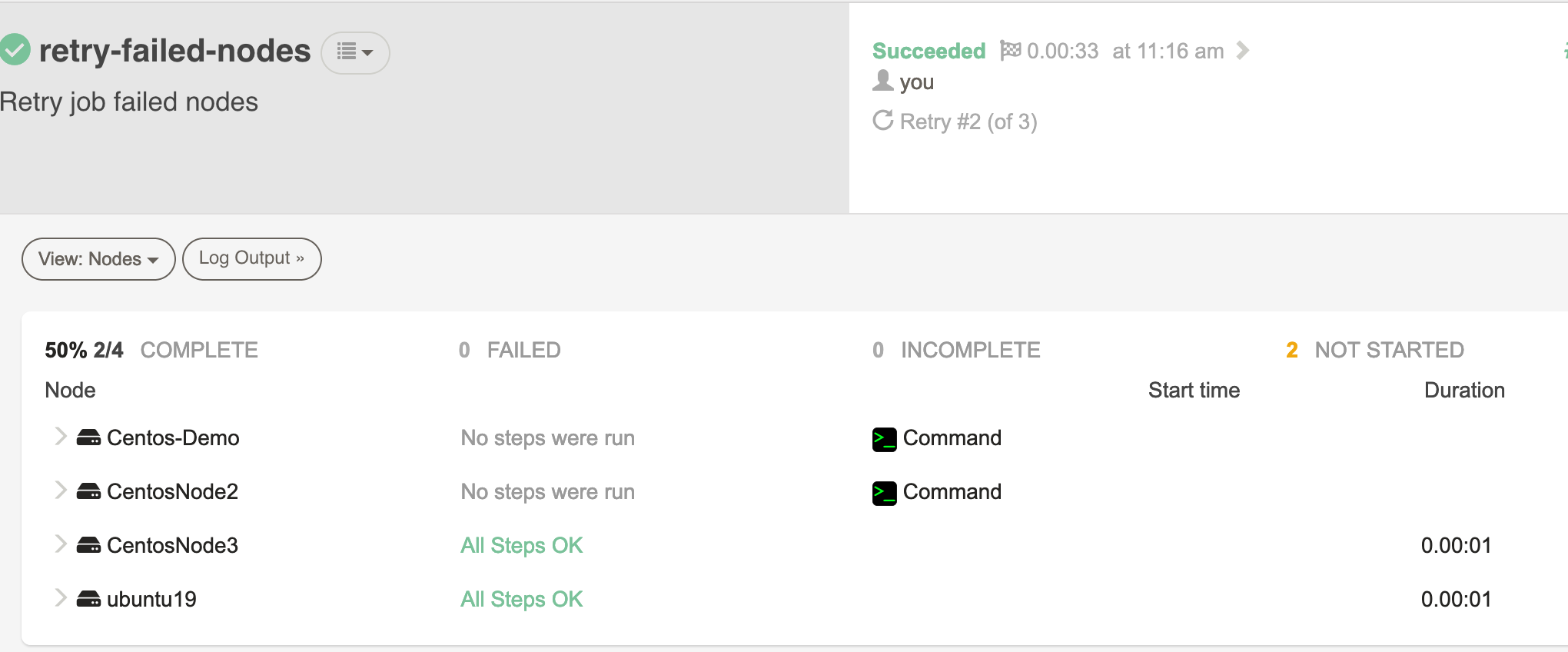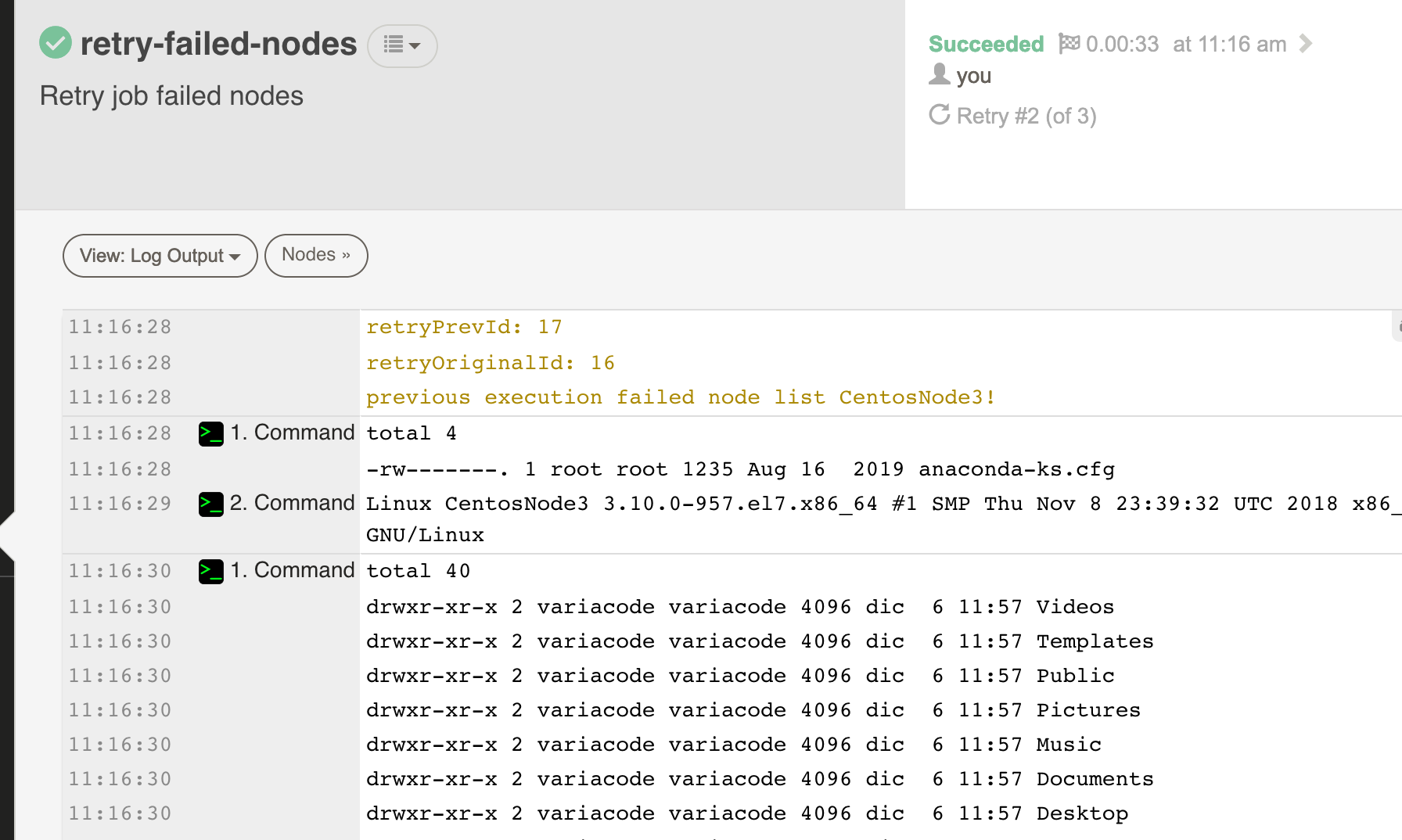Job Retry Failed Nodes (Commercial)
Job Retry Failed Nodes (Commercial)
Available in PagerDuty Runbook Automation Commercial products.
This plugin allows Jobs to retry failed executions just on failed nodes.
When you enable this plugin for a job, with retry options set, the plugin will review the previous execution's list of succeeded nodes and will just select on the next execution the nodes that either failed or were not started.
Requirements
Warning
This plugin works in conjunction with the "Retry" options for Jobs enabled. Please read more about those settings here.
Usage
To use this plugin, edit or create a Job, and under the "Execution Plugins" tab, and configure the Retry options. 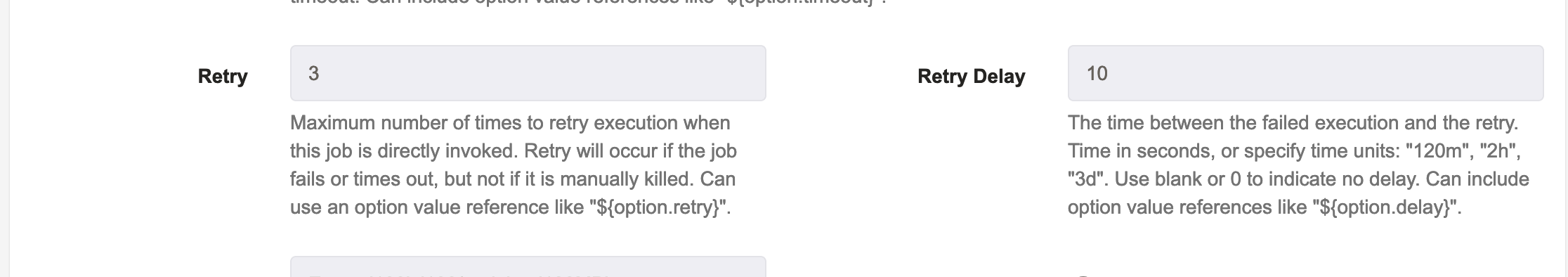
On the Execution Plug-ins tab enable the checkbox next to the "Retry on failed nodes" plugin.
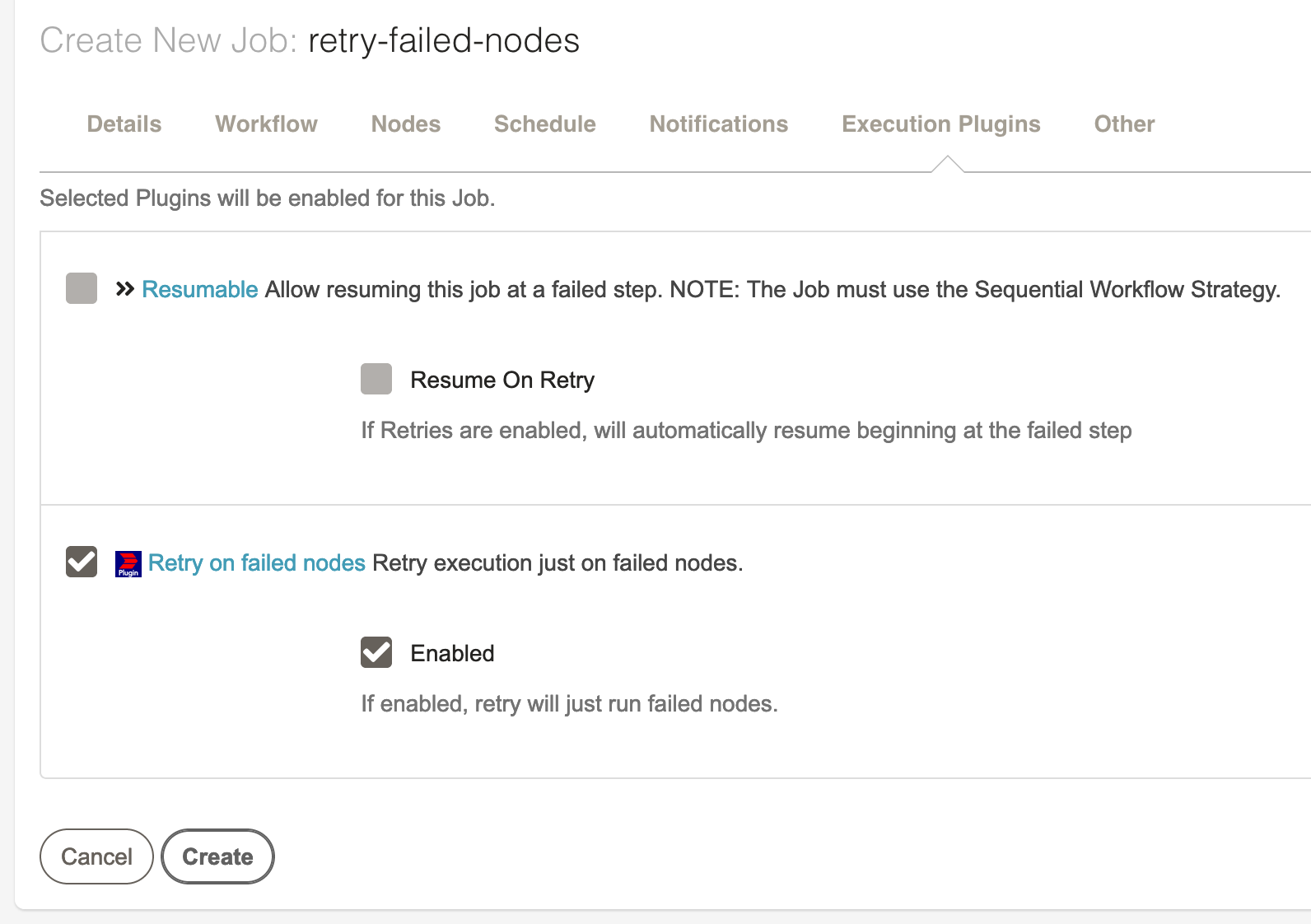
When the job runs and fails, subsequent retry executions will only run on the nodes that didn't succeed.
Example
The following job ran on 4 nodes: 2 succeeded, 1 failed, and 1 wasn't started.
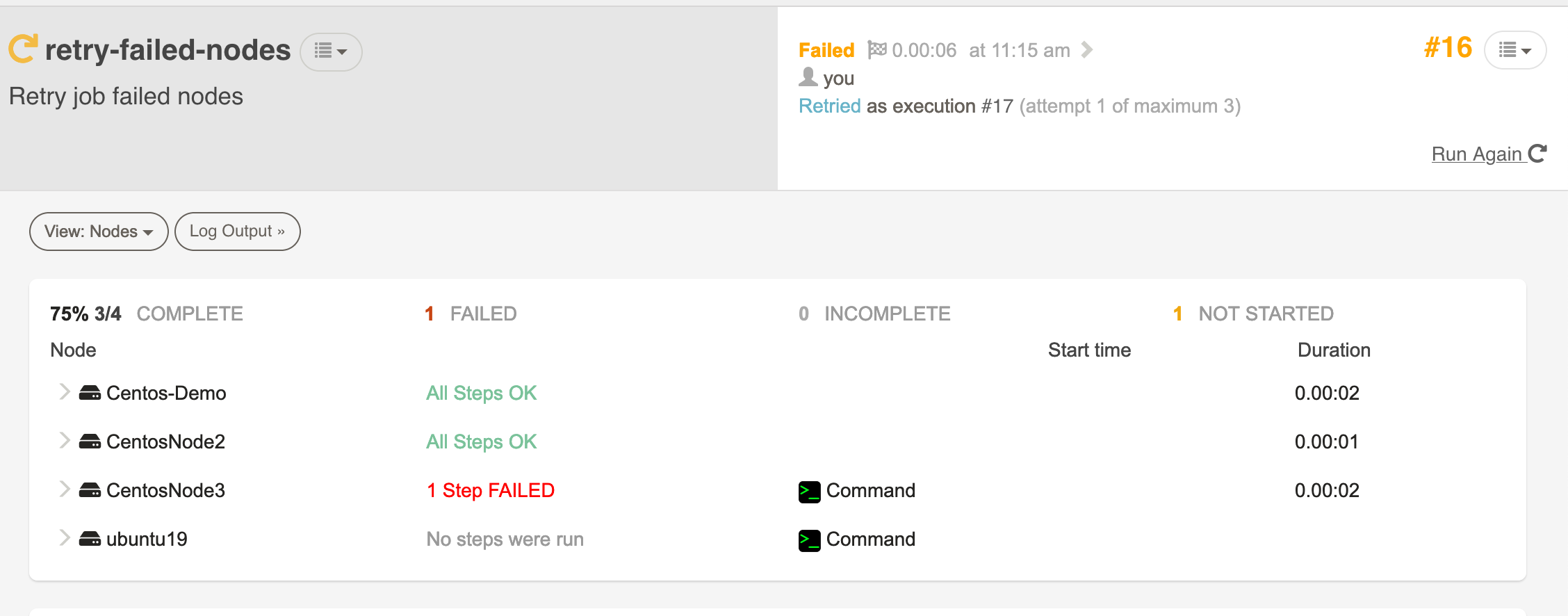
Then, on the next retry executions, just the remaining nodes were targeted.