RSS Feed Plugin (Commercial)
RSS Feed Plugin (Commercial)
Available in PagerDuty Runbook Automation Commercial products.
This new plugin allows users to query and parse RSS feeds for events from SaaS and public-cloud providers.
When these providers have any service degradation, updates are posted to their status-page RSS feeds.
This plugin helps surface these events for customers of the SaaS and Cloud providers - thereby answering the questions of whether an incident is due to an internal issue or a third party.
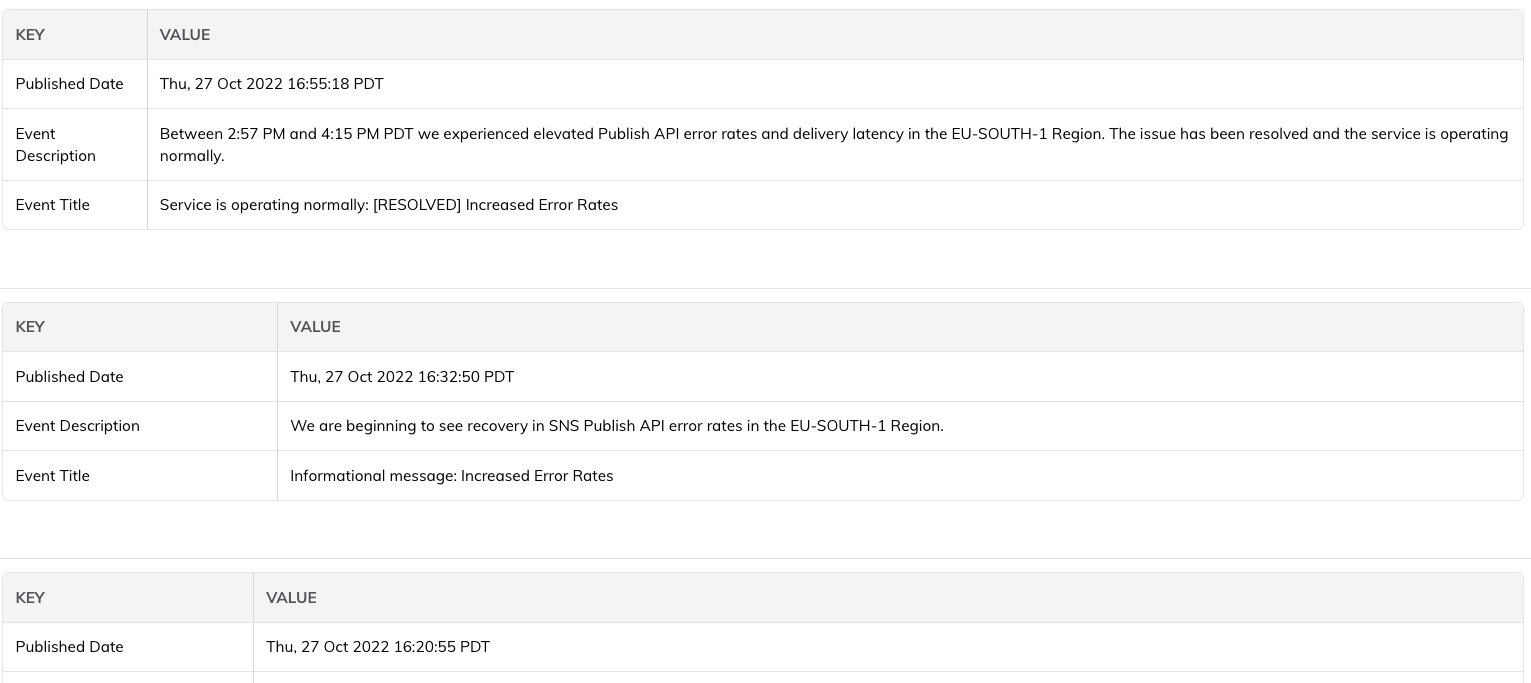
Configuration
- In the Workflow tab of a job configuration, click on + Add a step.
- Click into the Workflow Steps tab.
- Search for RSS Feed and then select RSS Feed / Retrieve Events:
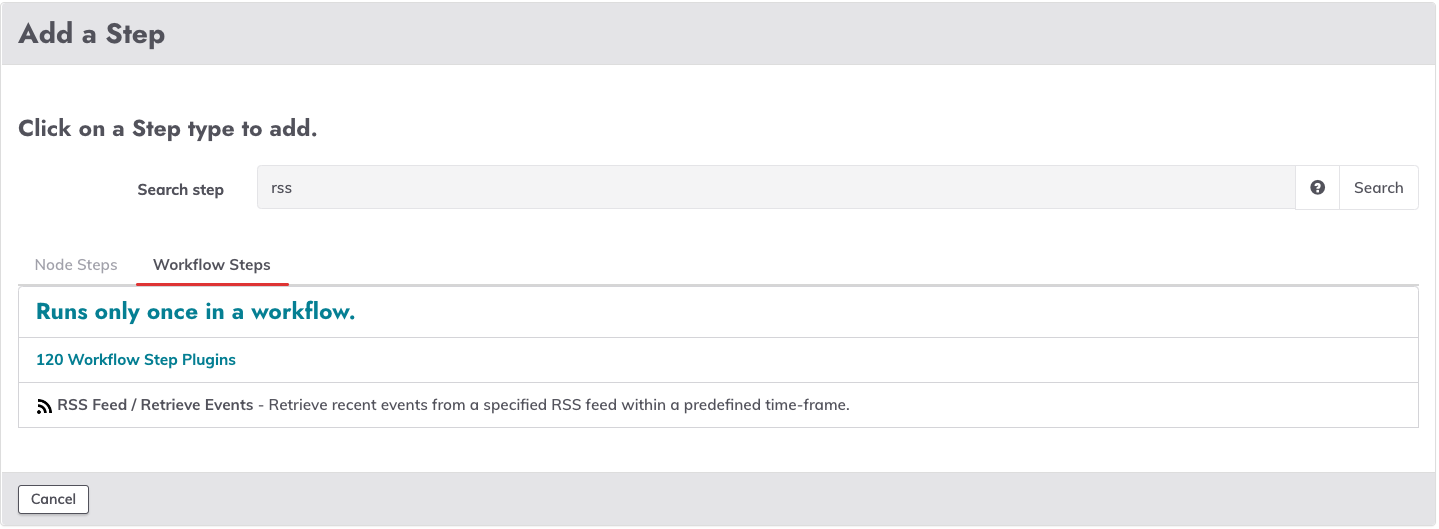
- In the RSS Feed Address field, either select a value from the dropdown, or enter another RSS Feed URL.
- For Time Range, specify the number of hours or days as the historical period for the RSS events.
- Select either Hours or Days from the Time Unit field.
- Optionally use the Limit Events field to restrict the number of RSS events to only a specific number of the most recent events.
Sample Configuration
In the example below, the job step will query for the 10 most recent events from within the last 2 hours from the AWS Events RSS Feed: 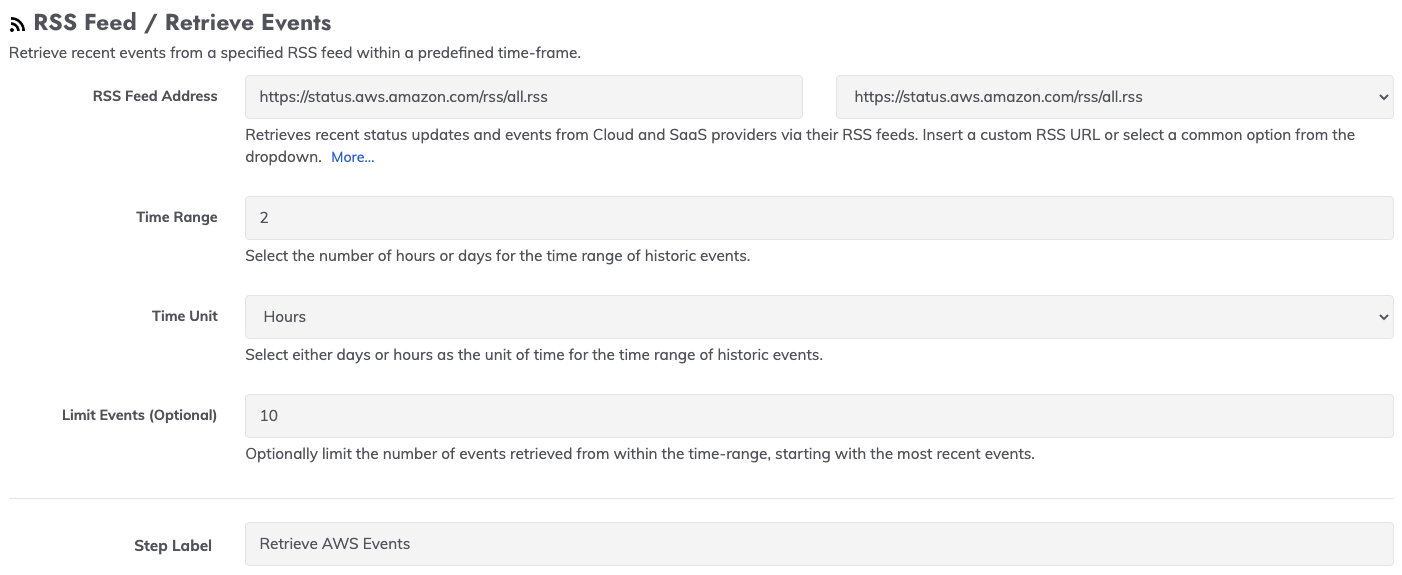
Example Job
This example Job will query for recent AWS events. Depending on whether there has been an unresolved event in the past 3 hours, the Progress Badge will display a message indicating whether there have been recent events. This message is then posted to the Incident Timeline of a PagerDuty Incident:
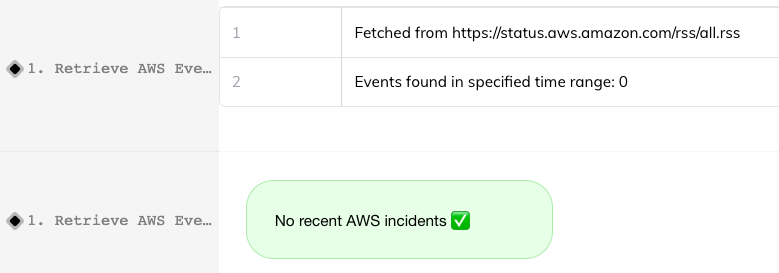
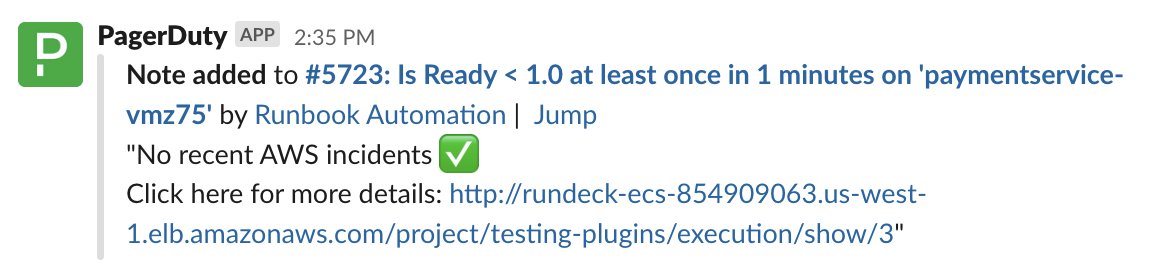
- Copy the YAML below and save to a
.yamlfile. - Upload the Job definition to your Runbook Automation instance.
- [Optional] Fill in the API Key and Email fields for the PagerDuty Incident Note step to post the output to the PagerDuty Incident timeline.
- defaultTab: nodes
description: ''
executionEnabled: true
id: bbffec54-fc9d-4085-8b6b-d70e0c3f4617
loglevel: INFO
name: Retrieve AWS Events
nodeFilterEditable: false
options:
- label: PagerDuty Incident ID
name: pd_incident_id
plugins:
ExecutionLifecycle: {}
scheduleEnabled: true
schedules: []
sequence:
commands:
- configuration:
rssUrl: https://status.aws.amazon.com/rss/all.rss
timeRange: '3'
timeUnit: Hours
description: Retrieve AWS Events
nodeStep: false
plugins:
LogFilter:
- config:
contextVariable: aws-incidents
doNothing: 'true'
mute: 'false'
regex: 'specified time range: 0'
statusSymbol: ✅
text: No recent AWS incidents
type: progress-badges
- config:
contextVariable: aws-incidents
doNothing: 'true'
mute: 'false'
regex: \[RESOLVED\]
statusSymbol: ✅
text: Recent AWS incidents have been resolved
type: progress-badges
- config:
contextVariable: aws-incidents
doNothing: 'true'
mute: 'false'
regex: 'specified time range: [^0]\n.*((?!RESOLVED).)*$'
statusSymbol: ❌
text: Active AWS incident
type: progress-badges
type: rss-feed-retrieve-events
- configuration:
api_token: keys/pd-api-token
incident_id: ${option.pd_incident_id}
note: '${data.aws-incidents}\n Click here for more details: ${job.url}'
description: Send Diagnostics to PagerDuty
errorhandler:
configuration:
fail: 'false'
halt: 'true'
status: 'Please provide PagerDuty API token, User Email, and Incident ID
to send diagnostics to Incident.'
keepgoingOnSuccess: true
nodeStep: false
type: flow-control
nodeStep: false
type: pd-note-step
keepgoing: false
strategy: node-first
uuid: bbffec54-fc9d-4085-8b6b-d70e0c3f4617
