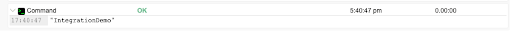JSON jq key/value mapper
JSON jq key/value mapper
This log filter will parse JSON data in a rundeck job step and create key-value data as Rundeck variables in the data context. The filter uses the jq library to make jquery searches into the data returns.
Usage
The filter has 3 fields:
- jq Filter - jquery-style filter against the log output for the Rundeck job step this filter is attached to. Required.
- Prefix - optional result prefix that will be used in the Rundeck data context as the variable key.
- Log Data - checkbox. If true, log the captured data to the job’s log stream.
The example below will filter the log results of a Rundeck API query. Using the HTTP Request Node Step and a working API token for your Rundeck user:
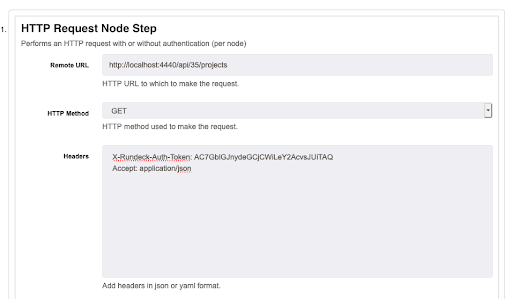
The API results in our demo Rundeck instance look like this:
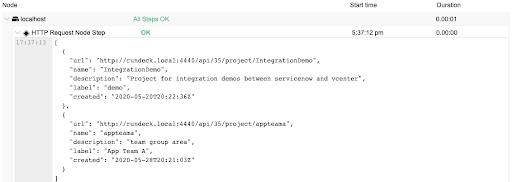
Apply the JSON jq key/value Mapper filter to the HTTP Request node step:
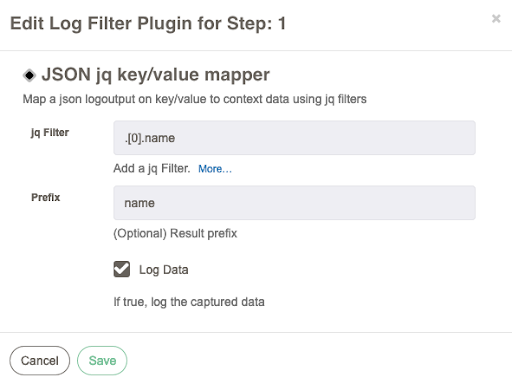
Now, when running the job, the log filter creates the following data variable:

So it can be used in later job steps:
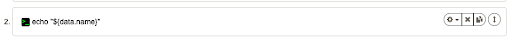
With the results: