Highlight Output
Highlight Output
This log filter parses the log output of a workflow step and highlights the output that matches a given regular expression. This filter changes display output in Rundeck, but does not alter the logs themselves.
Usage
This filter has four options:
- Pattern - regex to test against the log output
- Foreground color - a pulldown list of ANSI colors to apply to the highlighted text
- Background color - a pulldown list of ANSI colors to apply to the background of the highlighted text.
- Mode - a pulldown list of text options (bold, underline, blink, and reverse) to apply to the highlighted text.
The selected text regex has several options. A regex without a capture group will simply highlight any text that matches what’s in the regex and apply the colors and mode to only the matched phrase. Capture groups in a regex will highlight any and all capture groups in the regex, while leaving out everything else matched by the regular expression.
Example
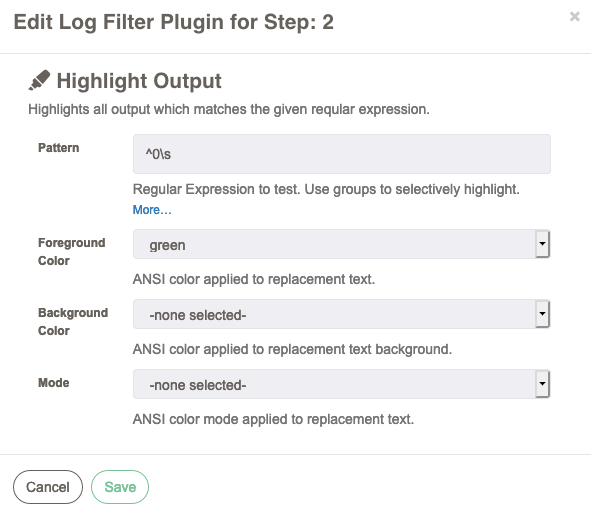
This setting will filter the log output looking for an initial “0” (zero) in the attached job step’s log output. If it matches, the result will look like this:

