Use a ServiceNow MID Server
Use a ServiceNow MID Server
A management, instrumentation, and discovery (MID) Server is a Java application that runs on a server on your local network. MID Servers facilitate communication and data movement between a ServiceNow® instance and external applications, data sources, and services.
Many Rundeck users utilize the ServiceNow Rundeck Application to trigger provisioning, diagnostic, and repair actions from ServiceNow ITSM workflows. The Rundeck Automation App available in the ServiceNow Store can be configured to use a MID Server to facilitate secure communications from ServiceNow® to your on-premise Runbook Automation installation.
Note: MID Servers can only be used for sending outgoing HTTP messages from ServiceNow to Rundeck that are calling webhooks. Rundeck will still need to communicate directly with the ServiceNow API for job steps.
Pre-Requisites
- The Rundeck Automation ServiceNow® Store App must be installed. For more information on requesting access to the store app, see Rundeck Automation - ServiceNow Application for details.
- A ServiceNow Mid Server is already installed and working within your local environment.
- Note, the Rundeck ServiceNow App is only available to Runbook Automation users.
Configuration Steps
After the store app has been successfully installed in your ServiceNow® instance, you can complete the following steps to configure a specific MID Server to use.
Note: The ServiceNow login account will need the
web_service_adminrole andx_pd_process_autom.app_userroles to configure these settings.
- Navigate to System Web Services > REST Message
- Click the Rundeck - API Entry
- For each entry in the HTTP Methods menu , click on the method name to open the record
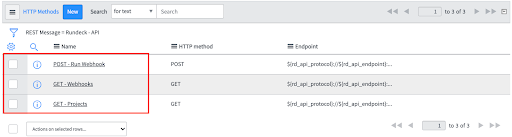
- After opening the record, click on the ‘HTTP Request’ tab and select the MID Server.
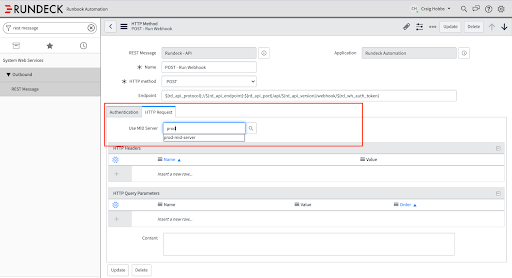
- Click Update at the bottom of the page to save the change for each record.
