OpenSSH Node Execution Plugins
OpenSSH Node Execution Plugins
This plugin provides a node-executor and file-copier using OpenSSH. Use this plugin if you want to access remote servers using SSH/SCP commands (as an alternative to the default SSH plugin of Rundeck, which is a Java Plugin based on JSCH library).
Requirements
- Password Authentication and Passphrase need
sshpassinstalled on the rundeck server. - For passing passphrase
sshpassversion 1.0.6+ is needed
Dry run mode
You can configure the plugin to just print the invocation string to the console. This can be useful when defining the configuration properties.
Plugin Configuration Properties
- Private Key or Password Authentication.
- Private Key can be used with Passphrase
- Both password and private key are taken from the key storage.
- It accepts custom SSH settings
- Attributes can be defined at Project or Node level (eg: ssh-authentication, ssh-password-storage-path, ssh-options, ssh-key-storage-path)
- Dry run? If set true, just print the command invocation that would be used but do not execute the command. This is useful to preview.
Configuration
The plugin can be configured as a default node executor and file copier for a Project. Use the Simple Configuration tab to see the configuration properties.
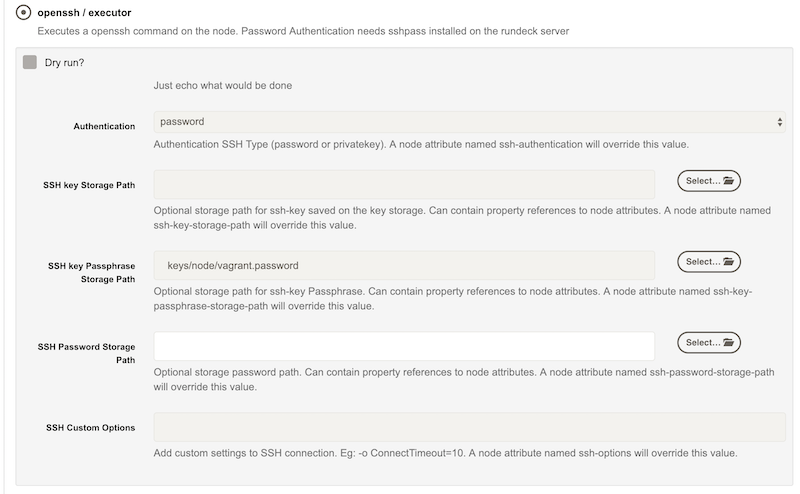
Also, you can define the configuration at Node Level, setting the node-executor and file-copier attributes.
<node name="RemoteNode"
description="Remote SSH Node"
tags="vagrant"
hostname="192.168.0.1"
osArch="Linux"
osFamily="x86_64"
osName="Linux"
osVersion="10.12.6"
username="vagrant"
node-executor="ssh-exec"
file-copier="ssh-copier"
ssh-authentication="password"
ssh-password-storage-path ="keys/node/user.password"
ssh-options="-o ConnectTimeout=5000"/>
Tips
Using this plugin with Windows Server nodes is not recommended. This plugin uses the scp command, which has issues with Windows machines since it is not natively installed. Adding OpenSSH will result in the same issues. (Tested on Windows Server 2019) It is recommended to use this plugin when the remote node is a Windows OS.
