Upgrading Replicas
Upgrading Replicas
This document describes how to upgrade Runners to the latest version.
Runners Hosted on Virtual-Machines
Maintain Availability During Upgrades
To maintain availability while upgrading Runners, it is recommended to have at least one other Runner available to handle any tasks that may get assigned to the Runner being upgraded. The recommended approach is to have two (or more) distinct Runners with the exact same Tags.
This way, when the Runner being upgraded is taken offline, the other Runner(s) with the same Tag will be available to handle any tasks that may get assigned to the Runner being upgraded.
For Runners hosted on virtual-machines, the upgrade process is as follows:
- Navigate to the Runner Management page.
- Click on the Actions menu for the Runner to upgrade.
- Click on Download Runner.
- DO NOT yet click on Regenerate Runner Credentials.
- On the existing Runner's host, stop the Java process for the current Runner.
This will now make the existing Runner unavailable for any tasks.
- Back in the Runbook Automation console, click on Regenerate Runner Credentials.
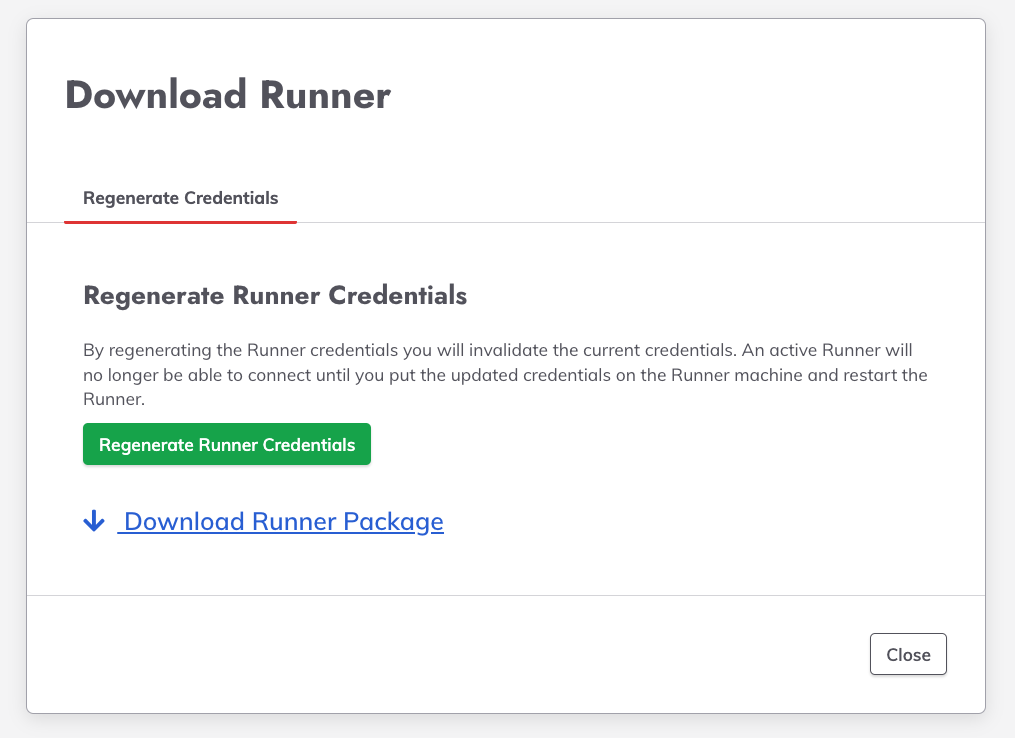
- Click on Download Runner Package.
- Once the new
.jarfile has been downloaded, copy it to the existing Runner's host. - Place the new
.jarfile in the same directory as the existing Runner. - Start the new Runner by executing the following command:
java -jar your-runner-id.jar
- Retrieve the Runner ID of the Runner to upgrade.
- This can be done by listing the Runners via the API and noting the Runner ID:
GET /api/41/runnerManagement/runners
- The Runner ID is also visible in the Runbook Automation console:
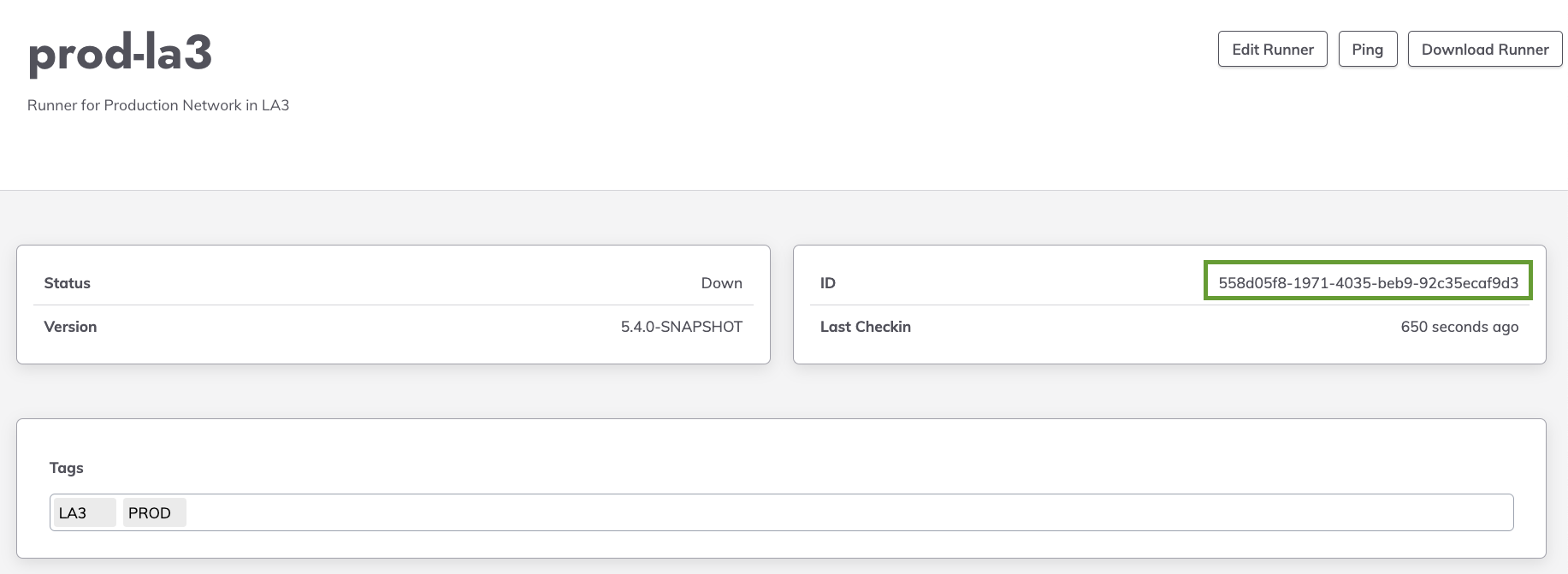
- This can be done by listing the Runners via the API and noting the Runner ID:
- On the existing Runner's host, stop the Java process for the current Runner.
This will now make the existing Runner unavailable for any tasks.
- Regenerate the Runner credentials with the following API call:
POST /api/42/runnerManagement/runner/[Runner ID]/regenerateCreds
- The response will contain the download token:
downloadTk - Download the new Runner package with the following API call:
GET /api/42/runnerManagement/download/[downloadTk]- This will download the new Runner
.jarfile.
- Copy the new
.jarfile to the existing Runner's host. - Place the new
.jarfile in the same directory as the existing Runner. - Start the new Runner by executing the following command:
java -jar your-runner-id.jar
Use Same Invocation String as Previous Runner
When starting the new Runner, ensure that the invocation string is the same as the previous installed version of the Runner. For example, if using a proxy-host, be sure to include the proxy-host information in the invocation string.
Runners Hosted in Docker
For Runners hosted in containers, the upgrade process uses the same steps as those outlined in the Deploying Runners in Containers document.
Runners Hosted in Kubernetes
For Runners hosted in Kubernetes, the upgrade process uses the same steps as those outlined in the Deploying Runners in Kubernetes document.
