Node Dispatch
Node Dispatch
System Configuration Required
To use this feature, rundeck.feature.distributedAutomation.enabled must be set to true in System Configuration.
The Node Dispatch settings of a Runner defines which nodes are assigned to a Runner for the dispatch of automation tasks.
Note: Node Dispatch settings for Runners is only available for projects that use Automatic for Runner Selection for Job Execution. This can be toggled through the Project Dispatch Configuration and is the default for all new projects.
Runner as a Node
Enabling the Runner as a Node adds the Runner as a node to the node inventory. When this node is targeted with a node-step within a Job or with a command from the Commands page, the Runner will execute the step locally. This is useful for running automation tasks that require the Runner to execute a command or script on the local host.
Runners with Multiple Replicas
When a Runner has multiple Replicas, only a single node is created for the Runner in the node inventory. This is because any Replica can pick up the tasks assigned to a Runner, including local-execution tasks. Therefore, when a command or a script is dispatched to the Runner node, any Replica of the Runner can pick up the task and execute it locally.
Runner Version Requirement
To use the Runner as a Node feature and target the Runner's host with command and script steps, the Runner must be at version 5.5.0 or later.
Nodes that represent Runners are designated with a Runner icon in the node inventory and do not require configuring a node source for the Runner's to be added to the inventory.
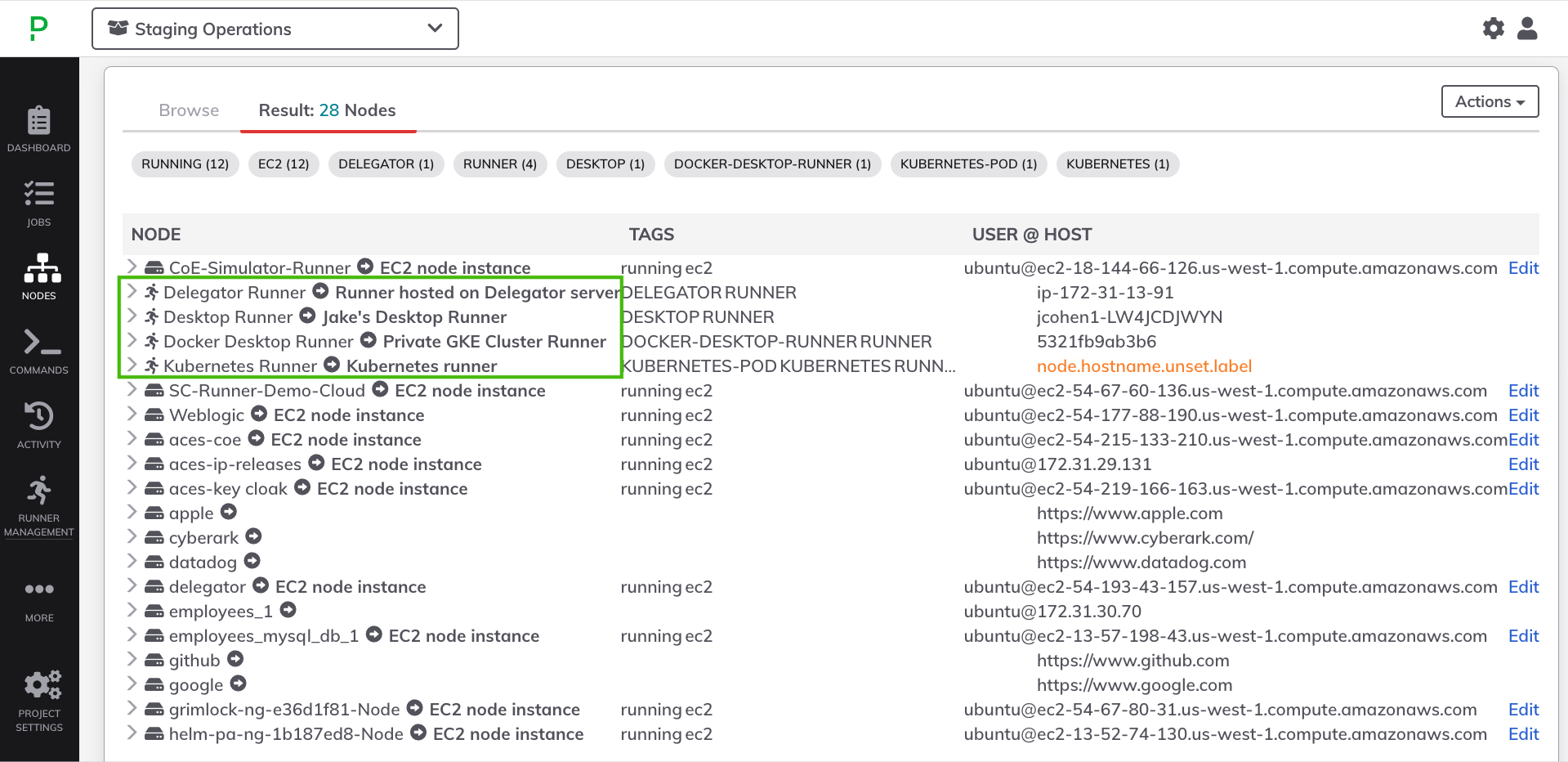
When a Runner is created, it is automatically added as a node to the node inventory. This can be disabled by unchecking the Enable Runner as a Node setting:
- Navigate to the Runner Management page within the Project.
- Select the Runner by clicking on the Runner's name.
- Click on the Node Dispatch tab.
- Uncheck the Enable Runner as a Node setting:
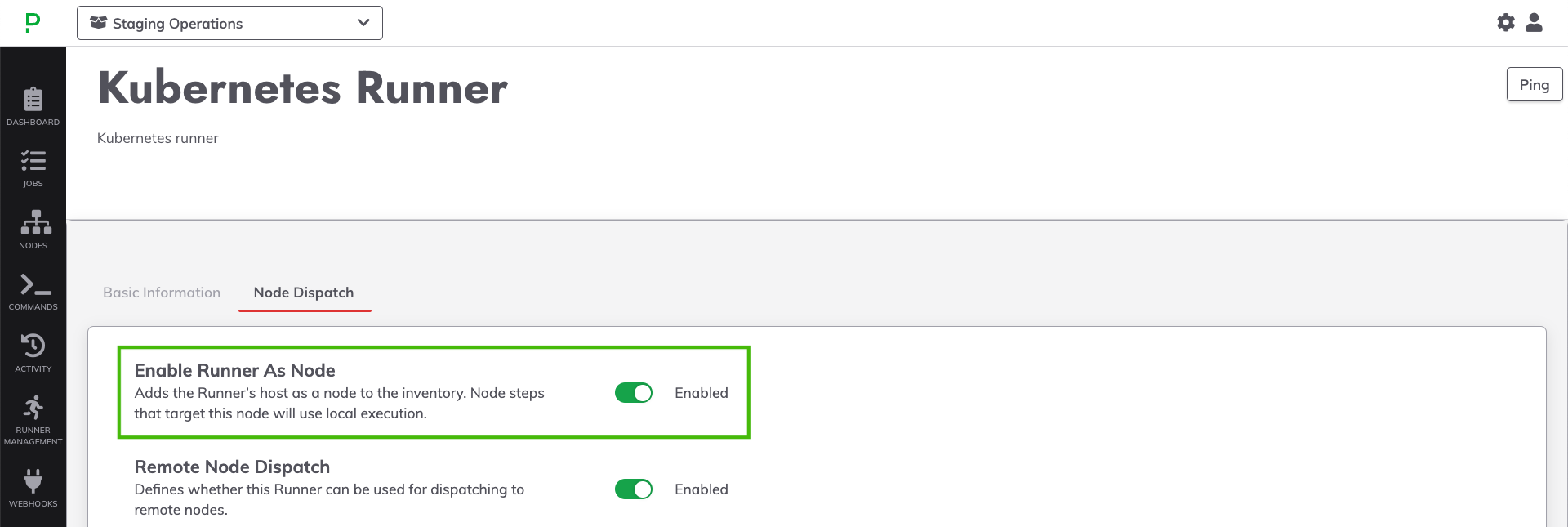
Local Node Source Requirement
Nodes that represent Runners are dependent on the Local Node Source to be configured. Removing the Local Node Source will result in the removal of the Runner nodes from the inventory.
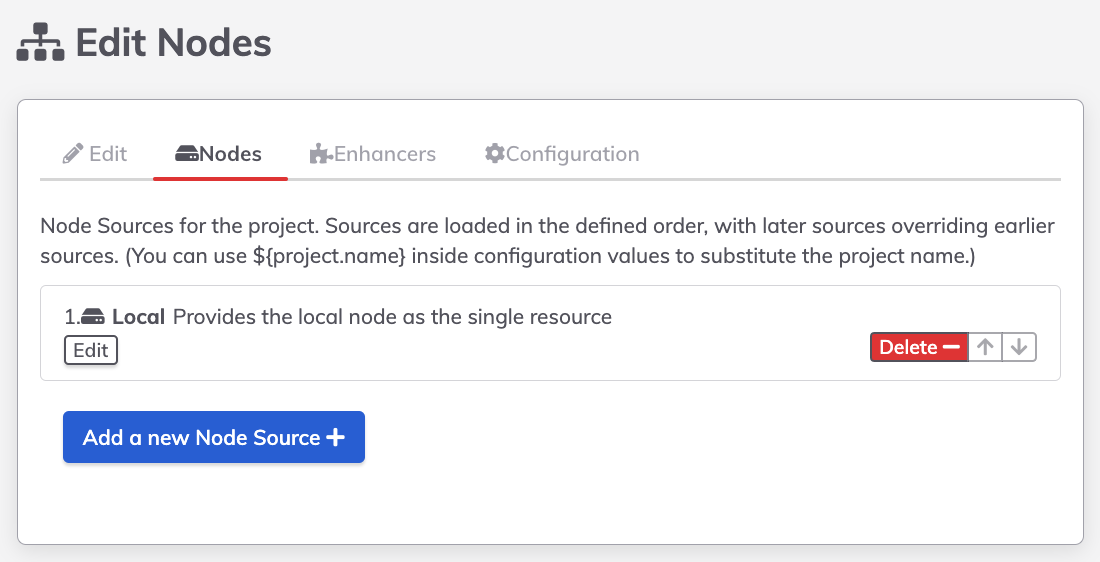
To still use the Local Node Source, but prevent the execution of commands and scripts on the Runbook Automation cluster members, set the JVM system property rundeck.localExecutor.disabled=true or DISABLED_LOCAL_EXECUTOR=true for Docker installations.
Remote Node Dispatch
Enabling the Remote Node Dispatch setting allows the Runner to dispatch commands, scripts and API calls to remote nodes using protocols such as SSH, WinRM and HTTP/S. This is necessary for securely dispatching to nodes from Runbook Automation Cloud or to nodes that are not directly accessible from the self-hosted cluster.
The mapping of which nodes a given Runner is responsible for is defined using a Node Filter. When the Node Filter is defined for a Runner, then Job steps that target the nodes that match the filter will be dispatched through the Runner for execution.
To define the Node Filter for a Runner:
- Navigate to the Runner Management page within the Project.
- Select the Runner by clicking on the Runner's name.
- Click on the Node Dispatch tab.
- Enable the Remote Node Dispatch setting.
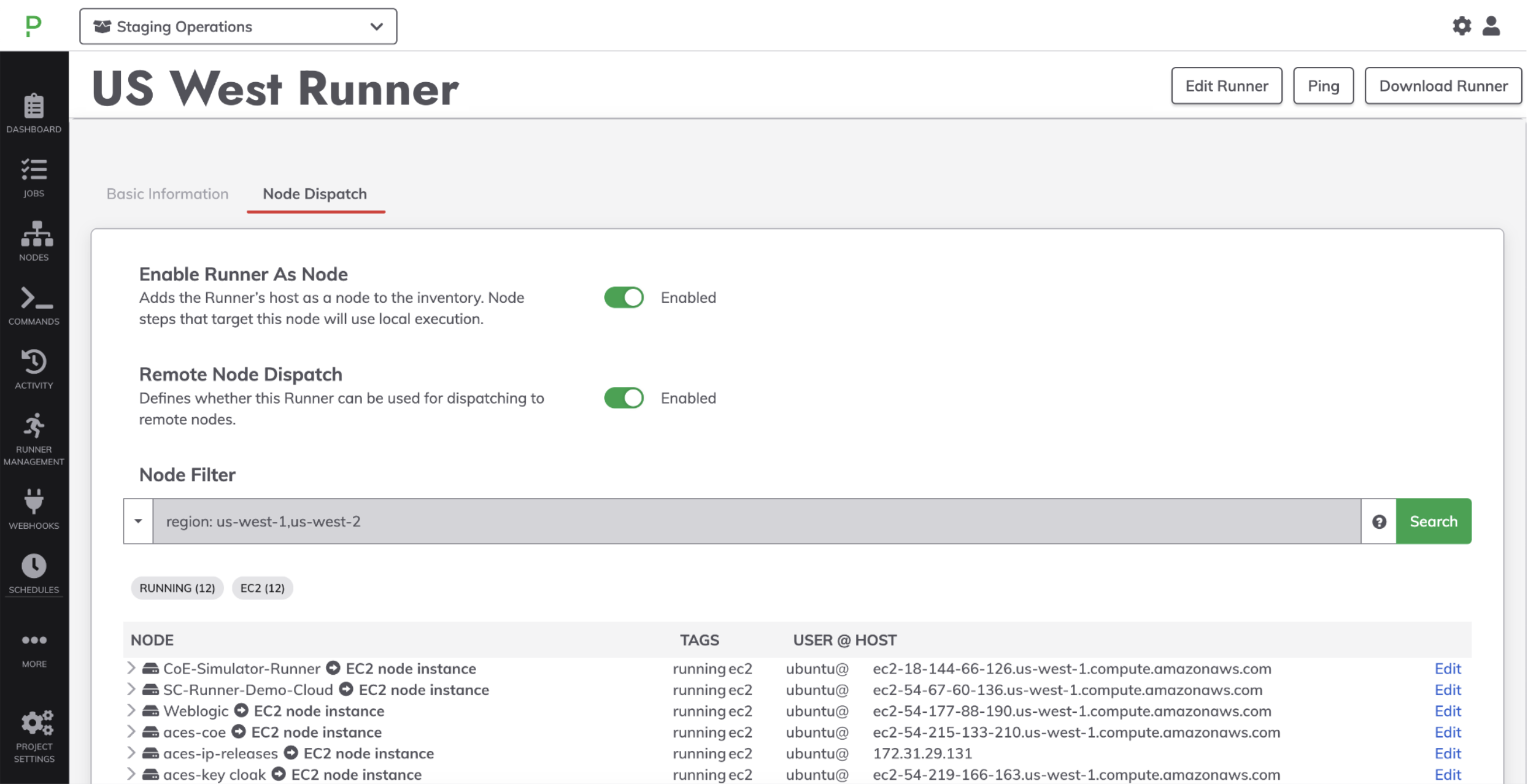
- Define the Node Filter using the Node Filter field.
- Click Save Configuration.
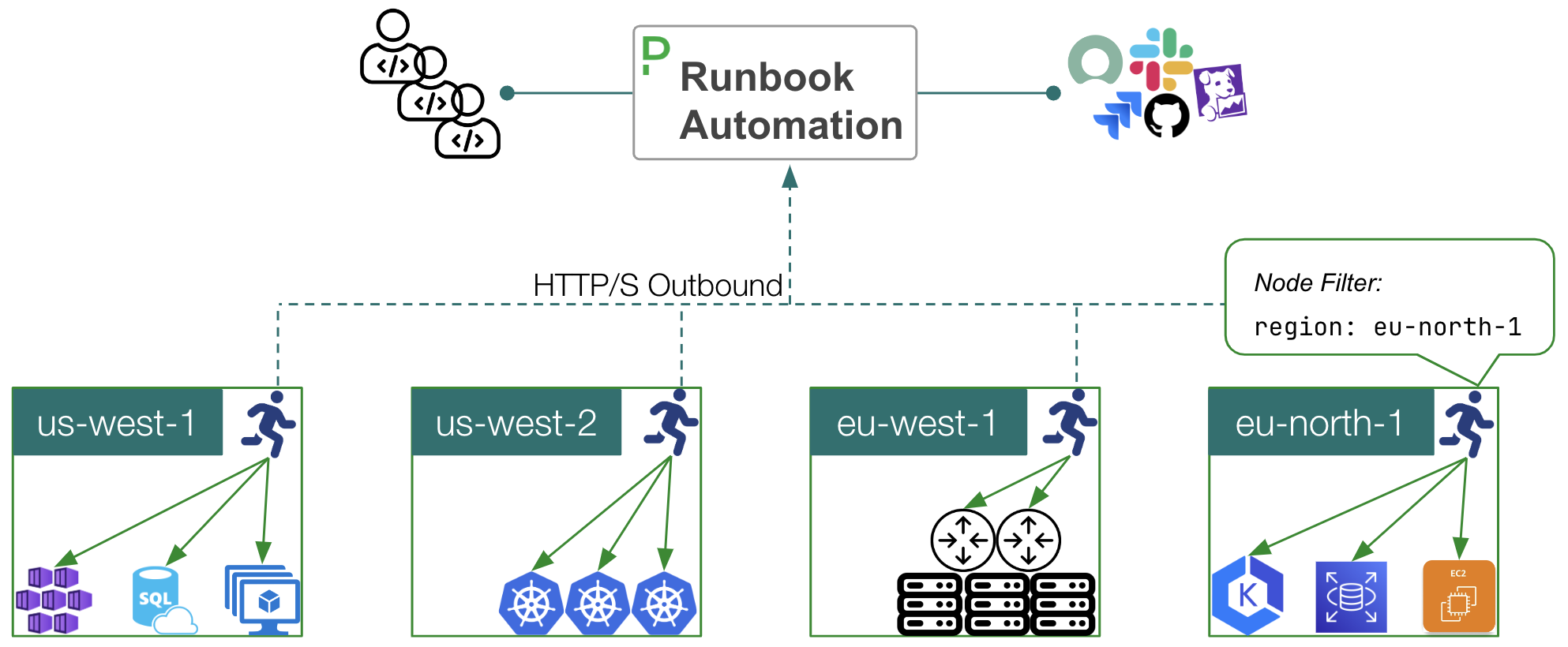 Runners are dynamically chosen for Job execution based on the Runner's Node Filter
Runners are dynamically chosen for Job execution based on the Runner's Node Filter
Nodes Without a Runner Association
Nodes that do not match the Node Filter of any Runner will be dispatched to using the Runbook Automation cluster (self-hosted). When using Runbook Automation Cloud, commands and scripts can be dispatched to these nodes using the AWS Systems Manager Node Executor. Node Step plugins that target public endpoints - such as AWS or Datadog node step plugins - can also be used through Runbook Automation Cloud when no Runner is assigned to those nodes.
This ensures that all nodes are dispatched for execution, even if they do not match the Node Filter of a Runner.
Example
Remote Dispatch Node Filter Example
A common use-case for defining a Node Filter for a Runner is to declare a given region or data-center that a Runner is responsible for.
For example, a Runner that is responsible for nodes in the us-west-1 region could have a Node Filter defined as:region: "us-west-1"
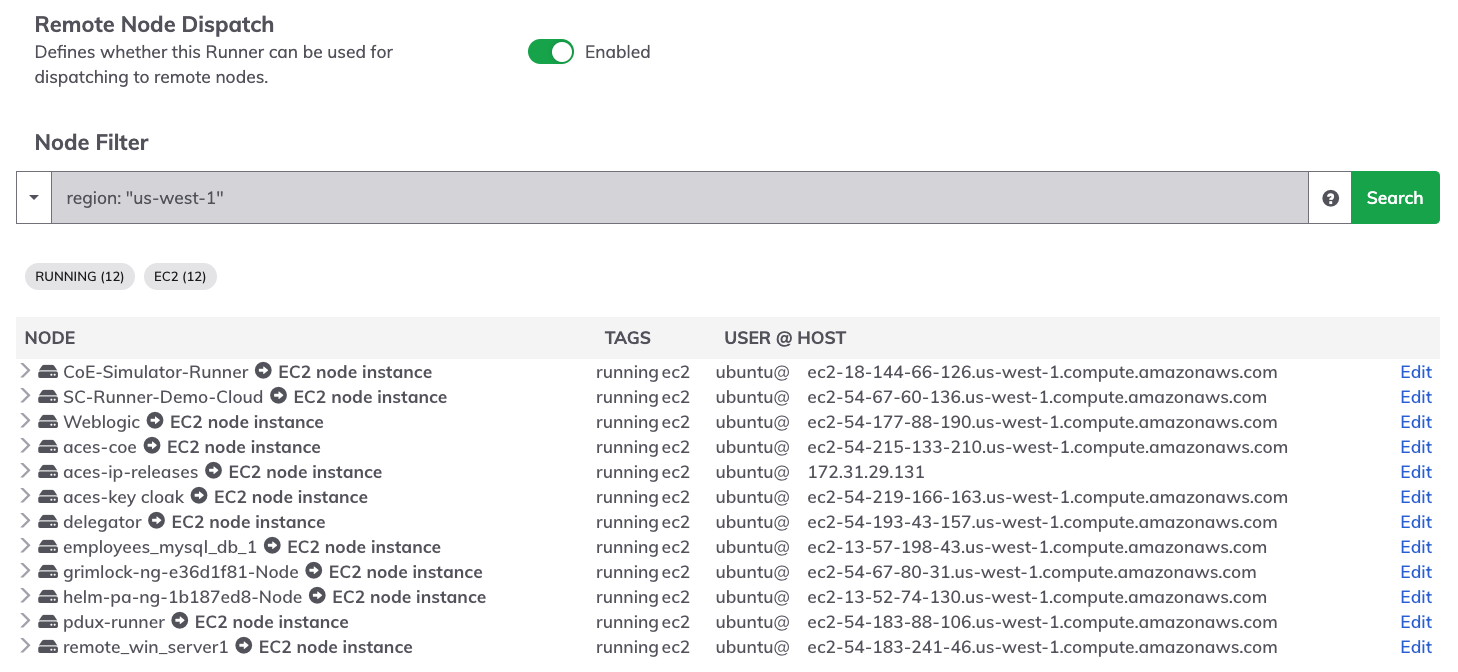
Taking this a step further, a Runner could be responsible for only Windows nodes in us-west-1, in which case the Node Filter would be:region: "us-west-1" osFamily: "windows"
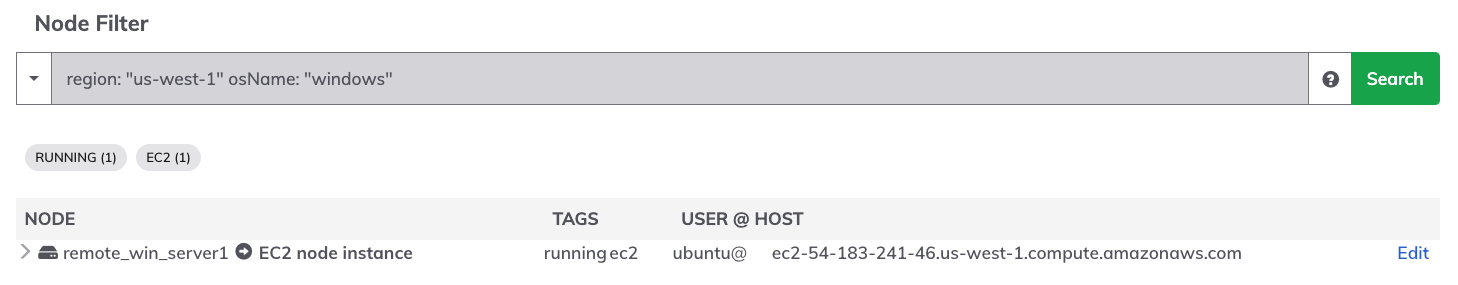
For more information on defining Node Filters, see the Node Filters documentation.
Overlapping Node Filters
When defining Node Filters for Runners, it is possible to have filters on multiple Runners that overlap their assignments of the node inventory. In other words, a given node may be mapped to more than one Runner.
For example, one Runner may have the node filter region: "us-west-1" and another Runner may have the node filter region: "us-west-1" osFamily: "windows". In this case, Jobs steps that target Windows nodes in the US-WEST-1 region could be dispatched through either Runner.
It is recommended to avoid overlapping Node Filters for Runners, as this can lead to confusion and unexpected behavior. Instead, it is recommended to use Replicas to scale the Runner's capacity and provide redundancy.
