Workflow Strategies
Workflow Strategies
Workflow execution is controlled by two important settings: Handling a step failure and Strategy.
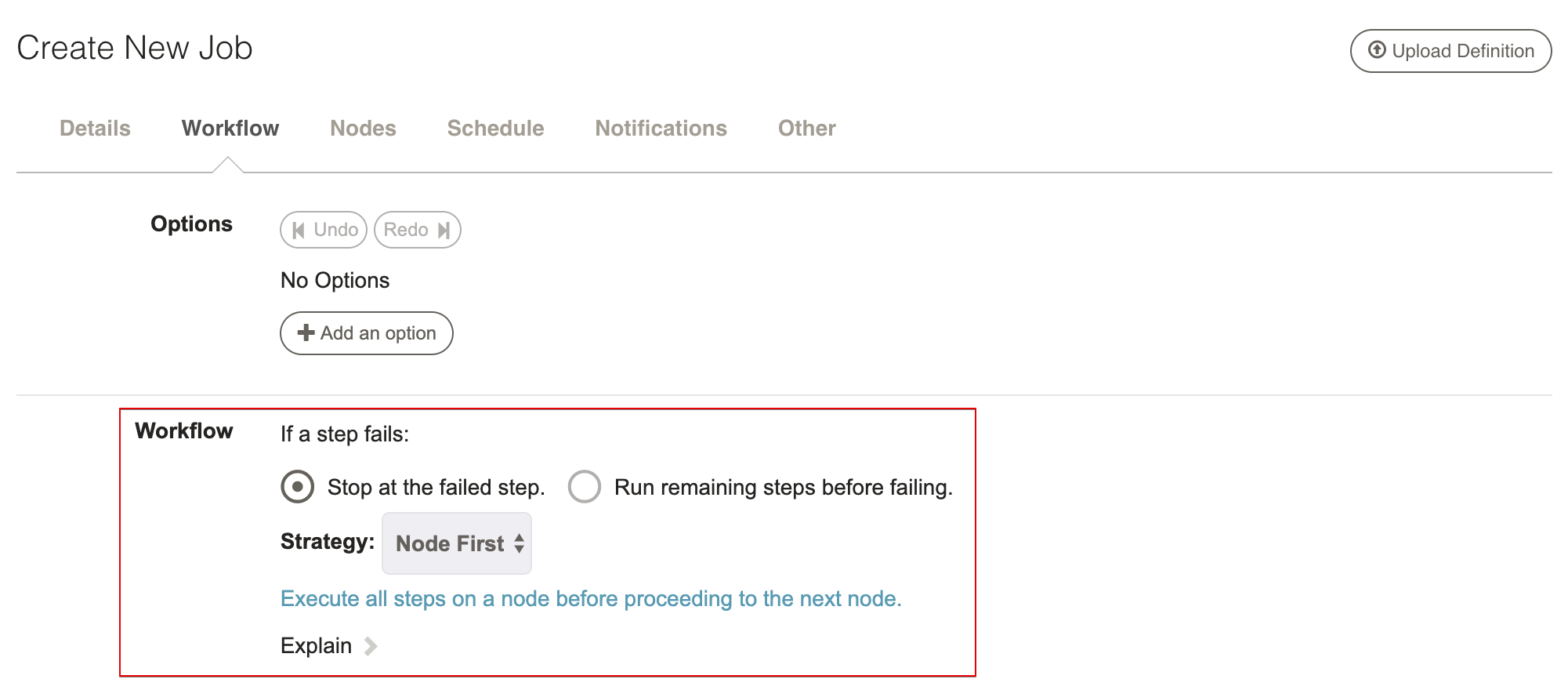
If a step fails: This manages what to do if a step incurs an error:
- Stop at the failed step: Fail immediately (default).
- Run remaining steps before failing: Continue to next steps and fail the job at the end.
The default is to fail immediately but depending on the procedure at hand it is possible to choose to have the execution continue.
Strategy: Controls the order of execution of steps and command dispatch to nodes: Node-oriented and Step-oriented.
- Node First: Executes the full workflow on each node before the next node. (default)
- Sequential: Executes each step on all nodes before the next step.
- Parallel: Run all steps in parallel.
The following illustrations contrast the strategies showing how three steps proceed across two nodes.
Node First flow illustrated:
1. NodeA step#1
2. NodeA step#2
3. NodeA step#3
4. NodeB step#1
5. NodeB step#2
6. NodeB step#3
Sequential flow illustrated:
1. NodeA step#1
2. NodeB step#1
3. NodeA step#2
4. NodeB step#2
5. NodeA step#3
6. NodeB step#3
The process being automated will determine which strategy is correct, though the node-oriented flow is more commonplace.
For more complex workflow strategy rules, see Ruleset Workflow Strategy Plugin
