Import/Export Calendars
Import/Export Calendars
Project calendars can be exported on the project’s export archive. If Calendar feature is enabled, you will see a checkbox where you can enable the calendar export.
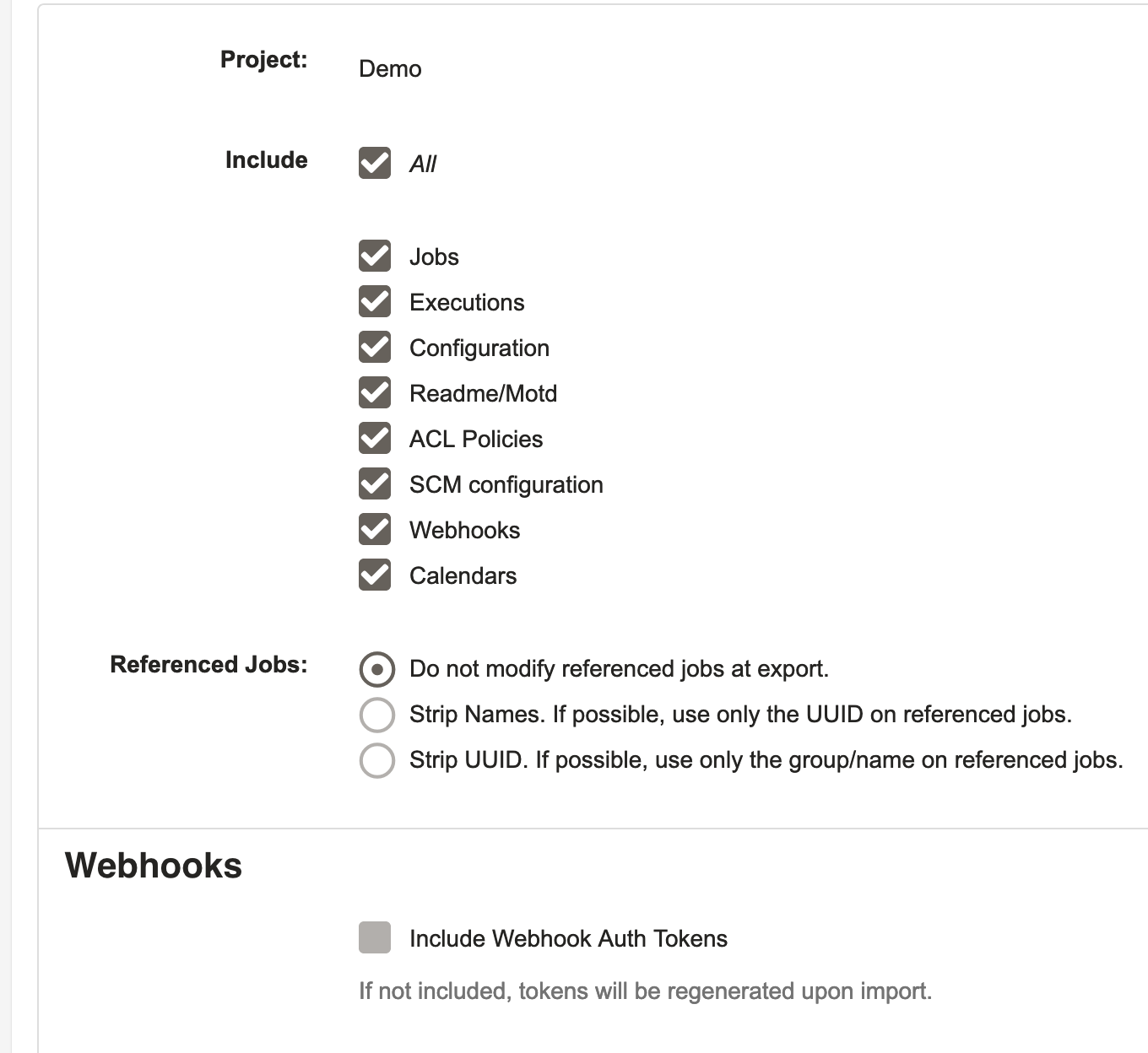
Also, for import project archive, you will see a checkbox where you can define if you want to import the calendars from an archive file.
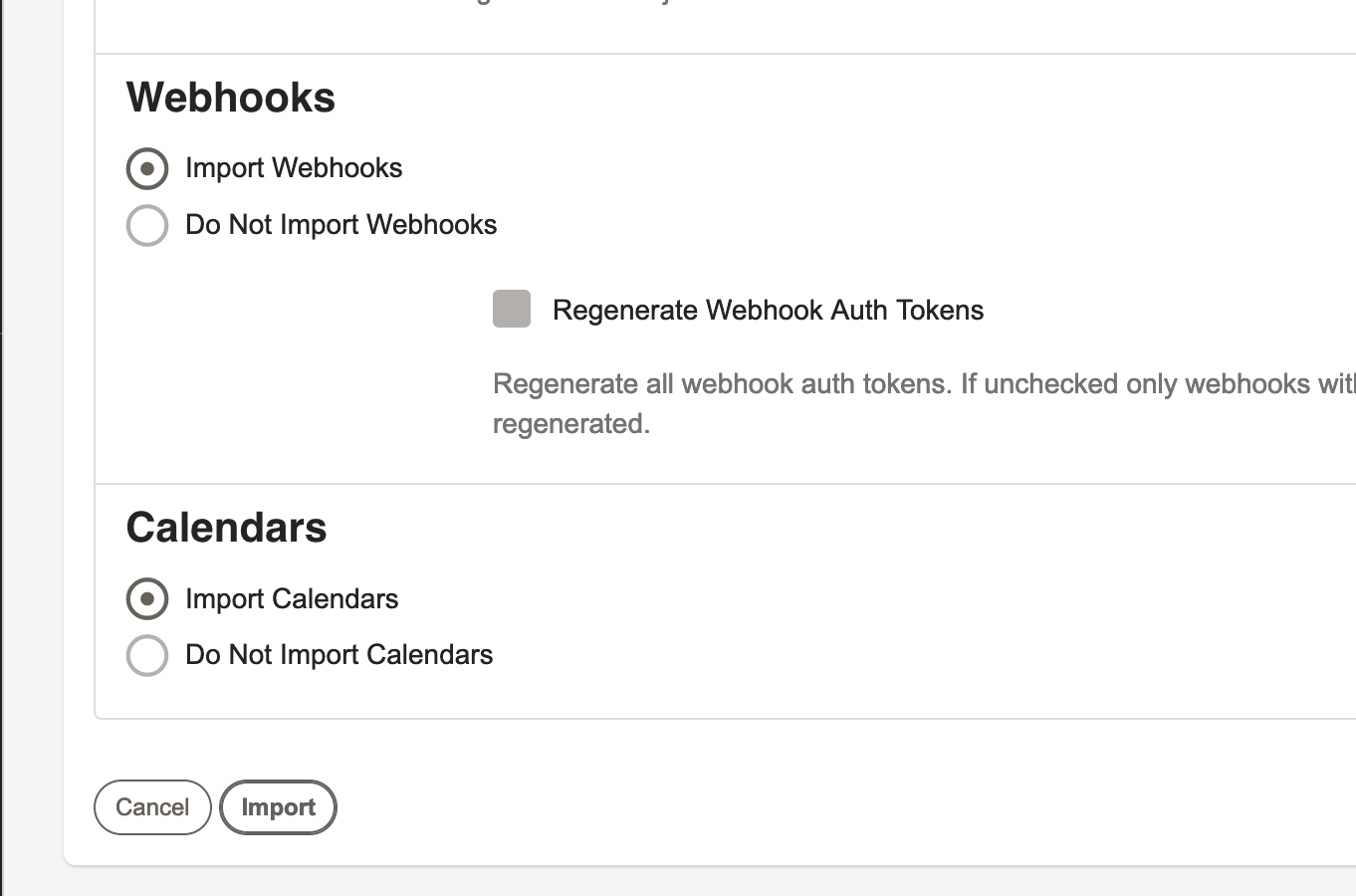
Export Calendar on Job Definition
When you export a job that is associated with a specific Project Calendar, the job definition will include the list of calendars by name.
When you import the job on another rundeck instance or project, if an existing project calendar doesn’t match with the calendar name, a warning will be displayed. Otherwise, the named calendar will be updated to apply to the Job.
<joblist>
<job>
<calendars>
<calendar name='New Calendar' />
<calendar name='CleanUp March' />
</calendars>
<defaultTab>nodes</defaultTab>
<description></description>
<executionEnabled>true</executionEnabled>
<id>553c7ea3-918d-4923-a049-4fe387664715</id>
<loglevel>INFO</loglevel>
<name>test-scheduled3</name>
<nodeFilterEditable>false</nodeFilterEditable>
<plugins />
<schedule>
<month month='*' />
<time hour='12' minute='50' seconds='0' />
<weekday day='*' />
<year year='*' />
</schedule>
<scheduleEnabled>true</scheduleEnabled>
<sequence keepgoing='false' strategy='node-first'>
<command>
<exec>ls -lrt</exec>
</command>
</sequence>
<uuid>553c7ea3-918d-4923-a049-4fe387664715</uuid>
</job>
</joblist>
