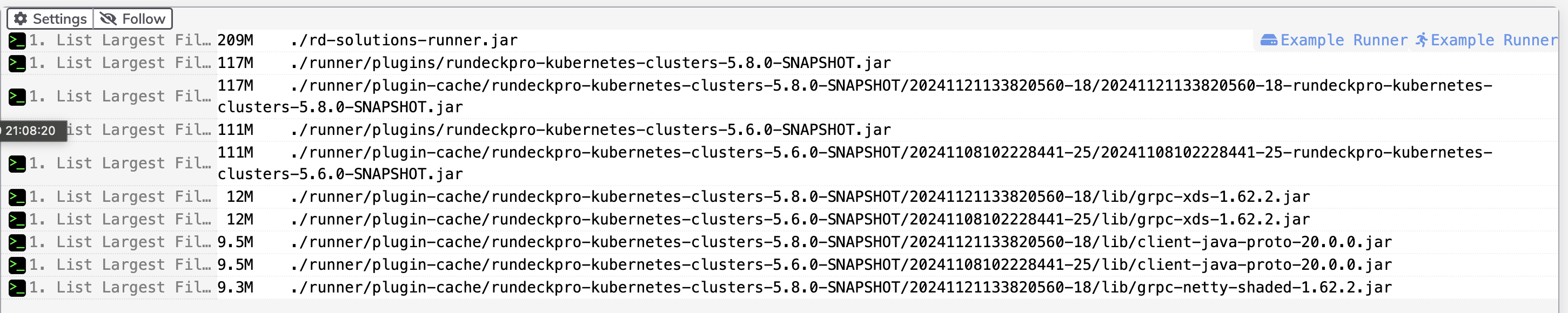List Largest Files in Directory
List Largest Files in Directory
This documentation provides details on how to use a Rundeck job to list the largest files by file size in a specified directory and its subdirectories. This job is useful for identifying large files that may be consuming significant disk space.
Job Description
This job will:
- List the largest files by file size in the current directory and its subdirectories.
Assumptions
- The job assumes the node is a Linux endpoint with
find,du,sort, andheadinstalled. - The default start directory is the Runner Execution folder or the home folder of the authenticated user on remote nodes.
Notes
- No nodes are selected by default. Change Target Nodes and select the endpoint to run against.
- The job can take a long time to run if the directory has a lot of files in it.
Configuration
Job Options
- Start Directory: The path where the scan will start. The default is the current execution directory (
.). - Number of Results: Choose how many results should be returned in the list. Some dropdown options are provided, but any number can be specified.
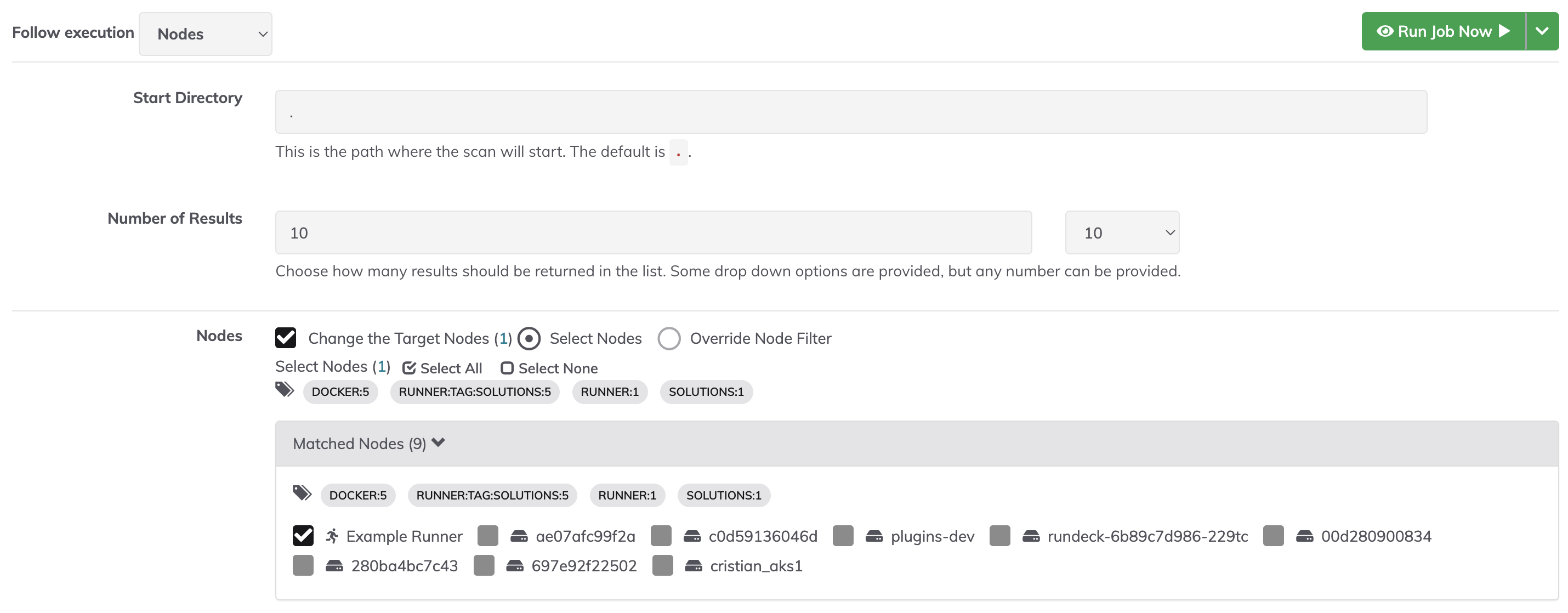
Successful Execution