Contribute to Rundeck Documentation
Contribute to Rundeck Documentation
Just like our Rundeck Open Source solution, Rundeck Documentation is a shared resource that anyone can help contribute to. Anything from typo’s to feature clarifications are a helpful way to give back to the Rundeck community.
Prerequisites / Background
- Need a GitHub account. Sign Up at this link: https://github.com/
- Understanding of Markdown Language. Learn more about it here: https://www.markdowntutorial.com/
The Rundeck documentation uses VuePress. Updates to the navigation menus may be necessary, but we ask that changes to the underlying VuePress be left to the Rundeck Team.
Quick Doc Fixes
For simple documentation fixes it’s possible to make the changes right in GitHub. Let’s get started with an example. For this example we have provided a page you are welcome to submit an update on at: https://docs.rundeck.com/docs/learning/howto/docs-update-exercise.html
- Navigate to https://github.com/rundeck/docs/.
- The content pages are in the /docs/ sub folder. The folder structure here will match what is shown in the URL of the page to be edited. (https://github.com/rundeck/docs/tree/3.4.x/docs)
- Navigate to the page that needs to be updated by going to learning > howto and finding the docs-update-exercise.md file
- Feel free to add/edit content below the specified heading by clicking on the pencil icon on the GitHub page.
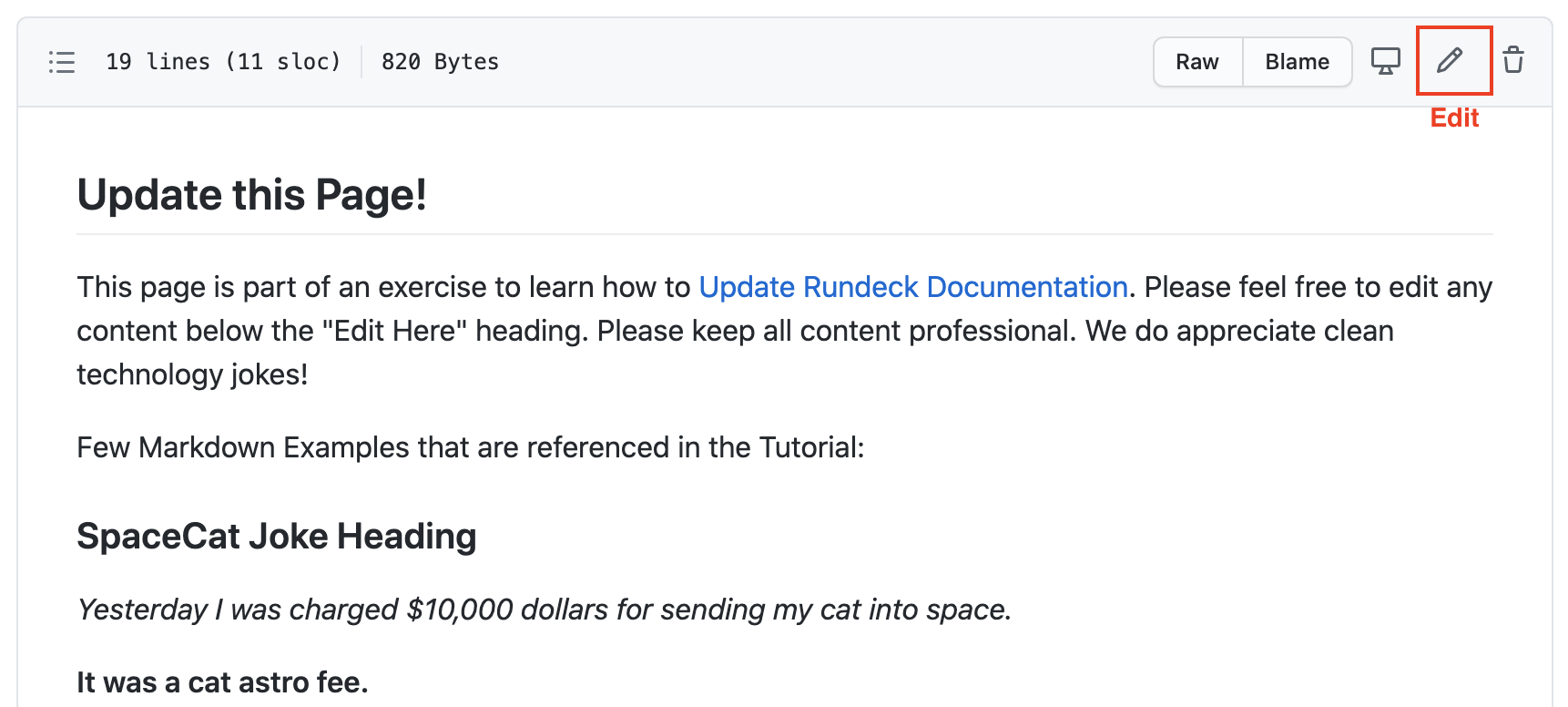
- Add content below where it reads “Edits welcome below this section” then fill out the Propose Changes section with a Subject Line and details explaining the update.
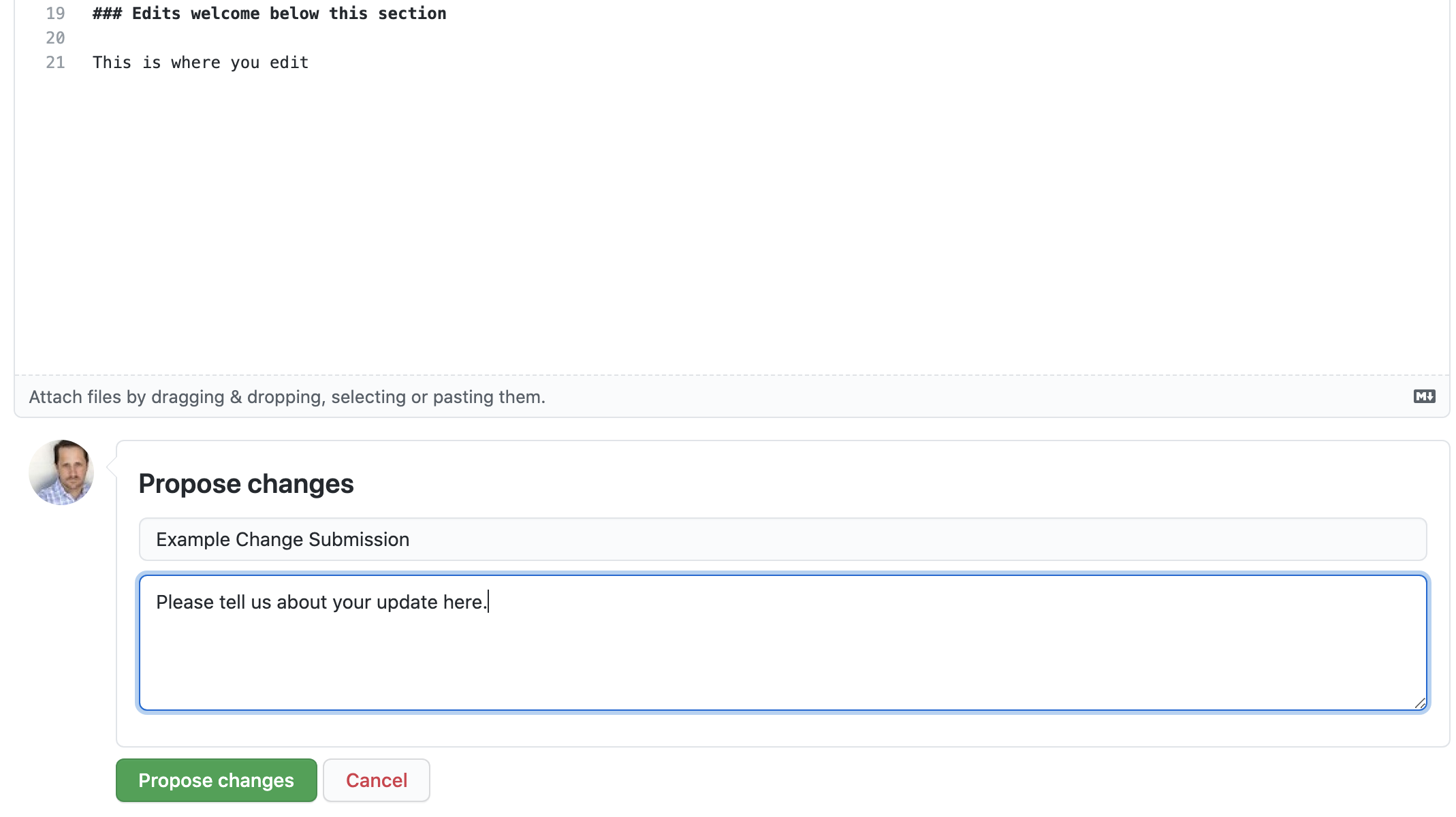
- This form will commit the change and provide a comparison view. Click on Create Pull Request to finalize and send to the Rundeck team for approval.
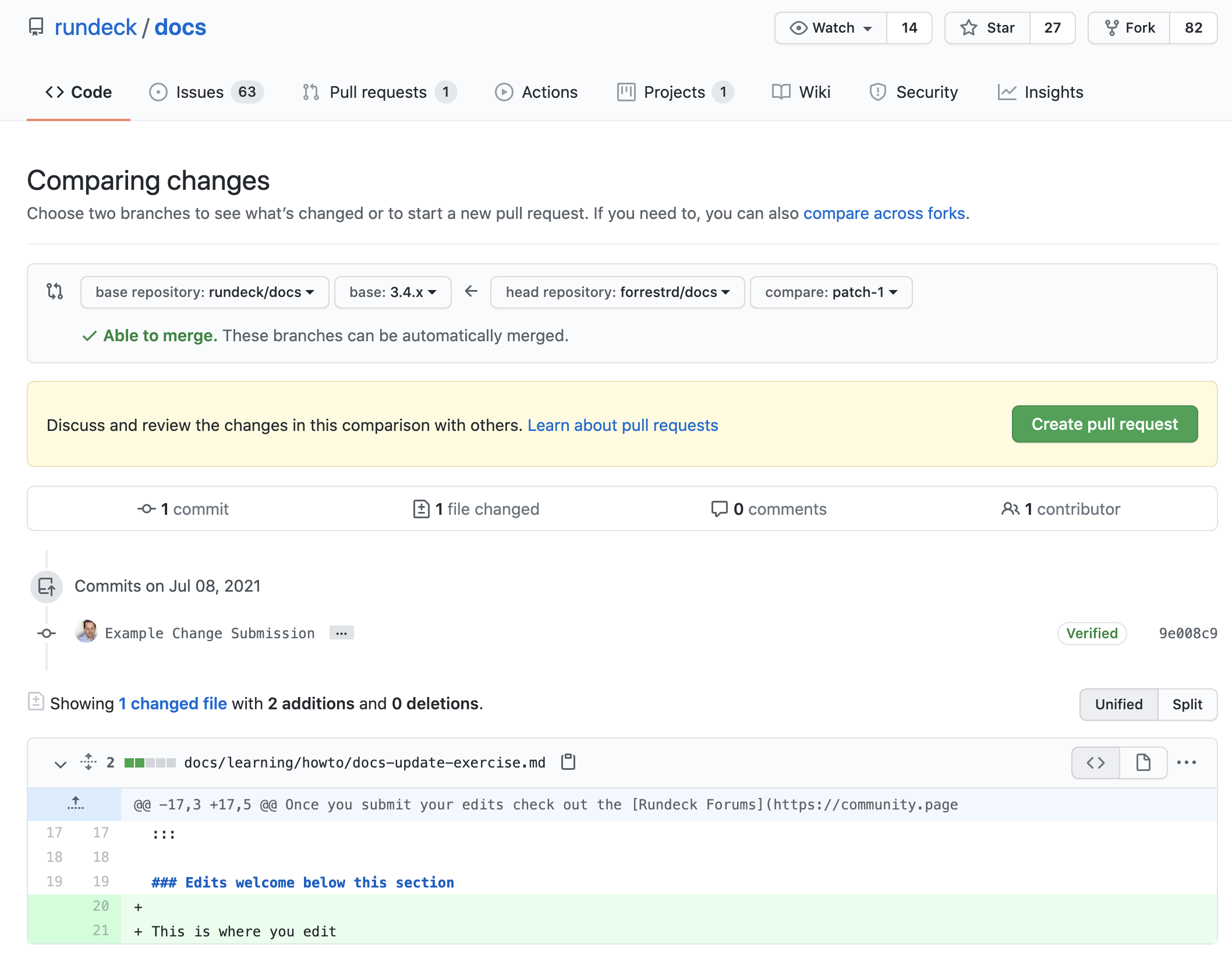
- Confirm the details in the Pull Request submission and click Create Pull Request.
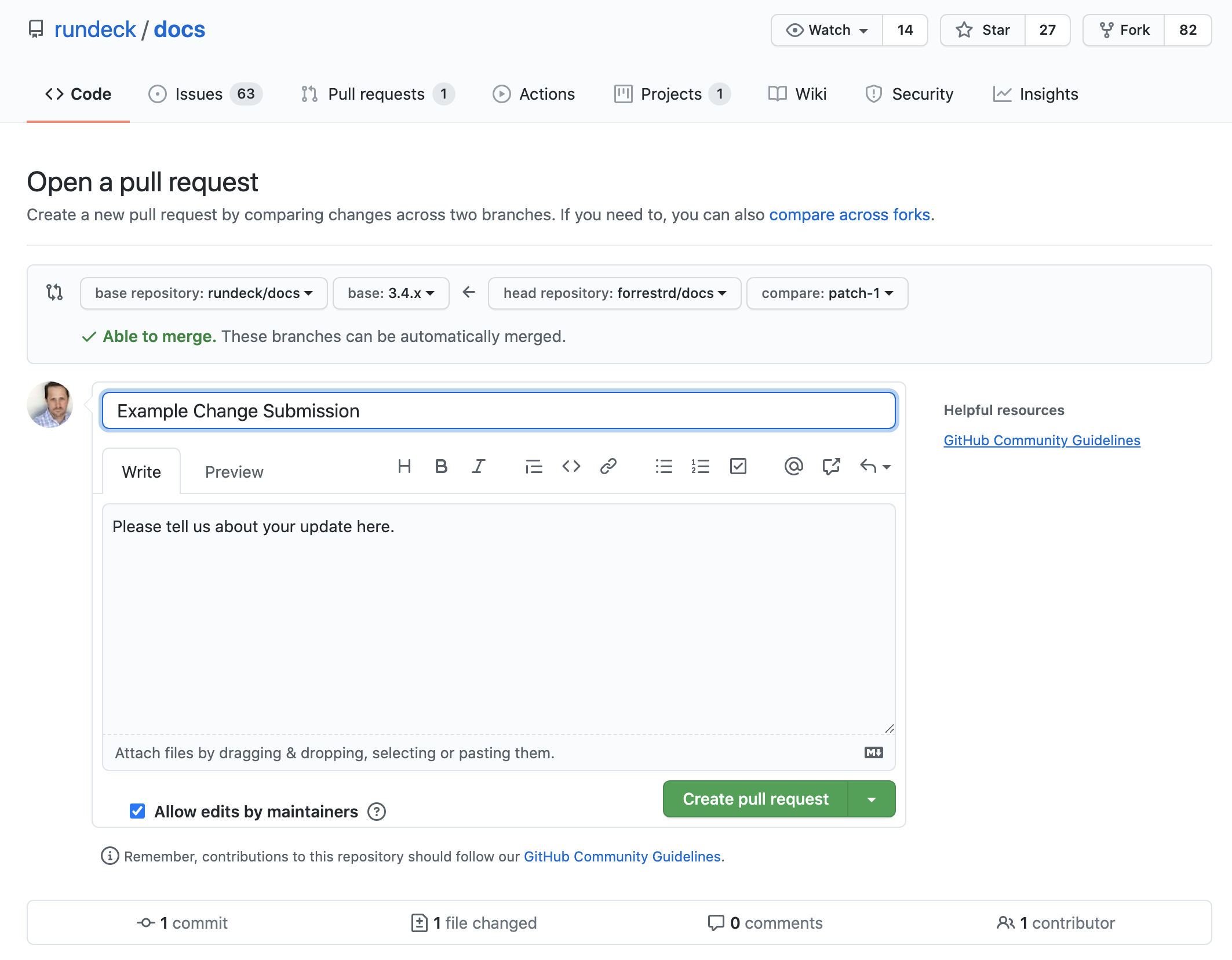
Congratulations! Keep an eye out for comments/feedback via the comments section from our team.
Sharing bigger content updates
The steps above work great for small/simple changes. The Rundeck Docs is a public repository. If you are familiar with git commands and want to clone the repository and manage/push your own updates please feel free to do so.
Tips
- Images are stored in the
/docs/assets/imgfolder. There is an example image call in the sample page. It is recommended to name the image in a way that ties it to the page/section it is used in. For examplehowto-example-joke.png. Be mindful of file sizes when creating images. - Screenshots should be done in the most current version of Rundeck available. Easiest way to get those is by using the Welcome Projects.
- Look at the markdown code on other pages for examples on how to incorporate tabs, and other Vue specific items.
Looking for content ideas to contribute? Check out https://github.com/rundeck/docs/issues for items that might need fixing.
