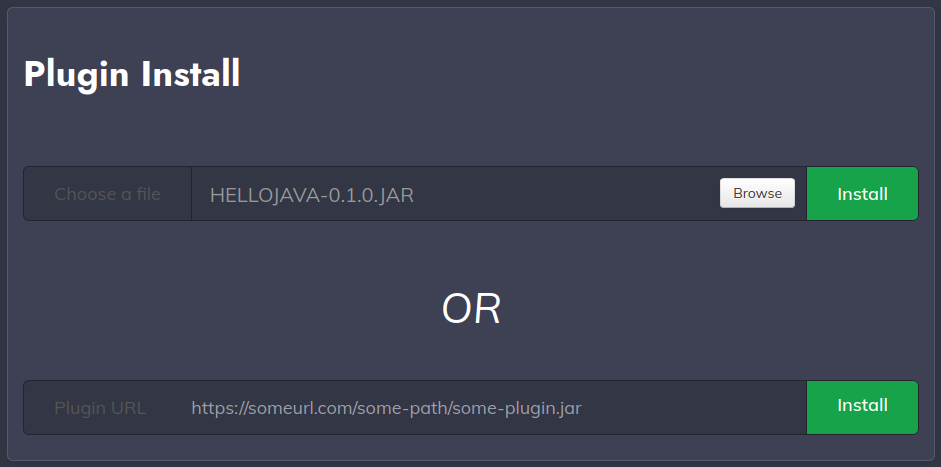Use the plugin bootstrap tool
Use the plugin bootstrap tool
Here you can download the latest release of the plugin-bootstrap tool.
Installing from zip file
Download the tar or zip distribution, and use the tool <extraction-path>/bin/rundeck-plugin-bootstrap.
Installing from deb package
sudo dpkg -i <download-path>/rundeck-plugin-bootstrap-X.Y.Z-1_all.deb
Installing from rpm package
sudo rpm -i <download-path>/rundeck-plugin-bootstrap-X.Y.Z-1.noarch.rpm
Check the available options
To confirm that you have the bootstrap tool, run:
rundeck-plugin-bootstrap --help
Usage: plugin-bootstrap [-hV] -d=<destinationDirectory> -n=<pluginName>
-s=<serviceType> -t=<pluginType>
Create a Rundeck plugin artifact.
-d, --destinationDirectory=<destinationDirectory>
The directory in which the artifact directory will be generated
-h, --help Show this help message and exit.
-n, --pluginName=<pluginName>
Plugin Name.
-s, --serviceType=<serviceType>
Rundeck Service Type: ResourceModelSource, Notification,
WorkflowStep, WorkflowNodeStep, LogFilter, NodeExecutor,
Orchestrator, FileCopier, RemoteScriptNodeStep,
NodeExecutorFileCopier, Option, UI
-t, --pluginType=<pluginType>
Plugin Type: java, script, ui
-V, --version Print version information and exit.
Generate the Java plugin project structure
Now we're ready to generate the Java plugin project structure using the rundeck-plugin-bootstrap tool.
rundeck-plugin-bootstrap -d rundeck-plugins/ -n hellojava -t java -s WorkflowStep
Plugin generated at: rundeck-plugins/hellojava
Then we initialize the Gradle build script.
cd rundeck-plugins/hellojava
gradle wrapper
BUILD SUCCESSFUL in 1s
1 actionable task: 1 executed
Verify that we can deploy the plugin
Running the example tests
To verify that our environment is set up correctly, we can run the plugin tests that the bootstrap tool generated:
./gradlew test
To package up the compiled files into a single .jar file that we can easily deploy, run:
./gradlew build
Now the plugin should've been generated in build/libs/<plugin-package-name>.jar:
ls build/libs/
hellojava-0.1.0.jar
Deploying the plugin to a local environment
Deploy the new plugin on an existant instance or use a fresh installation.
Once the Rundeck server is up, we must login and click the system menu gear icon, plugins submenu and click on Upload Plugin. AAA
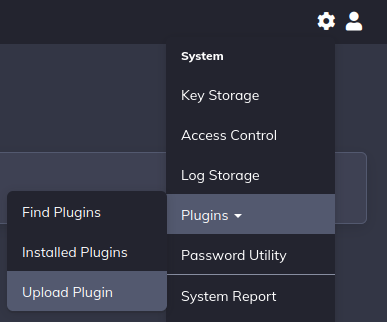
Browse the plugin in the local filesystem or on the internet and install.