GUI Customization
GUI Customization
Warning
As of version 3.4.0 some of these setting may not work as intended.
You can modify some display features of the Rundeck GUI by setting these properties in the rundeck-config.properties file:
rundeck.gui.logo
- Example:
rundeck.png - min version: 3.0.1
- Does not require restart.
Requires staticUserResources to be enabled. Sets the user's logo (e.g. company/org logo) on the login, logout pages and in the header of the application. See rundeck.gui.staticUserResources.enabled for file location.
rundeck.gui.instanceName
- Example:
Ops Management Console> Prod, Ops Staging - min version: 3.0.3
Sets the instance name
rundeck.gui.instanceNameLabelColor
- Example:
#2910f8 - min version: 3.0.3
Sets the instance label color
rundeck.gui.instanceNameLabelTextColor
- Example:
#64fe31 - min version: 3.0.3
Sets the instance label text color
rundeck.gui.title
- Example:
Test App - min version: 2.x
Title shown in app header
rundeck.gui.staticUserResources.enabled
- Example:
TRUE - min version: 2.x
- Requires a restart
Enable serving static files from $RDECK_BASE/user-assets dir. This must be set to true if using a custom logo.
rundeck.feature.pagedjoblist.enabled
- Example:
TRUE - min version: 3.2.6 Enterprise
Enables the option of a job list UI for a project that is capable of listing tens of thousands of jobs in a project. This UI does not support bulk operations or SCM operations and does not display jobs in a grouped layout, but is significantly faster than the default job list UI.
When this property has been enabled, a new project configuration property will be added to the project User Interface configuration tab called Default Job List You can use the drop-down menu to toggle the job list component for the project.
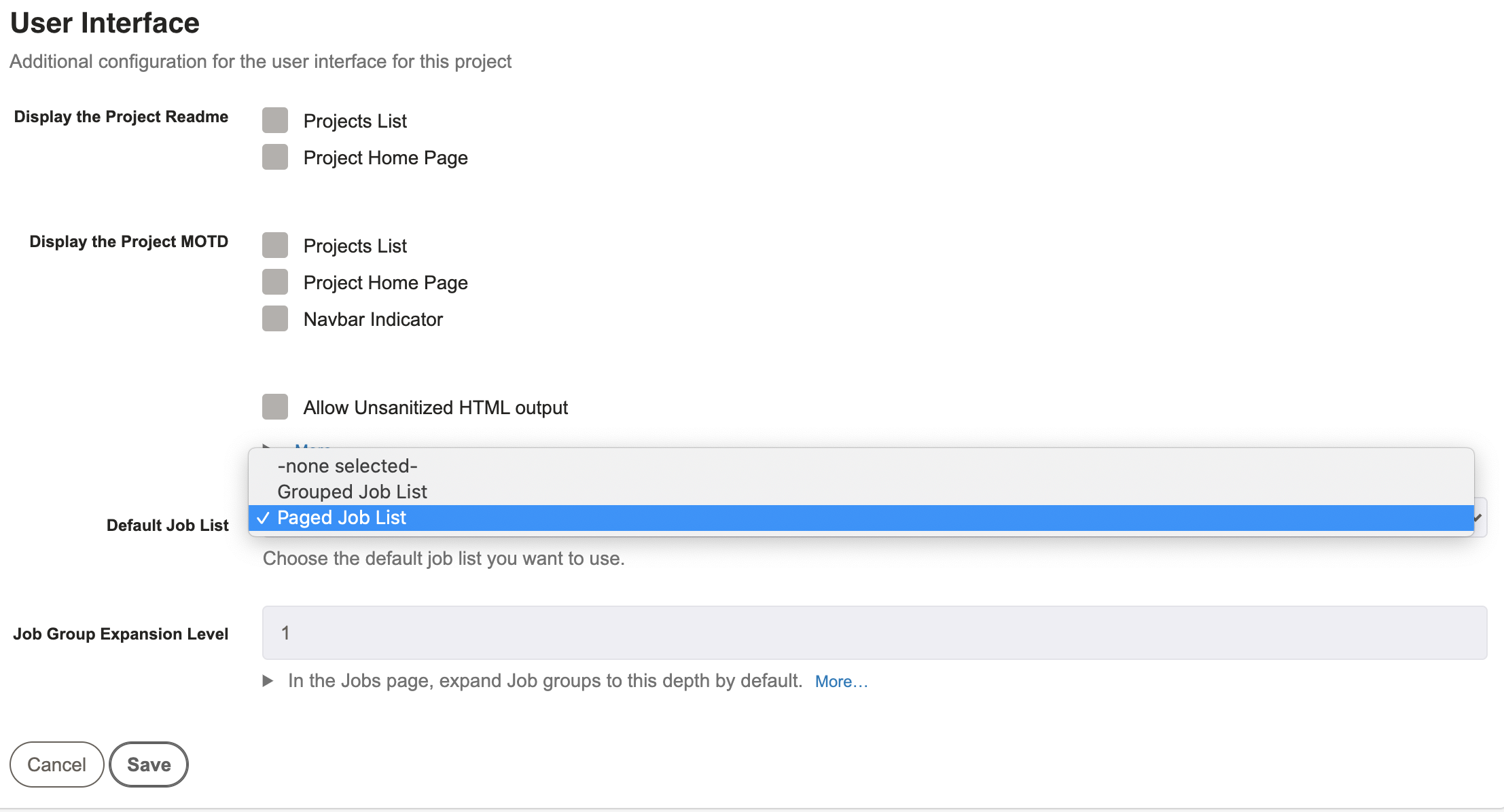
rundeck.gui.defaultJobList
- Example:
grouped - min version: 3.2.6 Enterprise
Sets the default job list type for all projects in Rundeck. The two options are grouped and paged. grouped is the default job list that Rundeck has always used. paged is the new job list that can handle very large numbers of jobs in a project.
rundeck.gui.paginatejobs.enabled
- Example:
TRUE - min version: 2.x
Paginate job list when listing project jobs
rundeck.gui.paginatejobs.max.per.page
- Example:
10 - min version: 2.x
Number of jobs per page to display when job pagination is enabled
rundeck.gui.titleLink
- Example:
http://rundeck.org - min version: 2.x
URL for the link used by the app header icon.
rundeck.gui.helpLinkName
- Example:
Your custom name here - min version: 4.7
To customize the link's name of the "Get help" button in Rundeck's GUI Support footer.
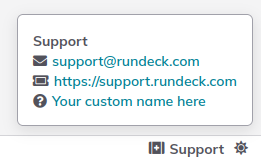
rundeck.gui.workflowGraph
- Example:
false - min version: 4.10
Prevents the ruleset graph renderization.
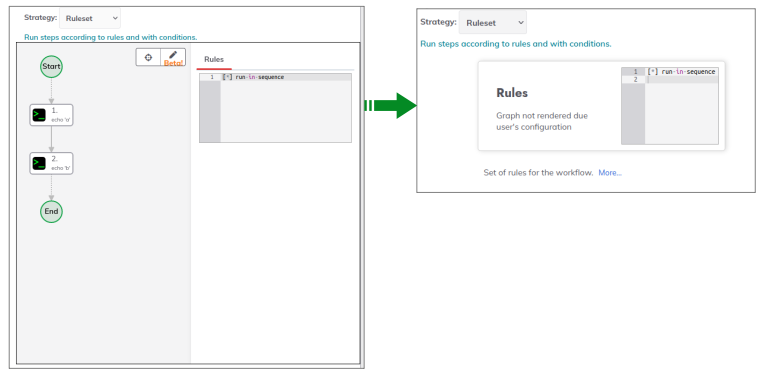
rundeck.gui.helpLink
- Example:
https://yoururlhere.com - min version: 2.x
To customize the Url of the "Get Help" button in Rundeck's GUI Support footer.
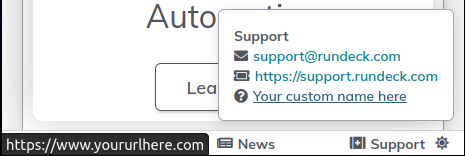
rundeck.gui.realJobTree
- Example:
false (Default: true - min version: 2.x
Displaying a real tree in the Jobs overview instead of collapsing empty groups.
rundeck.gui.startpage
- Example:
(Default: projectHome) - min version: 2.x
Change the default page shown after choosing a project. Values: 'adhoc', 'configure', 'createJob', 'events', 'home', 'jobs', 'nodes', 'projectHome' or 'uploadJob'.
rundeck.gui.enableJobHoverInfo
- Example:
(Default: true) - min version: 2.x
Shows job information when the user hovers over a job name in various pages.
rundeck.gui.login.disclaimer
- Example:
(Default: blank) - min version: 3.0.8
HTML displayed on the login page below the login form element but separate from the login form element. The HTML will be sanitized before display.
rundeck.gui.login.welcome
- Example:
(Default: blank) - min version: 2.x
Text displayed in the login page.
rundeck.gui.login.welcomeHtml
- Example:
(Default: blank) - min version: 2.x
HTML displayed on the login page. The HTML will be sanitized before display.
rundeck.gui.login.footerMessageHtml
- Example:
(Default: blank) - min version: 2.x
HTML displayed on the login page below the login form. The HTML will be sanitized before display.
rundeck.gui.errorpage.hidestacktrace
- Example:
(Default: false) - min version: 2.x
Hide Java stacktraces from the end true/false user when an error occurs.
rundeck.gui.clusterIdentityInHeader
- Example:
(Default: false) - min version: 2.x
When cluster mode is enabled, true/false display server name/ID in header.
rundeck.gui.clusterIdentityInFooter
- Example:
(Default: true) - min version: 2.x
When cluster mode is enabled, true/false display server name/ID in footer.
rundeck.gui.userSummaryShowLoginStatus
- Example:
(Default: false) - min version: 3.2.x
Enables login status in user summary page.
rundeck.gui.userSummaryShowLoggedUsersDefault
- Example:
(Default: false) - min version: 3.2.x
Sets the default value for users logged status to show on summary page (it will only work with rundeck.gui.userSummaryShowLoginStatus=true).
rundeck.gui.matchedNodesMaxCount
- Example:
(Default: 100) - min version: 3.4.4
Sets the maximum number of nodes to be displayed on Matched Nodes session in job edit page.
rundeck.gui.keystorage.downloadenabled
- Example:
(Default: true) - min version: 4.2.0
Enable/disable the public key GUI download option in the Key Storage. Set the value to false to disable the download/view option. By default, the attribute is set true.
Other Customizations
The rundeck.gui.errorpage.hidestacktrace can also be set to true via a Java system property defined at system startup: -Dorg.rundeck.gui.errorpage.hidestacktrace=true.
Localization
See Localization.
