Runbook Automation Self Hosted
Runbook Automation Self Hosted
Runbook Automation is a server application hosted in a local or private cloud environment as a central administrative control point. Internally, Runbook Automation stores job definitions and execution history in a relational database. Output from command and job executions is saved on disk but can be forwarded to remote stores like S3 or Logstash.
Runbook Automation distributed command execution is performed using a plugin based node execution layer that defaults to SSH but plugins allows the use of other means like AWS SSM, Salt, WinRM, or your custom method. Runbook Automation server configuration includes settings to define the outbound user allowed by the remote hosts. Remote machines are not required to make connections back to the server.
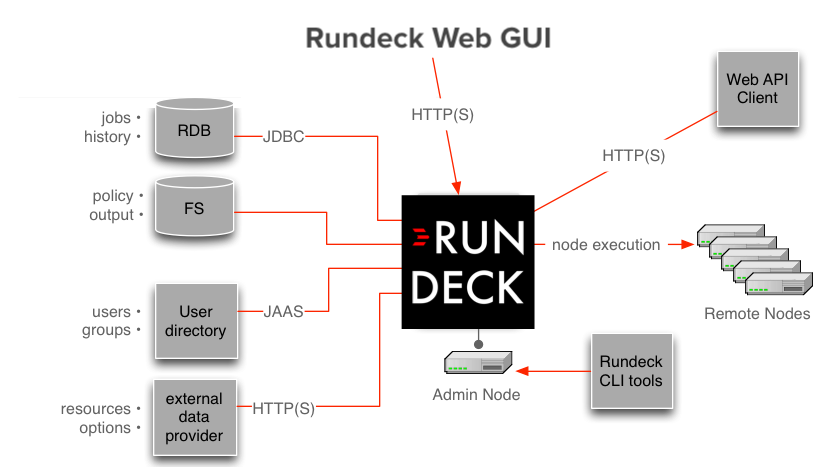
The Runbook Automation application itself is a Java-based webapp. The application provides both graphical interface and network interfaces used by the Runbook Automation shell tools.
Access to the Runbook Automation application requires a login and password. The default Runbook Automation installation uses a flat file user directory containing a set of default logins and the database for additional users through the User Wizard. Logins are defined in terms of a username and password as well as one or more user groups. An alternative configuration to the flat file user directory, is LDAP (e.g., ActiveDirectory) but Runbook Automation authentication and authorization is customizable via JAAS. Users must also be authorized to perform actions like define a job or execute one. This is controlled by an access control facility that reads policy files defined by the Runbook Automation administrator. Privilege is granted if a user's group membership meets the requirements of the policy.
Two installation methods are supported:
System package: RPM and Debian packaging is intended for managed installation and provides robust tools that integrate with the local environment, man pages, shell tools, init.d startup and shutdown.
Launcher: The launcher is intended for quick setup, to get the software running right away. Perfect for bootstrapping a project or trying a new feature.
See the Installation section for more details on Runbook Automation setup.
Assuming the system requirements are met, Runbook Automation can be installed either from source, system package or via the launcher.
