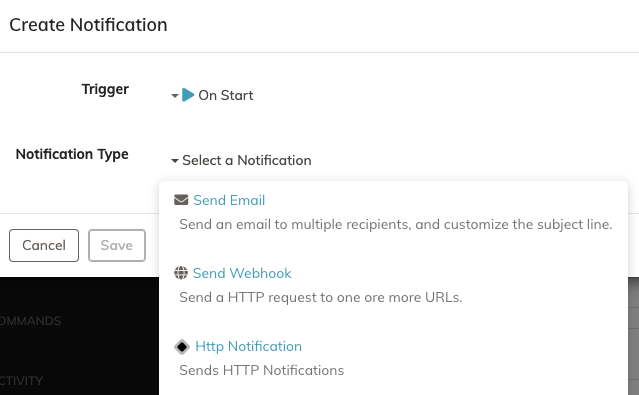# Job Notifications
Job notifications are messages triggered by a job event. You can configure notifications to occur based on different job events or statuses and choose the notification plugin to use like send email, or call webhook.
# Notification Events
- Start: When the Job starts, all "start" notifications will be triggered.
- On Success: When the Job finishes executing, all "success" notifications will be triggered if the Job is successful.
- On Failure: All "failure" notifications will be triggered if the Job fails or is cancelled.
- On Retryable Failure: all "failure" notifications that are retryable will be triggered if the Job fails.
- Average Duration Exceeded: Sends a notification when the specified duration threshold has been exceeded. If not specified, the Job Average duration will be used. (See below information for configuration options)
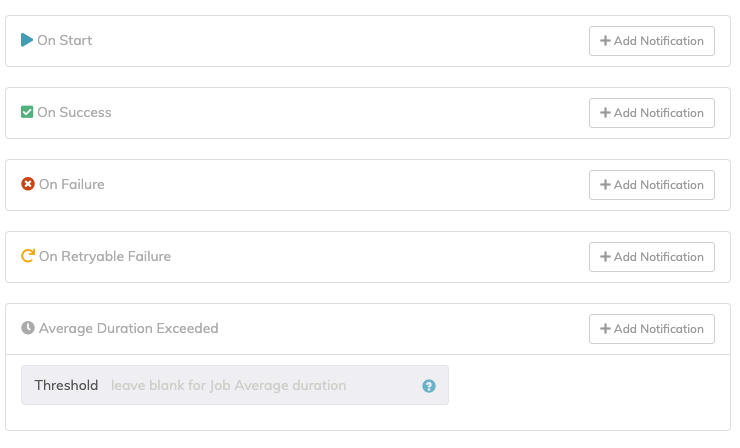
# Configuring Average Duration Exceeded
Percentage of average: 20% Time delta from the average: +20s, +20 Absolute time: 30s, 5m Use s,m,h,d,w,y etc as time units for seconds, minutes, hours, etc. Unit will be seconds if it is not specified. NoteCan include option value references like ${option.avgDurationThreshold}.
# Notification Types:
Notification Types the actions that can be performed at each of the events above.
For a full list of notification plugins, see Job Plugins - Notifications
# Configuring Notifications
- Click the Notifications tab of the job.
- Choose the event for your notification and click the
+ Add Notificationbutton. - Choose the Notification Type from the drop down and configure it per the specific plugin details.