# Webhooks
# Webhooks
Webhooks are an industry standard way for internet applications to communicate with each other. Rundeck Webhooks are an entry point to automation with Rundeck. A Webhook can be configured to accept incoming payloads and trigger Rundeck Job(s). Webhook events are handled by Webhook Event Rundeck plugins.
# Webhook Administration
Click on Webhooks to go to the webhook administration page to add, configure, and remove webhooks for a project.
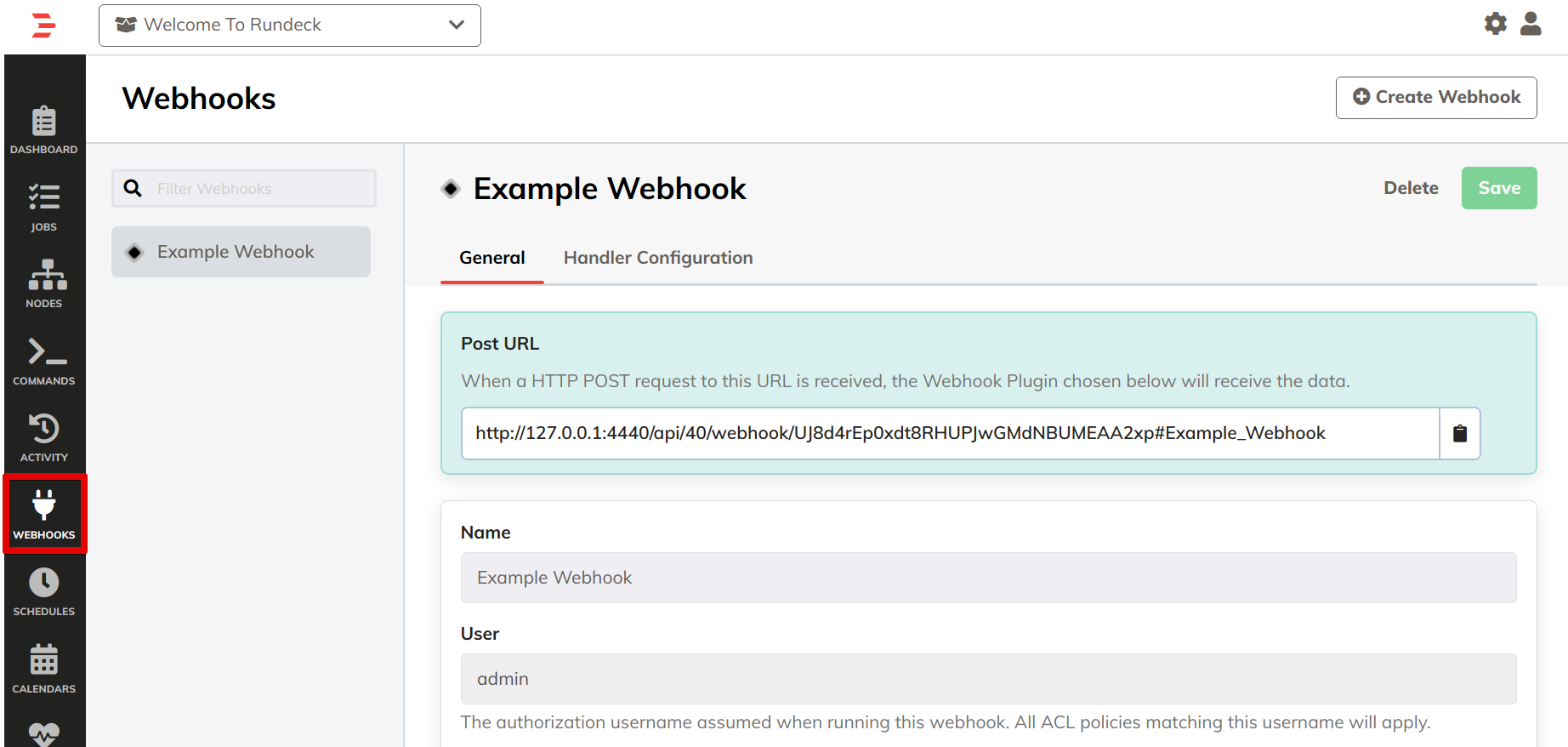
The Webhook API or using the rd cli tool can also manage webhooks.
# Webhook Handlers
Webhook Event Handlers are custom handlers that can be developed as Rundeck Plugins to interact with external systems. They can respond to authentication calls, pre-process inputs, and provide configuration defaults for specific systems.
Rundeck includes the following Webhook Handlers:
- Advanced Run Job (Enterprise)
- PagerDuty Run Job (Enterprise)
- DataDog Run Job (Enterprise)
- AWS SNS (Enterprise)
- GitHub (Enterprise)
- Run Job
- Log Events
For a full tutorial on creating a Webhook follow our How To Use Webhooks guide.
# Webhook Tips
WARNING
Please note that after the webhook has been created, it is not possible to change the Webhook User. This field will become read only.
TIP
When configuring a user on a Webhook ensure that the user has logged into Rundeck at least once. If the user has never logged in to Rundeck before a validation error will occur saying that the user cannot be found. Once that users logs in one time it is possible to specify the user in the webhook form.
# Webhook Debugging
“Why didn’t my webhook do X?!”
Rundeck Enterprise includes a Webhook Debugger integrated with the Webhook builder. The Debugger makes troubleshooting incoming webhooks and why they did (or did not) trigger certain rules in the Advanced Rule Processing Handlers.
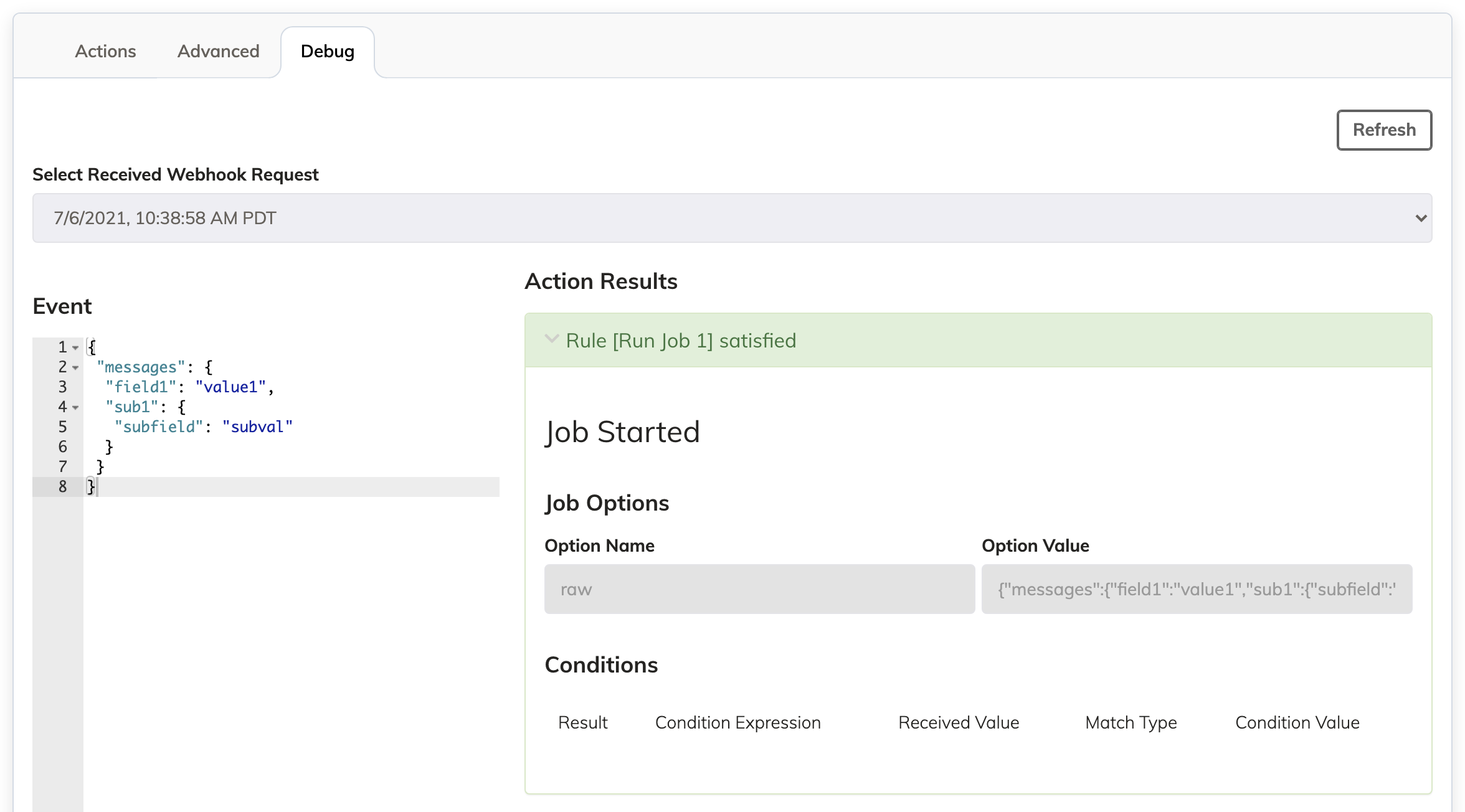
Alternatively, use the configuration below to send events and log messages generated by the webhook activity to the $RD_LOGS_DIR/rundeck.webhooks.log file.
Default log4j configuration
log4j.logger.org.rundeck.webhook.events=INFO,webhook
log4j.additivity.org.rundeck.webhook.events=false
log4j.appender.webhook=org.apache.log4j.DailyRollingFileAppender
log4j.appender.webhook.file=${rundeck.log.dir}${file.separator}rundeck.webhook.log
log4j.appender.webhook.append=true
log4j.appender.webhook.layout=org.apache.log4j.PatternLayout
log4j.appender.webhook.layout.ConversionPattern=[%d{ISO8601}] %-5p %c{2} - %m%n
# Disable Webhooks
TIP
Webhooks are on by default as of 3.2.0. They can be disabled by following the following instructions.
# WAR/Deb/RPM
To disable the use of webhooks for your Rundeck server add the following configuration property to
your rundeck-config.properties or equivalent.
rundeck.feature.webhooks.enabled=false
# Docker
Set the following environment variable:
RUNDECK_FEATURE_WEBHOOKS_ENABLED=false