# Planning for the project
The administrator decides to create a project called "anvils." to manage the activities of the anvils restart. The anvils project will contain definitions about the nodes used by the anvils application, as well as, a set a jobs that reference these nodes. The administrator will use Rundeck access control policies to govern which teams have access to perform each of the procedures.
The administrator decides to formalize the role of each node in the application stack by introducing tags. Tags will be used within the Jobs to target each kind of node rather than reference specific hosts names or IP addresses. This makes the jobs reusable across different environments.
The administrator will also use the built in SSH node executor for the project since SSH is already used to execute remote commands.
# Create the project
The administrator can create the project using the rd command line tool. Logged in on the rundeck server as the user "rundeck", the administrator executes:
rd projects create -p anvils
This initializes the "anvils" project in Rundeck.
Of course, the administrator could also create the project from the projects menu in the Rundeck GUI.
The project has been created but contains no jobs and only one node definition, one entry for the Rundeck server node.
# Declare node definitions
Modeling the anvils nodes deployed in the live environment is administrator's next step.
The anvils application environment has several components spread across different servers. Anvils is a three tier application and has web, application and database components, each component installed on a separate host.
Additionally, the administrator decides to incorporate a recent convention to use different unix logins to execute commands to control each functional application component. Each component will run using under a separate unix login to help isolate each component at the system level.
With this information in hand, the administrator prepares the project resource model using the resource-XML document format. The file listing below contains the node definitions for the five nodes -- www1, www2, app1, app2, db1:
File listing: /var/rundeck/projects/anvils/nodes/resources.xml
<?xml version="1.0" encoding="UTF-8"?>
<project>
<node name="www1.anvils.com" description="A www server node." tags="www"
hostname="192.168.50.2" username="www1"
osFamily="unix" osName="Linux">
<attribute name="anvils-location" value="US-East"/>
<attribute name="anvils-customer" value="acme.com"/>
</node>
<node name="www2.anvils.com" description="A www server node." tags="www"
hostname="192.168.50.2" username="www2"
osFamily="unix" osName="Linux">
<attribute name="anvils-location" value="US-East"/>
<attribute name="anvils-customer" value="acme.com"/>
</node>
<node name="app1.anvils.com" description="A app server node." tags="app"
hostname="192.168.50.2" username="app1"
osFamily="unix" osName="Linux">
<attribute name="anvils-location" value="US-East"/>
<attribute name="anvils-customer" value="acme.com"/>
</node>
<node name="app2.anvils.com" description="A app server node." tags="app"
hostname="192.168.50.2" username="app2"
osFamily="unix" osName="Linux">
<attribute name="anvils-location" value="US-East"/>
<attribute name="anvils-customer" value="acme.com"/>
</node>
<node name="db1.anvils.com" description="A db server node." tags="db"
hostname="192.168.50.2" username="db"
osFamily="unix" osName="Linux">
<attribute name="anvils-location" value="US-East"/>
<attribute name="anvils-customer" value="acme.com"/>
</node>
</project>
Reviewing the XML content one sees the XML data define several nodes and tags describing the three kinds of application components.
A logical name for each node is defined
with the name attribute (eg name="www1.anvils.com").
The address used by SSH is set with hostname while the login
used to execute commands has been specified with the
username attribute (username="www1" vs
username="db"). The value for the tags attribute
reflects the server role (tags="web" vs tags="app").
You will also notice there are two ways to define attributes using inline attribute names like osName or a separate xml element like anvils-location. It's purely up to your preference which format you use.
TIP
This tutorial is a trivial sized example so to conserve space (and VMs) the nodes are located on the same VM (each node uses the same hostname but a different username).
A node in rundeck can model a single host on the
network and represents a single management endpoint. In the end,
the ssh node executor plugin formulates an ssh command string similar to:
"ssh username@hostname command". The ssh identity is resolved via configuration
at run time. In this example, the project default is used as specified in the
[project.properties] configuration file.
(e.g., project.ssh-keypath=/var/lib/rundeck/.ssh/id_rsa).
See ssh-plugins guide to learn about configuring remote machines for ssh.
This example uses the built in ssh plugin but you are not restricted to using ssh. There are other node executor plugins that invoke remote actions via other tools (eg, salt, mcollective, winrm, chef knife, etc).
# Configure the model source
To make Rundeck aware of the new resource file containing the anvils nodes, the administrator modifies the project.properties configuration file to declare a new resource model source.
Below a directory type source is configured:
resources.source.2.config.directory=/var/rundeck/projects/anvils/nodes
resources.source.2.type=directory
This is the second source (hence: resource.source.2) as the first one defined was created by the rd-project create action.
New project sources can also be added in the Configure page:
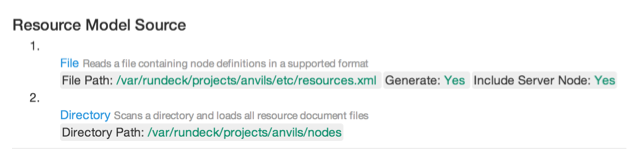
# Managing Node Sources
See Managing Node Sources to learn more about configuring Rundeck to read node data from external providers.
