# Listing and filtering nodes
With the new model source in place and the project configuration updated, the administrator can begin listing the nodes in rundeck and dispatch commands.
Clicking on the "Nodes" tab in the anvils project will list all the nodes by default. The screenshot below shows the listing with 6 nodes.

The tags allow filtering nodes by their functional role. Below shows just the nodes tagged "www":
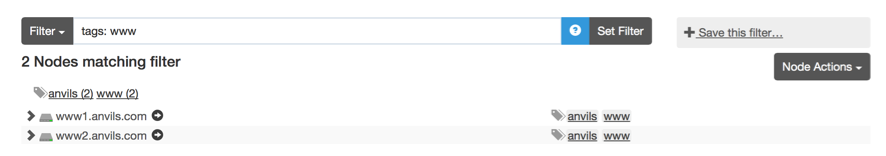
The screenshot shows the filter form with an expression: tags: www.
Node filtering uses a simple syntax. You can match nodes by specifying
the attribute name (eg, tags) and the value of the tag (eg, www).
These tags will be used in the next chapters to run commands and define jobs.
