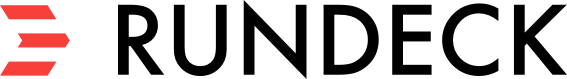Rundeck Enterprise as a Tomcat servlet
Installation on Linux
- Install Tomcat on your environment, as a service or just using the binaries (as for this example).
- Download the latest version of Rundeck war file and place it in $tomcat.base/webapps/ as e.g. rundeck.war
- Create $tomcat.base/bin/setenv.sh
$ cat setenv.sh
JAVA_OPTS="$JAVA_OPTS -XX:MaxPermSize=512m -Xmx2048m -Xms512m -server -Drdeck.base=/path/to/rundeck.base -Drundeck.config.location=/path/to/rundeck.base/server/config/rundeck-config.properties"
- Create /path/to/rundeck.base
- Start Tomcat
- Go to http://localhost:8080/rundeck, then at login screen: stop Tomcat
- Edit $rdeck.base/server/config/rundeck-config.properties to match Tomcat's url:
grails.serverURL=http://localhost:8080/rundeck
- Edit $rdeck.base/etc/framework.properties to match Tomcat's url:
framework.server.name = localhost
framework.server.hostname = localhost
framework.server.port = 8080
framework.server.url = http://localhost:8080/rundeck
- Start Tomcat
- Go to http://localhost:8080/rundeck and login.
Installation on Windows
- Install Tomcat on your environment, as a service or just using the binaries (as for this example).
- Download the latest version of Rundeck war file and place it in tomcat.base\webapps\ as e.g. rundeck.war
- Create tomcat.base\bin\setenv.bat
setenv.bat content:
set "JRE_HOME=C:\Program Files\Java\jre1.8.0_181"
set "JAVA_OPTS=-XX:MaxPermSize=512m -Xmx2048m -Xms512m -server -Drdeck.base=C:\path\to\rundeck.base -Drundeck.config.location=C:\path\to\rundeck.base\server\config\rundeck-config.properties"
- Create C:\path\to\rundeck.base
- Start Tomcat
- Go to http://localhost:8080/rundeck, then at login screen: stop Tomcat
- Edit rdeck.base\server\config\rundeck-config.properties to match Tomcat's url:
grails.serverURL=http://localhost:8080/rundeck
- Edit rdeck.base\etc\framework.properties to match Tomcat's url:
framework.server.name = localhost
framework.server.hostname = localhost
framework.server.port = 8080
framework.server.url = http://localhost:8080/rundeck
- Start Tomcat
- Go to http://localhost:8080/rundeck and login.
Custom JNDI
Using JNDI Resource Database Connection
This setting allow Rundeck to use JNDI database connections instead of the default grails settings.
- Add the following entry on
$tomcat.base/conf/server.xmlunder the<GlobalNamingResources>tag:
<!-- Global JNDI resources
Documentation at /docs/jndi-resources-howto.html
-->
<GlobalNamingResources>
<!-- Editable user database that can also be used by
UserDatabaseRealm to authenticate users
-->
<Resource name="UserDatabase" auth="Container"
type="org.apache.catalina.UserDatabase"
description="User database that can be updated and saved"
factory="org.apache.catalina.users.MemoryUserDatabaseFactory"
pathname="conf/tomcat-users.xml" />
<Resource name="jdbc/rundeckdb"
global="jdbc/rundeckdb"
auth="Container"
type="javax.sql.DataSource"
maxActive="100"
maxIdle="30"
maxWait="10000"
username="rundeckuser"
password="password"
driverClassName="com.mysql.jdbc.Driver"
url="jdbc:mysql://localhost:3306/rundeckdb"/>
</GlobalNamingResources>
- Add the Resource link on
$tomcat.base/conf/context.xml
<ResourceLink name="jdbc/rundeckdb"
global="jdbc/rundeckdb"
type="javax.sql.DataSource"/>
- on
$rundeck.base/server/config/rundeck-config.propertiesadd thedataSource.jndiNameentry:
dataSource.jndiName=java:/comp/env/jdbc/rundeckdb
This will replace the dataSource.* entries
Using JNDI Database to manage the authentication
To use a custom authentication method using database tables:
- It is necessary to have tables like this:
create table users (
user_name varchar(15) not null primary key,
user_pass varchar(15) not null
);
create table user_roles (
user_name varchar(15) not null,
role_name varchar(15) not null,
primary key (user_name, role_name)
);
insert into users('samuel','samuel');
insert into user_roles values('samuel','user');
insert into user_roles values('samuel','admin');
- Define the Resource connection in
$tomcat.base/conf/server.xml:
<!-- Global JNDI resources
Documentation at /docs/jndi-resources-howto.html
-->
<GlobalNamingResources>
<!-- Editable user database that can also be used by
UserDatabaseRealm to authenticate users
-->
<Resource name="UserDatabase" auth="Container"
type="org.apache.catalina.UserDatabase"
description="User database that can be updated and saved"
factory="org.apache.catalina.users.MemoryUserDatabaseFactory"
pathname="conf/tomcat-users.xml" />
<Resource name="jdbc/testDB"
auth="Container"
type="javax.sql.DataSource"
maxActive="100"
maxIdle="30"
maxWait="10000"
username="rundeckauth"
password="password"
driverClassName="com.mysql.jdbc.Driver"
url="jdbc:mysql://localhost:3306/userauthdb?autoReconnect=true"/>
</GlobalNamingResources>
- Define the JNDI entry in
$tomcat.base/conf/server.xml:
<!-- Use the LockOutRealm to prevent attempts to guess user passwords
via a brute-force attack -->
<Realm className="org.apache.catalina.realm.LockOutRealm">
<!-- This Realm uses the UserDatabase configured in the global JNDI
resources under the key "UserDatabase". Any edits
that are performed against this UserDatabase are immediately
available for use by the Realm. -->
<Realm className="org.apache.catalina.realm.UserDatabaseRealm"
resourceName="UserDatabase"/>
</Realm>
<Realm className="org.apache.catalina.realm.DataSourceRealm"
dataSourceName="jdbc/testDB"
userTable="users"
userNameCol="user_name"
userCredCol="user_pass"
userRoleTable="user_roles"
roleNameCol="role_name"/>
Further information:
- https://tomcat.apache.org/tomcat-7.0-doc/realm-howto.html#DataSourceRealm
- https://tomcat.apache.org/tomcat-7.0-doc/jndi-datasource-examples-howto.html#MySQL_DBCP_Example
Users authentication
Note for Linux and Windows installations: users are no longer in Tomcat's configuration files, at this point, users should be configured as in a launcher installation and java options should be append to the setenv.sh or setenv.bat file:
Known issue
If ldap/AD authentication is configured, you will need to copy below file (use proper path on Windows) and then restart Tomcat:
cp $tomcat_base/webapps/rundeck/WEB-INF/lib-provided/jetty-util-9.4.11.v20180605.jar $tomcat_base/webapps/rundeck/WEB-INF/lib/