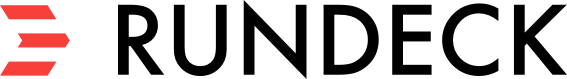Installing on Ubuntu or Debian Linux distributions
Open Source Rundeck
Install with apt-get
You can use this script to add the Rundeck apt repo and install Rundeck:
echo "deb https://rundeck.bintray.com/rundeck-deb /" | sudo tee -a /etc/apt/sources.list.d/rundeck.list
curl 'https://bintray.com/user/downloadSubjectPublicKey?username=bintray' | sudo apt-key add -
sudo apt-get update
sudo apt-get install rundeck
When new versions of Rundeck are released, you can upgrade to them using the command:
sudo apt-get update
sudo apt-get install rundeck
Install deb package directly
Download deb package: http://rundeck.org/download/deb/ and run:
sudo dpkg -i rundeckpro-cluster_3.0.x.deb
Rundeck Enterprise
Install with apt-get
You can use this script to add the Rundeck Enterprise apt repo and install Rundeck Enterprise cluster:
echo "deb https://rundeckpro.bintray.com/deb stable main" | sudo tee /etc/apt/sources.list.d/rundeck.list
sudo apt-key adv --keyserver hkp://keyserver.ubuntu.com:80 --recv 379CE192D401AB61
sudo apt-get update
sudo apt-get install rundeckpro-cluster
When new versions of Rundeck Enterprise are released, you can upgrade to them using the command:
sudo apt-get update
sudo apt-get install rundeckpro-cluster
Install deb package directly
Download deb package: http://download.rundeck.com/eval/ and run:
sudo dpkg -i rundeckpro-cluster_3.0.x.deb
Starting Rundeck
To start Rundeck:
sudo service rundeckd start
To verify that the service started correctly, tail the logs:
tail -f /var/log/rundeck/service.log
The service is ready once you see something similar to:
Grails application running at http://localhost:4440 in environment: production
Logging in for the first time
- Navigate to http://localhost:4440/ in a browser.
- Log in with the username admin and password admin
Rundeck is now up and running!
Next, learn how to create your first Rundeck Enterprise project