# Project Message Of The Day (MOTD)
A motd file is a great way to make an announcement to the project's users. The motd content is interpreted as markdown (opens new window) text letting you format your text and embed images and links.
# Graphical Interface
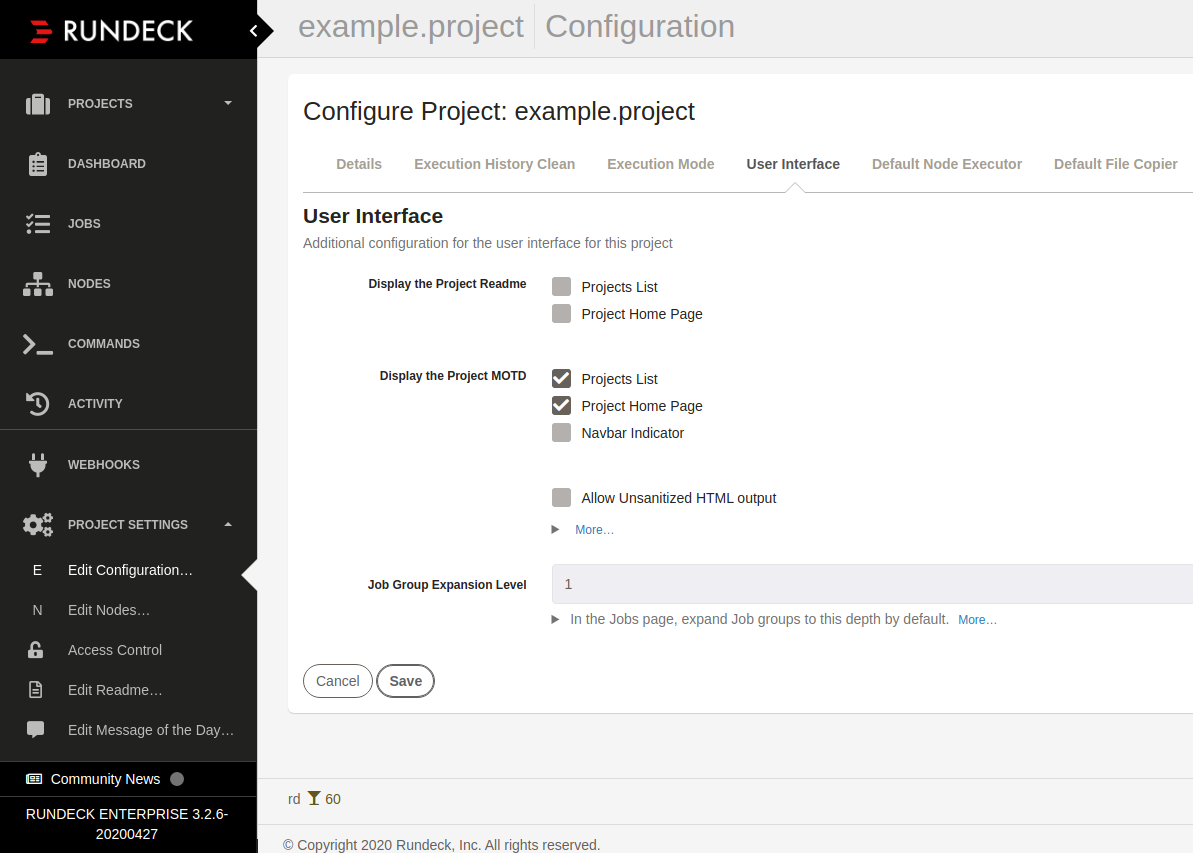
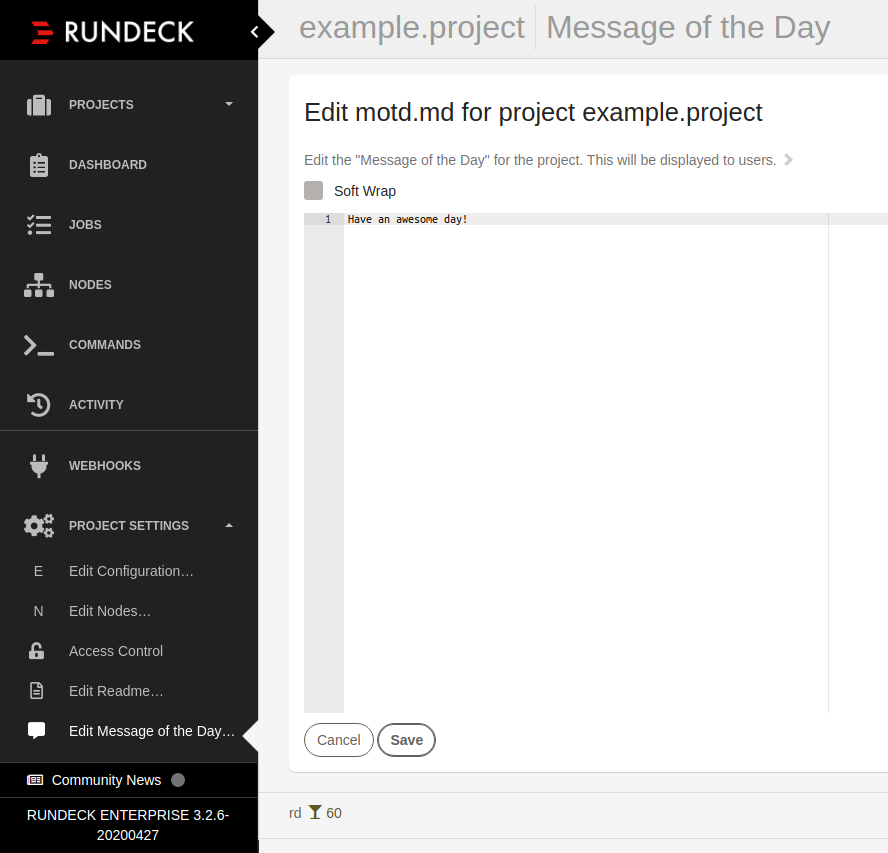
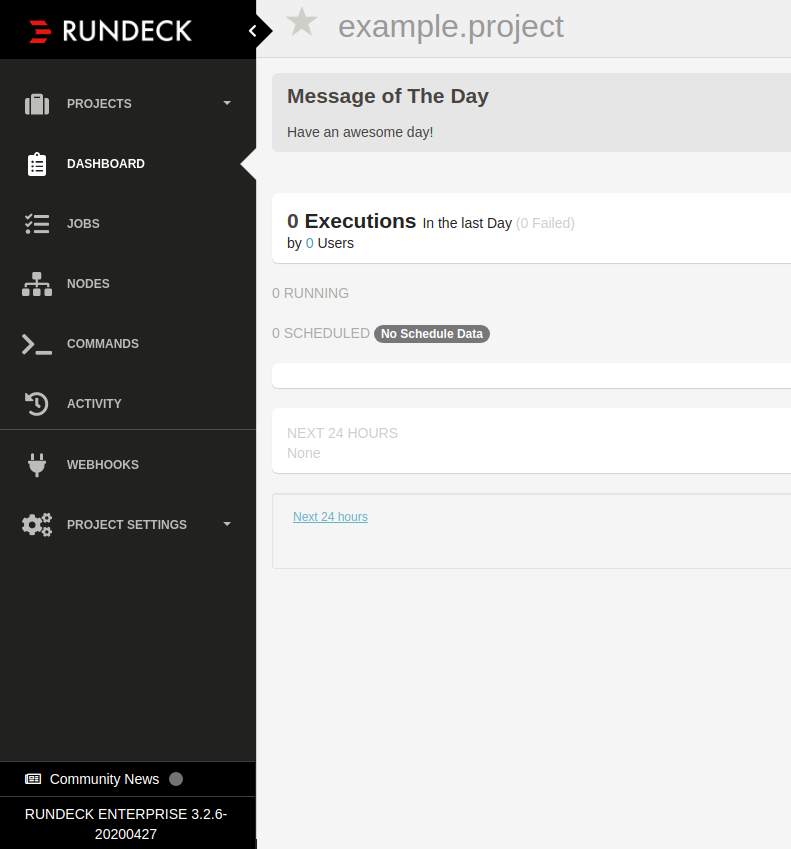
# CLI Usage
Update the motd with the rd-cli tool.
rd projects readme put -p MyProject --motd -t "This is the **motd** for MyProject"
Now, you must add a property to set where to show the motd message, these options are projectList to show it in the main list of projects, projectHome to show it in the project view, or navbar to have a button in the navigation bar to display the motd at will, you could add more than one option as comma separated attributes:
Example to show the motd in the project list and in the main project
rd projects configure set -p MyProject -- --project.gui.motd.display=projectList,projectHome
# API Usage
Project motd/motd modification
As we saw above, setting the motd using the GUI is the easiest way, less used is the API, but you can accomplish the same as by GUI or rd-cli, using below example:
PUT /api/35/project/myproject/motd.md
Content-Type: text/plain
"This is the **motd** for MyProject"
# Filesystem
If using the filesystem storage type only, you can create the file in the project base directory:
- launcher: $RDECK_BASE/projects/{project}/motd.md
- rpm/deb: /var/rundeck/projects/{project}/motd.md