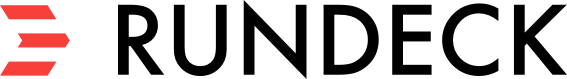Webhook Run Job Plugin
Webhooks and the Run Job Plugin are currently incubating. There may be breaking API changes between releases!
The webhook run job plugin receives a webhook event and executes the configured job.
You can pass the payload of the webhook to the job or use the event payload information
to supply options, node filter, and Run As user to the job.
This plugin only handles JSON payloads.
Usage
Add a new webhook in the UI, then pick the Webhook Run Job webhook event plugin.
You will see the following configuration options in the Plugin Configuration section.
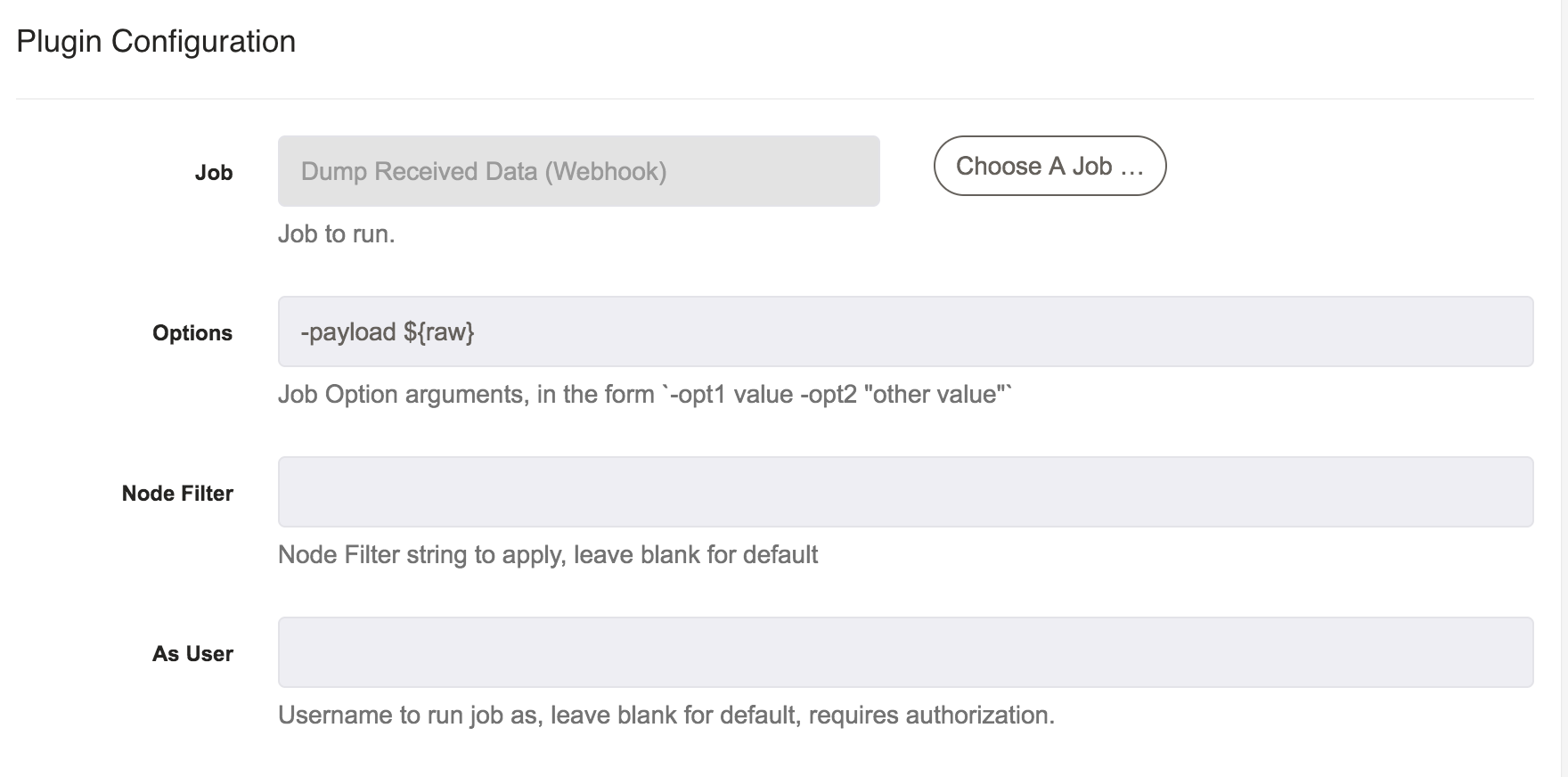
Once you have saved the webhook, you will see a Post Url. You can post a test message to
that Url using curl or httpie to ensure that it runs the job as expected.
Configuration
The JSON that is received by the plugin can be used to supply options, node filter, and the Run As user.
Using parsed data
If the plugin received the following JSON
{"field1":"value1","sub1":{"subfield": "subval"}}
You could use that data by specifying:
${data.field1}
or
${data.sub1.subfield}
Using the raw payload
If you had a job that had an option named whkpayload you could send the entire JSON
payload to that option like this:
-whkpayload ${raw}
Webhook context variables
The following context variables can be used:
id:unique event id
project:the project that owns the webhook
sender:the ip address of the sending system
timestamp:the epoch milliseconds when the event was received
These variables can be used by specifying:
${webhook.id}
${webhook.project}
${webhook.sender}
${webhook.timestamp}