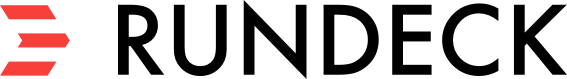Remote Job Execution
Cluster Remote Execution
This feature allows Rundeck Enterprise cluster members to forward job executions to other cluster members based on a policy configuration. By default, each member of the cluster executes jobs locally and does not forward them. You can define multiple profiles and assign different projects to different profiles. If a job is executed in a project which is not assigned to a specific profile, the default policy is used.
Configure the following remote execution policy parameters in rundeck-config.properties.
Policy
rundeck.clusterMode.remoteExecution.policy = <Policy>
Choose from the following <Policy> settings:
None- Default. Executes locally onlyRandom- Executes randomly among allowed membersRoundRobin- Executes round-robin style among allowed membersPreset- Executes on one other preset memberLoad- Executes on a member based on load (Requires Enterprise Cluster 2.3.0 or a later release. See Enable Load Balanced Policy)
List of Allowed Members
rundeck.clusterMode.remoteExecution.config.allowed = <List of Allowed Members>
The <List of Allowed Members> determines additional cluster members that the policy can execute on. Enter values separated by a comma:
Self- Execute locallyOther- Any other member except this oneUUID- A particular UUID/regex/- A regular expression matching a UUID
Example
rundeck.clusterMode.remoteExecution.config.allowed = self,/1C519C5A-4E78-4BE9-85EC-.+/
The example configuration shows Self and a regular expression combined.
List of Member Tags
The <List of Member Tags> parameter allows you to restrict the remote Cluster Members by using tags. The tags are similar to Node Tags. The special tag, Self, is automatically only assigned to the local cluster node. Set tags for a cluster member in the framework.properties file.
rundeck.clusterMode.remoteExecution.config.allowedTags = <List of Member Tags>
rundeck.clusterMode.remoteExecution.config.preferredTags = <List of Member Tags>
rundeck.clusterMode.remoteExecution.config.activeOnly = true/false
Example
rundeck.server.uuid=...
rundeck.server.tags=worker,linux
Allowed Tags policy is configured in a similar way, using comma-separated allowed values, or + separated tags, which require all tags. The example defines Round Robin execution on any other cluster member tagged as worker or secondary.
Example
rundeck.clusterMode.remoteExecution.policy = RoundRobin
rundeck.clusterMode.remoteExecution.config.allowed = other
rundeck.clusterMode.remoteExecution.config.allowedTags = worker,secondary
Use Preferred Tags to indicate that certain members are preferred. When Preferred Tags are defined, and some of the allowed members match those tags, the Preferred Members will be used. If no Preferred Members are available, the policy falls back to the Allowed Members that are available.
Example
This configuration defines Allowed Tags and Preferred Tags for Round Robin execution on any worker or secondary members, if available. Otherwise, use Round Robin on all other members.
rundeck.clusterMode.remoteExecution.policy = RoundRobin
rundeck.clusterMode.remoteExecution.config.allowed = other
rundeck.clusterMode.remoteExecution.config.allowedTags = *
rundeck.clusterMode.remoteExecution.config.preferredTags = worker,secondary
Profile Name
Define additional profiles by name:
rundeck.clusterMode.remoteExecution.profiles = profile1, profile2
Project Name
Assign projects to a profile by name:
rundeck.clusterMode.remoteExecution.profile.profile1.projects=projectA, projectB
The following example defines a policy type and configuration for profile1:
rundeck.clusterMode.remoteExecution.profile.profile1.policy= <Policy>
rundeck.clusterMode.remoteExecution.profile.profile1.config.allowed = <List of Allowed Members>
rundeck.clusterMode.remoteExecution.profile.profile1.config.allowedTags = <List of Member Tags>
rundeck.clusterMode.remoteExecution.profile.profile1.config.preferredTags = <List of Member Tags>
rundeck.clusterMode.remoteExecution.profile.profile1.config.activeOnly = true/false
Load Balanced Execution Policy
This feature allows Rundeck Enterprise cluster members to forward job executions to other cluster members based on statistics calculated by the heartbeat process of each cluster member. Load is calculated for each member based on thread ratio and the percentage of CPU.
Note: You must be running Rundeck Enterprise 2.3.1 or a later release to use this feature.
Example
rundeck.clusterMode.remoteExecution.config.criteria = threadRatio,load
Each criteria can be weighted using a relative value:
rundeck.clusterMode.remoteExecution.config.weights = 1.0,1.5
Cluster members are sorted by the weighted load and placed into groups. Each group is given a weight, and the policy randomly chooses a group based on the proportional weight of the group. A member of the group is chosen randomly and used.
Example
rundeck.clusterMode.remoteExecution.config.groupWeight=1,0,0,0
The example defines four groups, each with 25% of the members. The weights define 100% chance of the first group being used.