# Builtin Workflow Steps
# Ansible Module
# Ansible Playbook Inline
# Ansible Playbook
# Global Variable
# Working with job references
When a global variable step is defined in a referenced job, it exports values into a data variable that can be used in subsequent steps of the parent job.
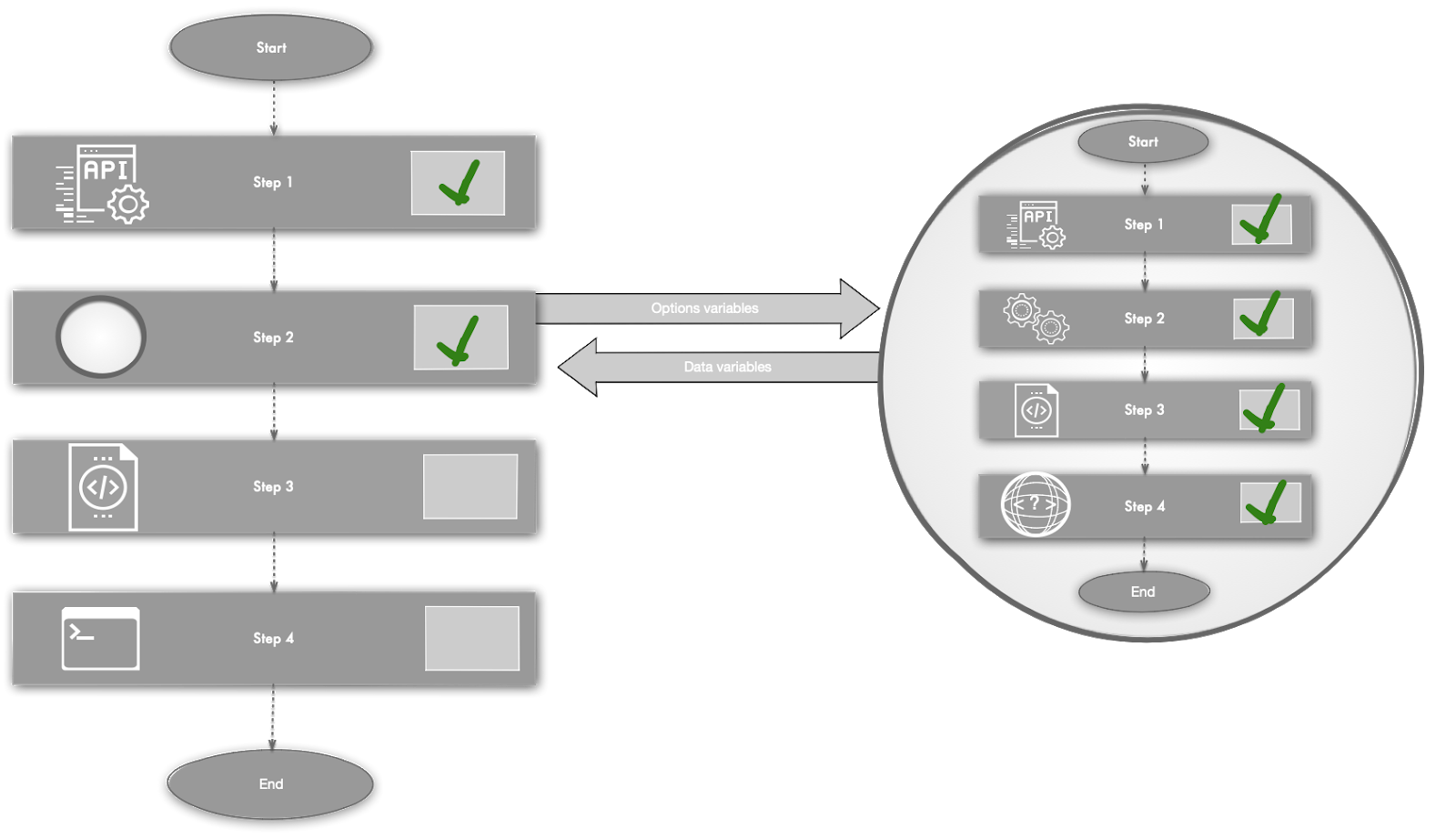
# Collecting values for all target nodes
Use the global variable workflow step to collect data across all target nodes into a delimited list. Rundeck executes the steps before the global variable step, collecting values into the variable and then executes any remaining steps. The data variable is available to all subsequent steps in the job.
Note that you can also collect a value from a single node that is available in steps on the other targeted nodes.
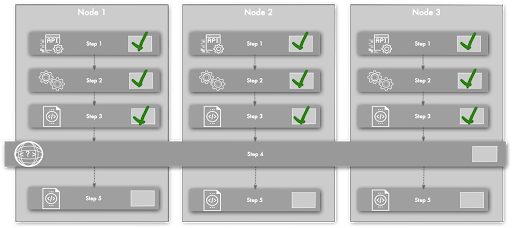
# Reference
The global variable step can capture the following groups of variables:
- context variable, such as project, job, node
- data variable captured by a key-value, Multiline regex, or JQ log filter
| Field name | Syntax | Description |
|---|---|---|
| Value | ${group.keyname*} | Captures the value across all nodes into a comma separated list. To change the delimiter add the character after the asterisk. For example to capture values separated by a dash use ${data.status*-}. |
| ${group.keyname@nodename} | Captures the value only on a single node. For example. ${data.status@haproxy}. | |
| Group | Prefix that identifies the variable group. Note that you cannot add the variable to any context groups such as job or node, however you can use data to add it to the captured group. | |
| Name | Key name of variable. |
# Flow Control
# Job State Conditional
Job State Conditional Step allows to verify if a job is running and/or checks the lastest execution status.
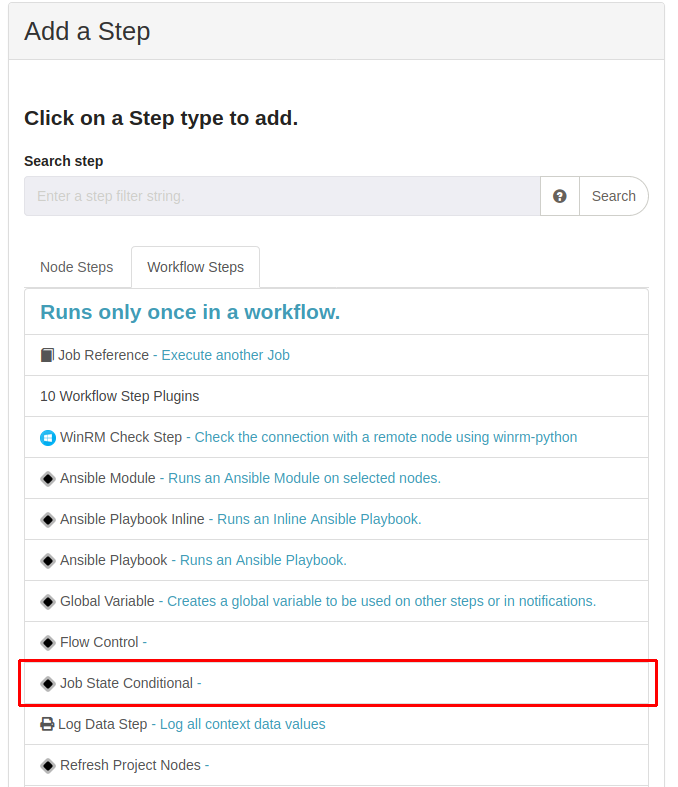
This step has many ways of being configured:
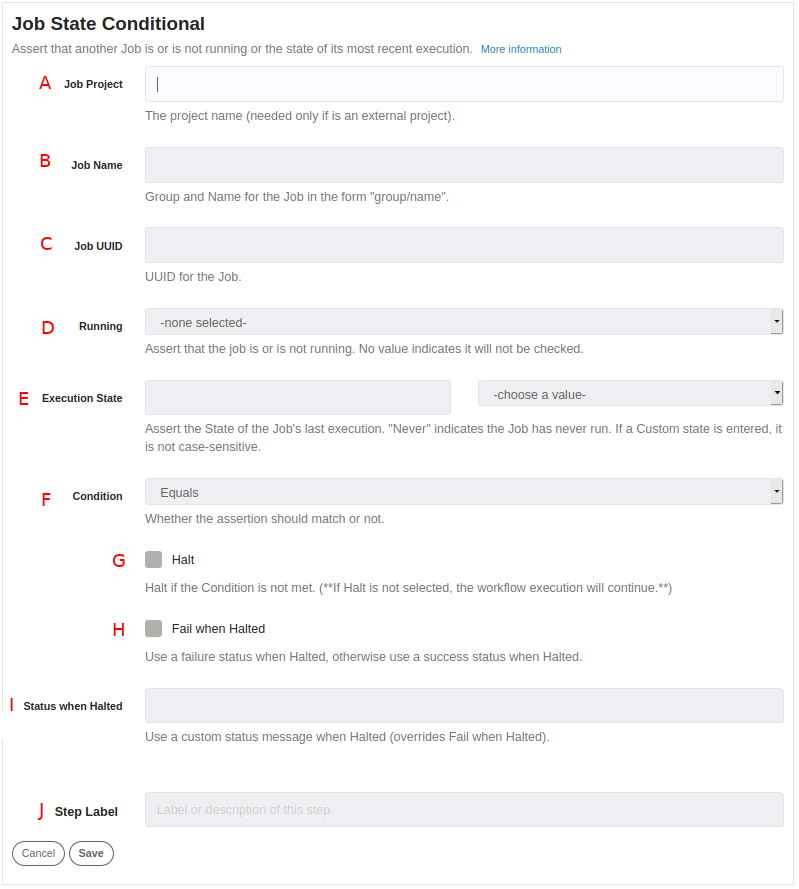
A. Project name (this is needed only if the job if is an external project).
B. Job Name, you can refer to a job using the group/name format, for example: maintenance/check_status.
C. You can reference to a job using its UUID, example: b152d59b-7d6d-440c-95ea-23dc9fc1db07.
D. Is the job running? (true or false or none).
E. Last execution status (Succeeded, Failed, Aborted, TimeOut, Failed-with-retry or Never).
F. Condition: Equals (Match with defined at "Running" and "Execution State" sections) or Not Equals (if it doesn't match with defined at "Running" and "Execution State" sections). Basically, this defines the behavior of the step with the rules defined before.
G. If the expected condition is not met, it stops the execution of the current job.
H. If execution is stopped, it will report the current job as failed.
I. Custom status when the current job is halted (overrides Fail when Halted).
J. Defines any label to the current step.
# Example:
We need to run the current job only if another was executed successfully (last execution: Succeeded).
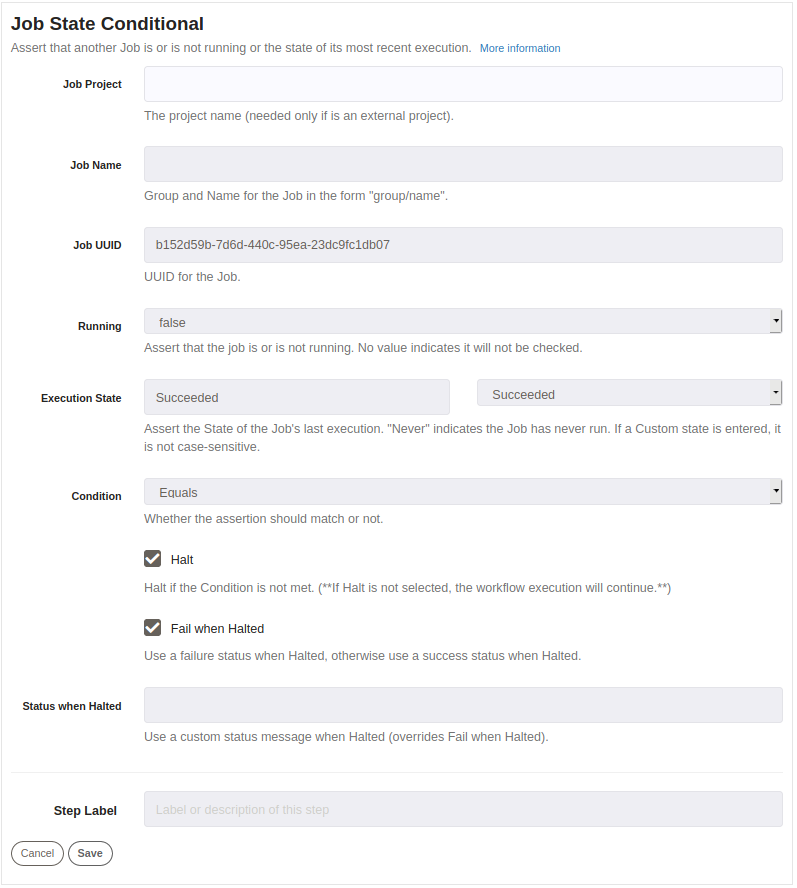
At the beginning of the current job, we add a new Job State Conditional Step to verify another job status.
In the Job State Conditional Step, we need to point to the job using Group/Name or UUID (in the example we are using UUID), also, we need to know the latest execution, then, we set Running job as false and set Latest execution as Succeeded. At this point we have our rules, now we set Condition to Equals to match with running status and latest execution defined.
Clicking on "Halt" and "Fail when Halted" the next steps on the current job don't execute, the job stops and reports as Failed.
Finally at the moment of run our job, if the referenced job defines in Job State Conditional Step has run as Succeeded in the latest execution all the rules matched and the next steps can be executed.
