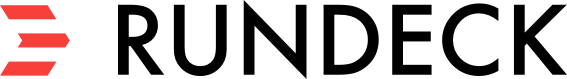ServiceNow Notification Plugins
Service Now / Incident / Comment
Rundeck Notification plugin to comment an incident
Configuration
The Service Now connection credentials are set in the project.properties file for your project.
project.plugin.Notification.Service-Now-Notification.login=user
project.plugin.Notification.Service-Now-Notification.password=s3cret
project.plugin.Notification.Service-Now-Notification.url=https://server.service-now.com
Usage
To use the plugin, configure this mandatory input:
- incident key: Service Now incident ID.
- Comment: Comment to add.
Service Now / Incident / Create
Rundeck Notification plugin that creates an incident
Configuration
The Service Now connection credentials are set in the project.properties file for your project.
project.plugin.Notification.Service-Now-Notification-Create.login=user
project.plugin.Notification.Service-Now-Notification-Create.password=s3cret
project.plugin.Notification.Service-Now-Notification-Create.url=value=https://server.service-now.com
Usage
To use the plugin, configure this mandatory input:
- caller: the username of the assigned Caller field of the Incident.
These inputs are optional and if left empty the default value of Service now it's going to be used
- urgency: A number representing the urgency of the incident (usually being 1 the most urgent)
- impact: A number representing the impact of the incident (usually being 1 the higher urgent)
- priority: A number representing the priority of the incident (calculated from urgency and impact)
- Assignment Group: Assignment Group. If not set, no value will be sent
- Description: Description to be used
Service Now / Change / Create
Rundeck Notification plugin to create a Service Now Change
Configuration
The Service Now connection credentials are set in the project.properties file for your project.
project.plugin.Notification.Service-Now-Notification-Change-Create.login=user
project.plugin.Notification.Service-Now-Notification-Change-Create.password=s3cret
project.plugin.Notification.Service-Now-Notification-Change-Create.url=https://server.service-now.com
Usage
To use the plugin, configure this mandatory input:
- assignment group: Service Now incident ID.
- state: State code. If not set, the change will be in New status.