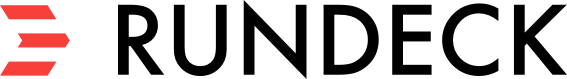Progress Badge Log Filter (Enterprise)
The Progress Badge Plugin included with Rundeck Enterprise can create graphic badges to be rendered on the Log Output tab.
See Also: (/manual/workflow-steps/progress-badge.md)
Accepts the following input:
- Text to be displayed inside the badge. Supports emoticons (see below).
- String (optional) regular expression to search in the normal output of the step, if found, the badge is rendered as success (green) else is rendered as failed (red)
- Mute: Default
true, suppress all the standard output, just diaplay the badge or errors. - Conditional Disable: Boolean to do nothing if string pattern does not match.
Emoji Support
To use some emoji inside the text, must input the alias of the emoji between colon:
:smile: Successfull job! :100:
Display as:
😄 Successfull job! 💯
A full list of supported emoji are listed here: vdurmont/emoji-java
Advanced render options
- Specify typeface and font size
- Select for background color of the badge. O can enter a hexadecimal color value in the format #ffff00